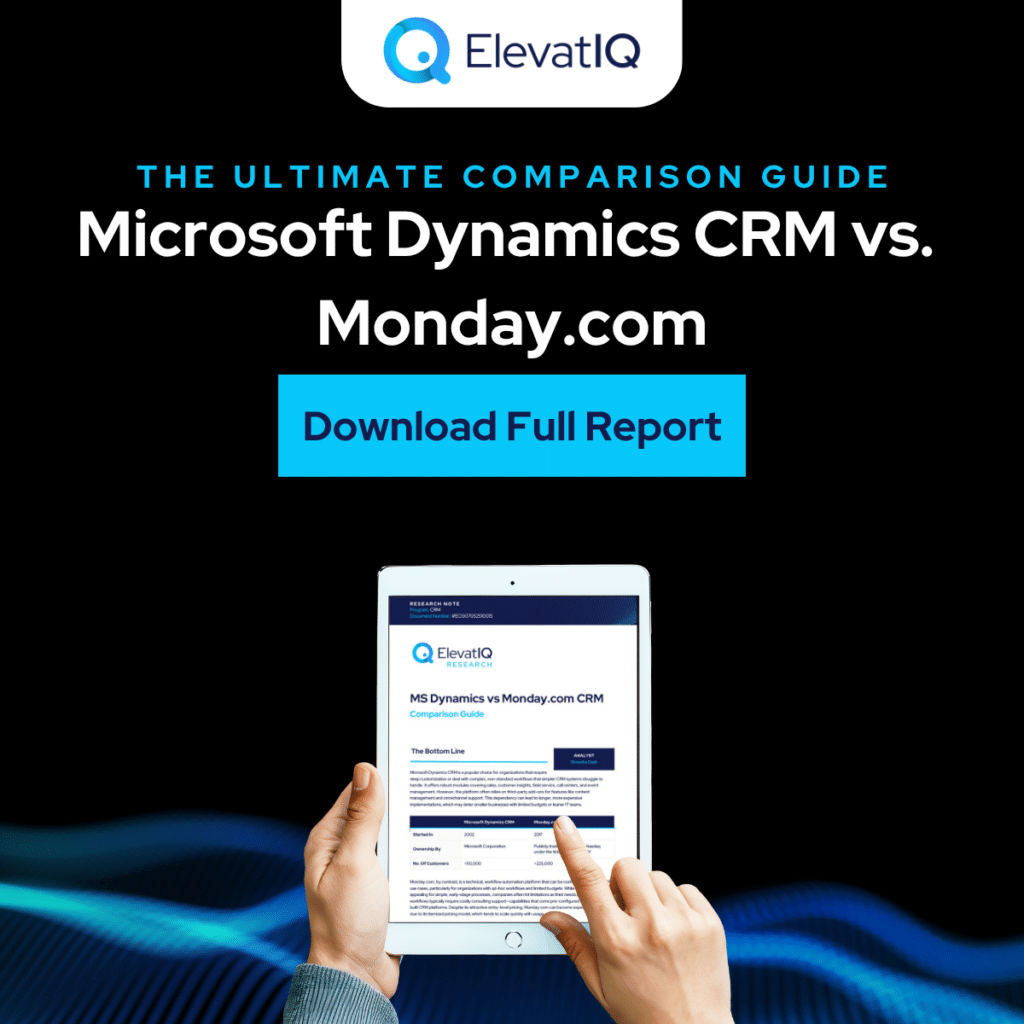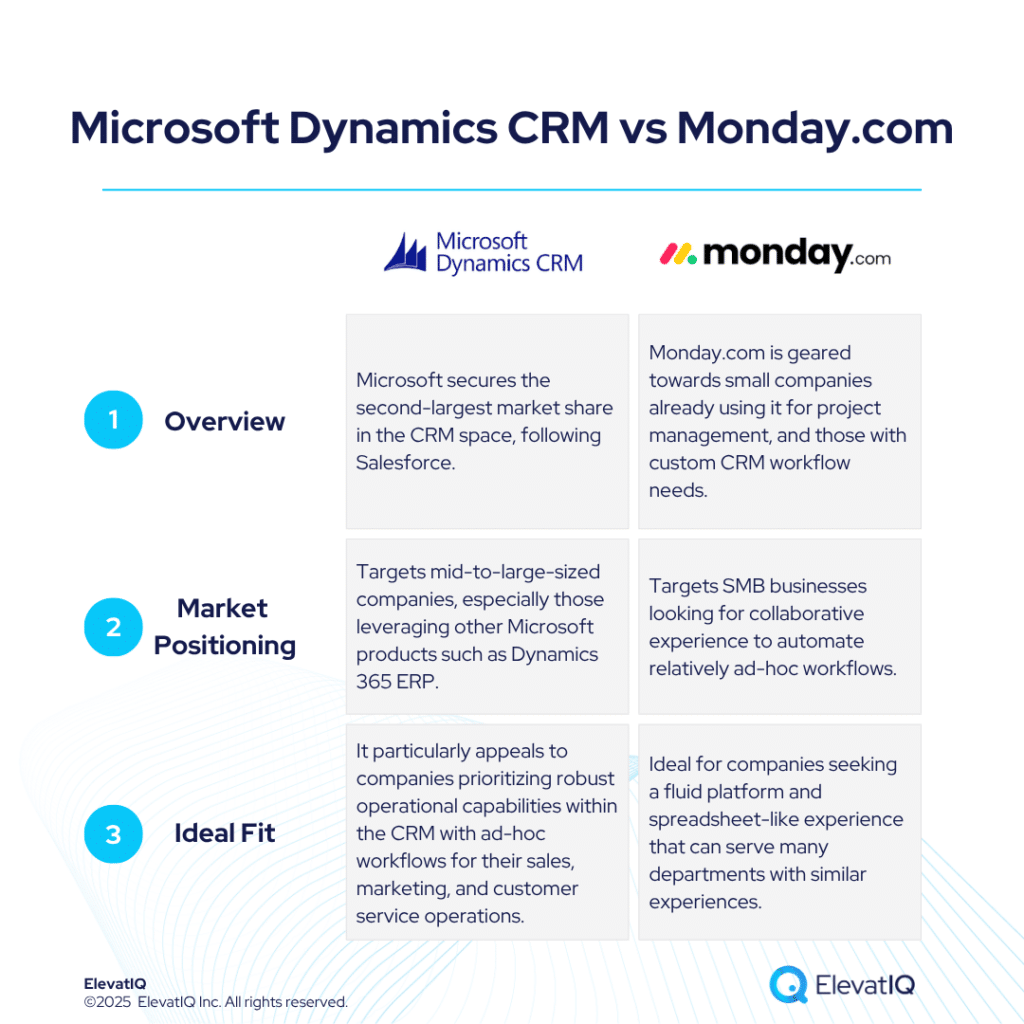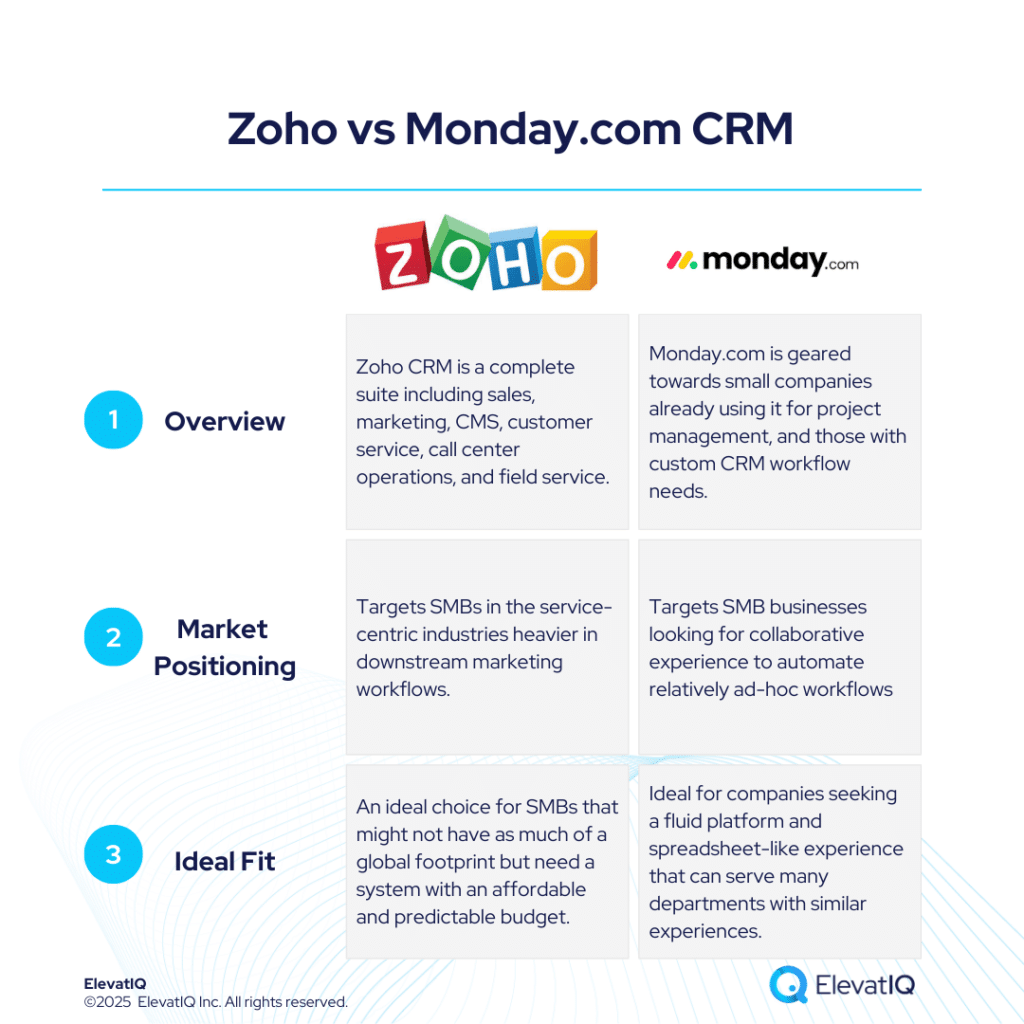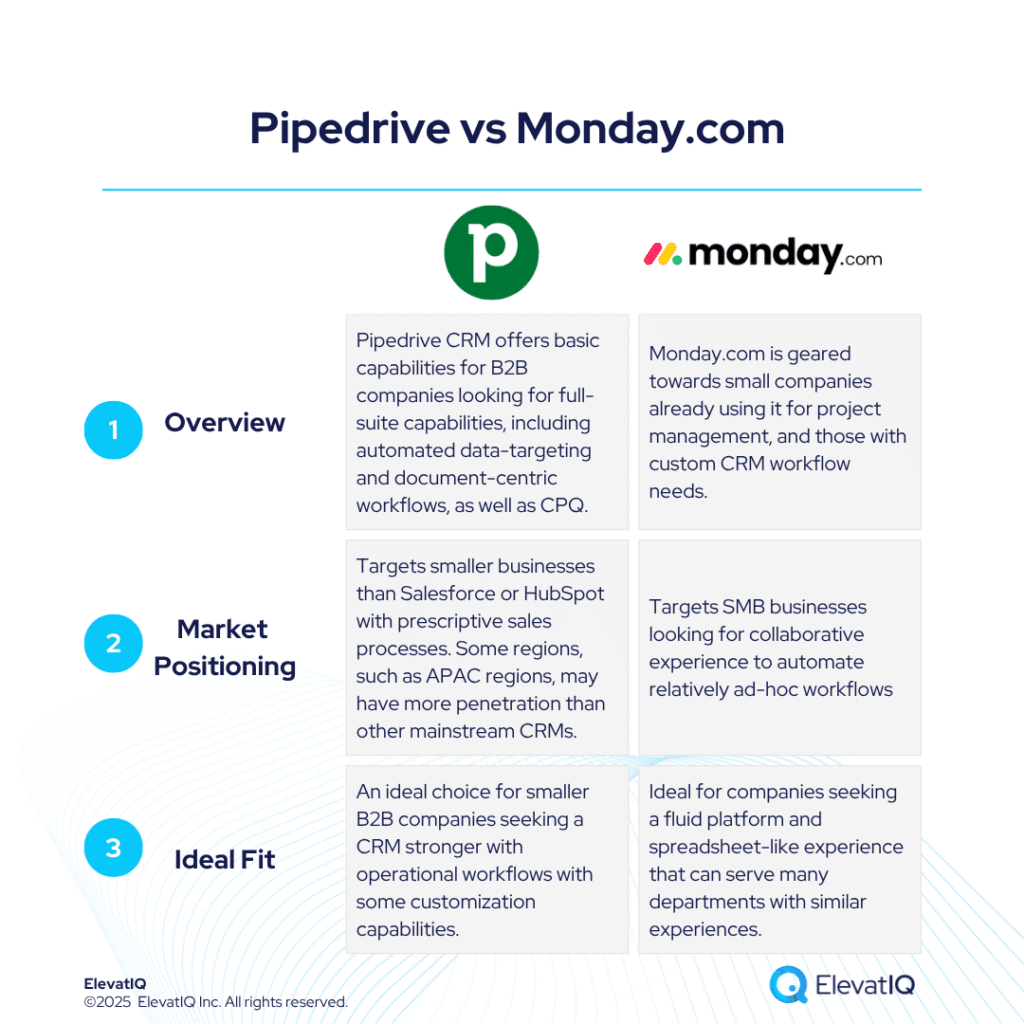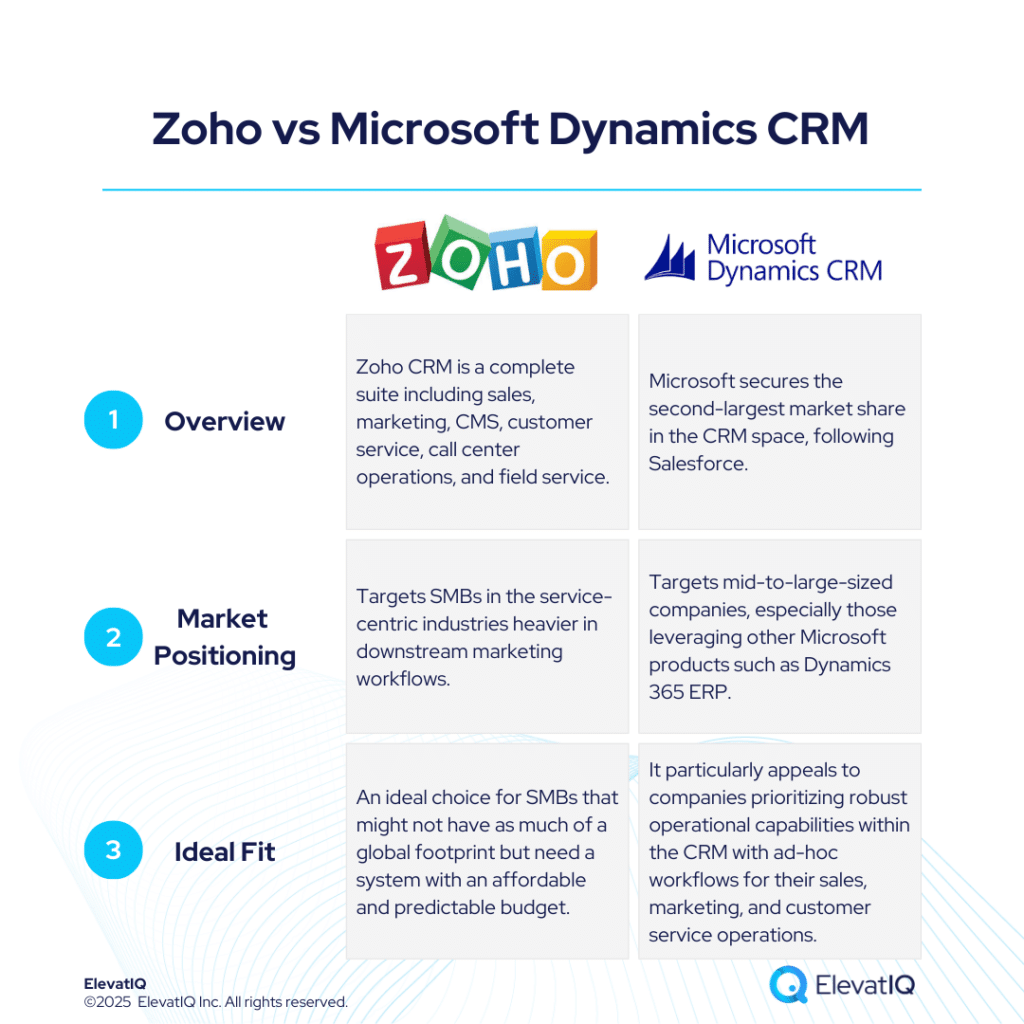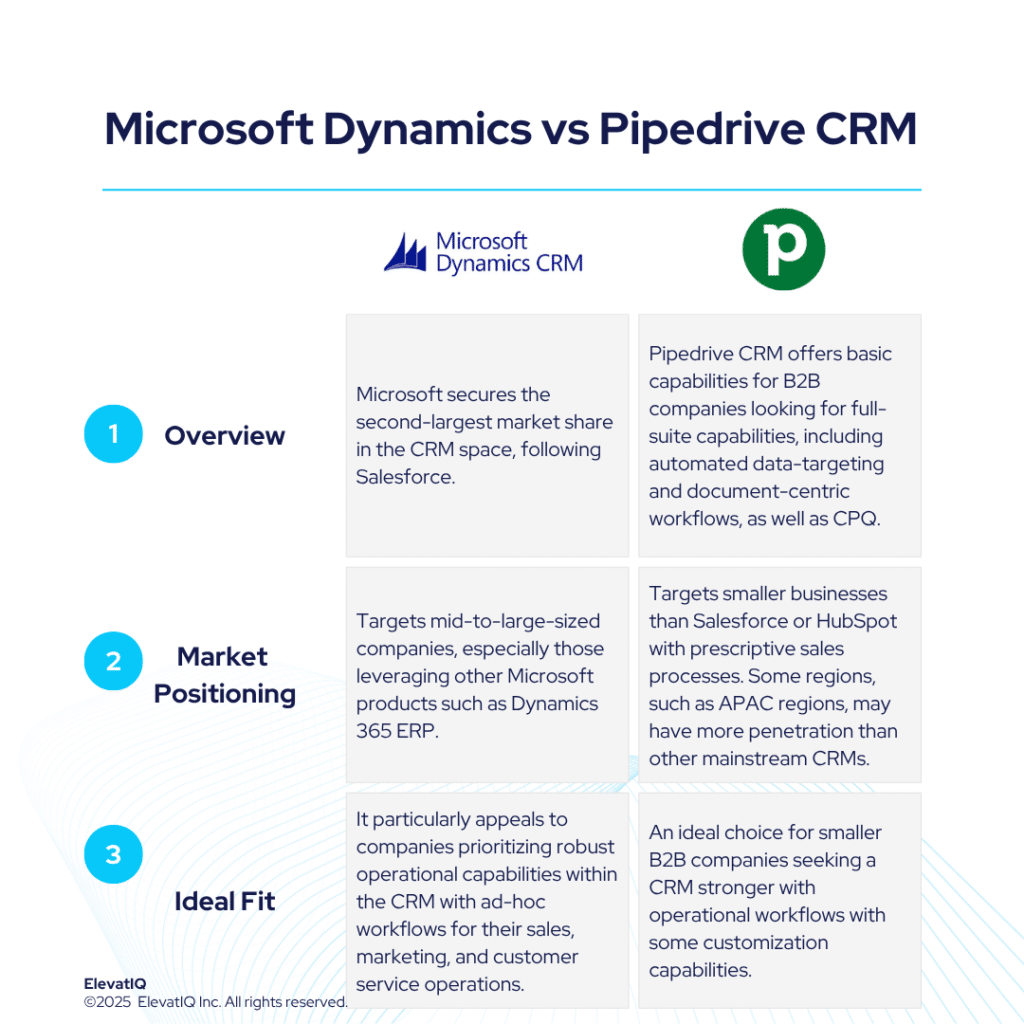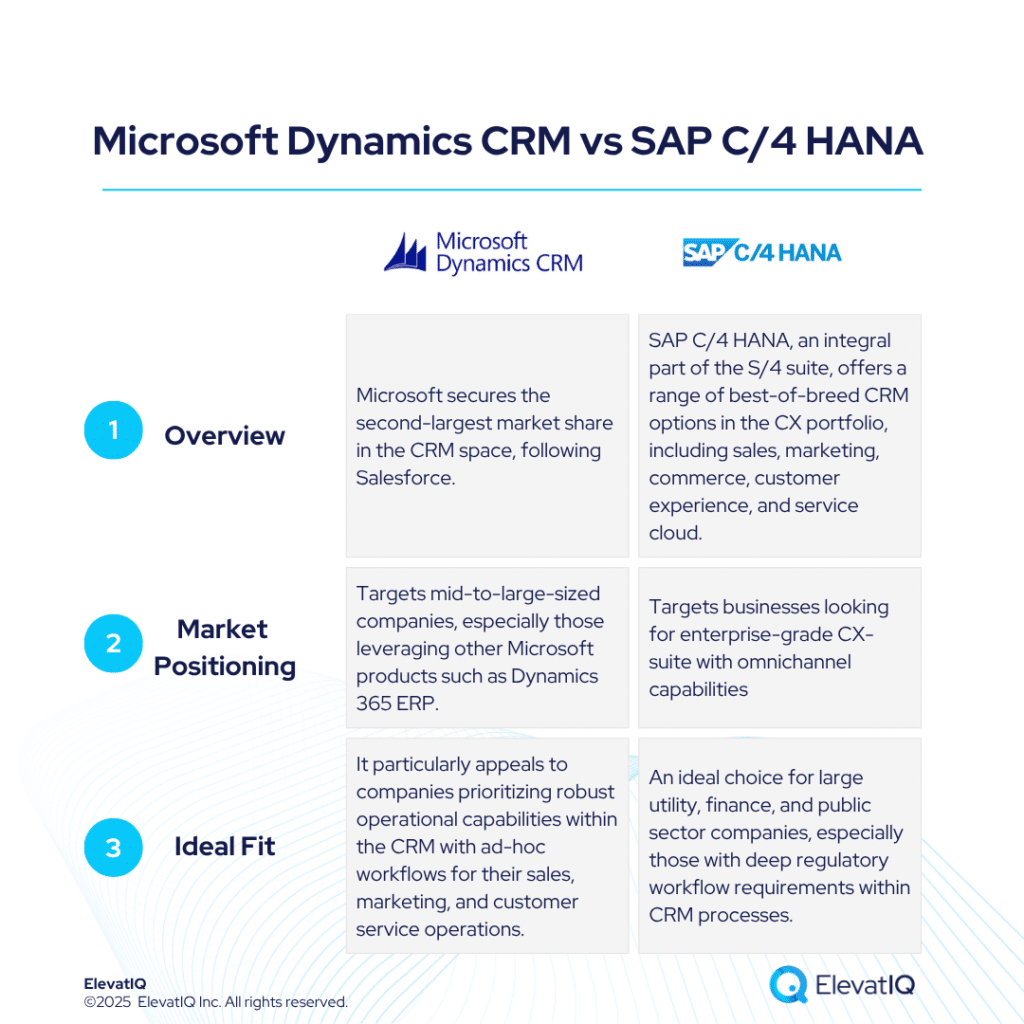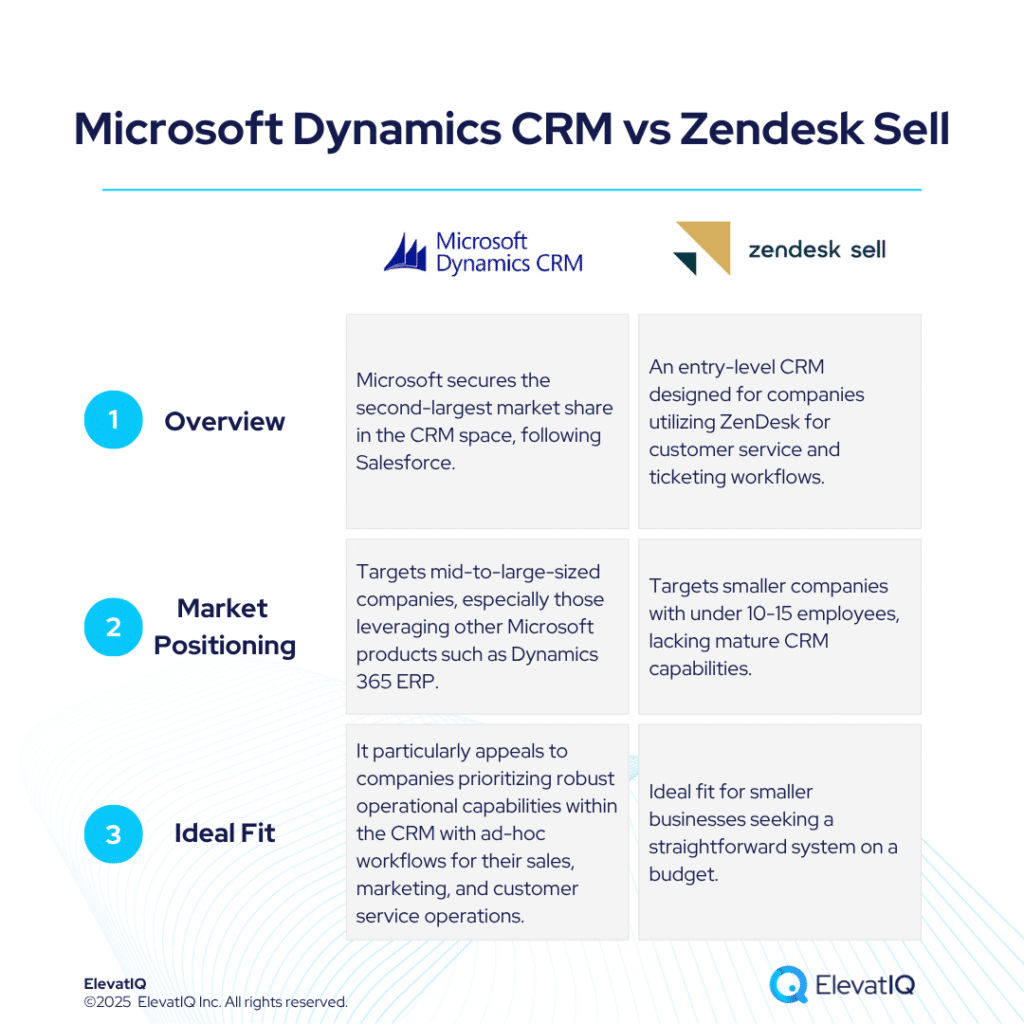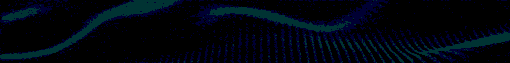Microsoft Dynamics CRM stands out as a strong option for organizations requiring highly customizable CRM solutions and complex workflow management. It is especially suitable for enterprises with sophisticated processes across departments like sales, field service, customer engagement, and large-scale event operations. Its modular architecture and integration capabilities allow businesses to build expansive CRM ecosystems. However, the platform’s reliance on third-party add-ons for functionalities such as content management and omnichannel communication can complicate deployment and inflate costs—making it a less appealing choice for smaller organizations or those with limited IT resources.
In contrast, Monday.com presents itself as a flexible, visual-first platform that can serve CRM-like purposes, particularly for startups and small teams with dynamic, evolving workflows. Its user-friendly interface and budget-friendly entry point make it attractive for early-stage companies or those experimenting with process automation. That said, Monday.com’s scalability is limited by its pricing structure and the need for professional services as workflow complexity grows. Where Microsoft Dynamics offers robust, out-of-the-box enterprise features, Monday.com often requires more manual setup or external help to match similar capabilities.
Ultimately, the platforms cater to distinct use cases. Microsoft Dynamics CRM is best suited for large, structured organizations needing comprehensive CRM functionality, deep reporting, and enterprise-grade integration. Monday.com, while versatile and simpler to use, aligns better with lightweight, rapidly changing workflows and smaller teams. For businesses that grow beyond basic process automation, Monday.com may eventually fall short, whereas Dynamics CRM—despite a steeper learning curve—offers the infrastructure and flexibility to scale with enterprise needs.
What Is Microsoft Dynamics CRM?
Microsoft Dynamics 365 delivers a comprehensive CRM suite designed to seamlessly integrate with its range of ERP products tailored for mid-market and enterprise segments. Unlike many competitors, Microsoft bundles core CRM, Customer Insights, and customer and field service solutions into a tightly connected system. This deep integration with product and pricing data enhances data accuracy but can increase complexity for sales teams, often necessitating significant implementation effort and consulting support. In comparison, platforms like Salesforce and HubSpot offer a more user-friendly onboarding experience, enabling teams to get started with less external assistance.
What truly distinguishes Microsoft Dynamics 365 CRM is its advanced approach to Customer Insights, which combines marketing automation with customer data platform (CDP) capabilities to serve both B2B and B2C workflows. However, the differing needs of these segments—such as complex customer hierarchies in B2B versus diverse data sources in B2C—mean that companies must carefully evaluate if the platform’s features align with their specific business models. Are the added capabilities worth the potential process overhead from features that may not be relevant to your operations? How important is integrated event management in your marketing strategy, given that Dynamics 365 offers end-to-end control, unlike many CRMs that rely on third-party tools? Ready to dive deeper into these differences? Download the ultimate Microsoft Dynamics CRM vs Monday.com comparison guide now.
What Is Monday.com CRM?
Monday.com embodies the next generation of collaboration platforms, built on a flexible, no-schema database that appeals to organizations transitioning from spreadsheet-based workflows. Its ability to present information through multiple views—kanban boards, spreadsheets, calendars—caters to diverse team preferences, making ad-hoc and evolving workflows easier to manage. This design allows new data fields to be added seamlessly, providing a user experience reminiscent of Google Sheets. However, unlike Microsoft Dynamics CRM, Monday.com offers a more disconnected experience, with limited integration and embeddedness between business objects. Creating complex CRM hierarchies often requires significant workarounds, and its DIY-focused implementation and support model can pose challenges for SMBs lacking mature IT resources.
While Monday.com may not serve as the ideal primary CRM, it excels as a flexible tool for secondary or temporary CRM needs, such as volunteer coordination or managing isolated partnerships that don’t demand deep system integration. Its strengths lie in shaping early-stage processes and providing powerful, spreadsheet-like reporting capabilities that surpass many competitors. But how important is seamless integration and robust operational workflow for your business? Can you manage with less granular security controls if collaboration ease is a priority? And how do you balance the benefits of quick adoption against potential long-term scalability challenges? To get a comprehensive understanding of how Microsoft Dynamics CRM and Monday.com stack up, download the ultimate Microsoft Dynamics CRM vs Monday.com comparison guide now.
Microsoft Dynamics CRM vs Monday.com Comparison
Microsoft Dynamics CRM offers an extensive and sophisticated data model designed to meet the complex demands of diverse industries and business models. Its advanced CRM features include AI-powered insights, unified customer data platforms, and highly customizable workflows that support robust operational needs such as territory management and global sales compensation planning. Seamless integration with other Microsoft products enhances its ecosystem, making it a strong choice for businesses requiring a comprehensive, enterprise-grade CRM solution. However, it lacks strong native support for marketing automation and external CMS integrations, which may require additional third-party tools.
Monday.com CRM, on the other hand, features a fluid, spreadsheet-like data structure that appeals to teams looking for flexibility and ease of use. While its CRM capabilities are more limited and less advanced than Dynamics, its strengths lie in downstream operations and customizable workflows tailored for ad-hoc processes. The platform is cost-effective initially but may incur unexpected expenses due to pricing tier limitations. Monday.com requires significant development and consulting efforts to match the operational and territory planning workflows available natively in Microsoft Dynamics. How important is it for your organization to have a deeply integrated CRM ecosystem? Are you willing to invest in customization to meet your specific needs, or do you prefer a more out-of-the-box solution? Could a more flexible, user-friendly interface outweigh the benefits of advanced features? Download the ultimate Microsoft Dynamics CRM vs Monday.com comparison guide now.
Microsoft Dynamics CRM vs Monday.com Module Comparison
Both platforms provide a wide range of features and functionalities aimed at optimizing business operations and boosting efficiency. In this feature comparison, we focus on the unique strengths of Microsoft Dynamics CRM versus Monday.com across several key areas, offering valuable insights to help businesses make well-informed CRM choices. This section specifically explores features within marketing, sales, customer service, and e-commerce modules.
Marketing
Microsoft Dynamics CRM offers a robust set of content creation tools that enable users to design and manage reusable content blocks across multiple designs, providing flexibility and consistency in marketing efforts. Additionally, it includes SEO metadata management features, allowing businesses to optimize site maps and page metadata for better search engine visibility. With the ability to manage multiple social media accounts from a single interface and comprehensive email marketing tools for creating, scheduling, and sending campaigns, Dynamics CRM provides an integrated platform to support diverse marketing strategies.
Monday.com, while strong in content creation capabilities such as managing email campaigns and landing pages, lacks dedicated SEO tools and social media management features, which may limit its effectiveness for businesses heavily reliant on digital marketing channels. Its email marketing functionality does allow users to create, send, and track campaigns, but the absence of integrated social media management and SEO support could pose challenges for organizations seeking an all-in-one marketing solution. How important are SEO and social media management tools to your marketing strategy? Would a platform with built-in SEO and social media features provide significant value to your team? Download the ultimate Microsoft Dynamics CRM vs Monday.com comparison guide now.
Sales
Microsoft Dynamics CRM provides a comprehensive lead management system that allows businesses to capture, score, nurture, and convert leads into opportunities seamlessly. Its sales pipeline management features offer a clear, visual representation of the sales process, helping teams track progress and forecast revenue effectively. Additionally, Dynamics CRM includes email tracking capabilities to monitor interactions, efficient meeting scheduling tools, and integrated collaboration features designed to enhance teamwork and communication across departments.
Monday.com CRM also supports lead management by helping users capture, track, and nurture leads throughout the sales journey. Its platform offers straightforward sales pipeline visualization and email tracking to keep tabs on customer engagement. Scheduling meetings and fostering team collaboration are simplified with built-in tools aimed at improving workflow efficiency. How important is a visual sales pipeline to your team’s success? Do you prioritize integrated collaboration tools within your CRM? Would seamless email tracking enhance your sales and marketing efforts? Download the ultimate Microsoft Dynamics CRM vs Monday.com comparison guide now.

Customer Service
Microsoft Dynamics CRM excels in customer support with a robust ticketing system designed to efficiently manage and resolve customer issues. It offers live chat functionality through Dynamics 365 Customer Service, enabling real-time communication with clients. Additionally, the platform supports customer support automation, including automated workflows, escalation rules, and pre-defined response templates. Its omni-channel support capabilities allow businesses to manage customer interactions seamlessly across multiple channels, complemented by a self-service portal for enhanced customer experience.
In contrast, Monday.com CRM does not provide a dedicated ticketing system or live chat functionality, focusing instead on automation features like automated email sequences and task reminders to help streamline support tasks. However, it lacks omni-channel support, which could limit its effectiveness in managing complex, multi-channel customer interactions. Are you looking for a CRM with comprehensive customer support tools built-in? How important is live chat and omni-channel support for your business? Would automation features alone meet your support needs? Download the ultimate Microsoft Dynamics CRM vs Monday.com comparison guide now.
E-commerce
Microsoft Dynamics CRM offers robust product catalog management, allowing businesses to create and maintain comprehensive catalogs tailored to complex product lines. It seamlessly integrates with other Dynamics 365 applications, such as Dynamics 365 Supply Chain Management, to streamline and automate order fulfillment processes. Additionally, the platform provides advanced capabilities for personalized shopping experiences, including customer segmentation, targeted marketing, and deep customer insights that help businesses deliver relevant offers and recommendations.
On the other hand, Monday.com CRM supports product catalog and SKU management with features designed to track incoming orders, manage inventory, and automate fulfillment workflows. It also leverages AI-powered tools to enhance personalized shopping experiences, helping businesses tailor their marketing and sales efforts more effectively. How important is seamless integration with supply chain and order fulfillment systems to your business? Are AI-driven personalization tools a priority for improving customer engagement? Could the simplicity of Monday.com’s approach meet your operational needs, or do you require the advanced capabilities of Microsoft Dynamics? Download the ultimate Microsoft Dynamics CRM vs Monday.com comparison guide now.
Microsoft Dynamics CRM vs Monday.com Pros
Microsoft Dynamics CRM is designed to support complex business objects, making it a strong choice for larger, regulated enterprises that require robust data management and compliance. It features database-level replication and a shared common data model, ensuring data consistency across integrated applications. With strong pre-packaged capabilities like advanced territory management and global sales compensation planning, Dynamics CRM is well-suited for industries such as non-profit and real estate. Its seamless integration with other Microsoft products further enhances its value for organizations already invested in the Microsoft ecosystem.
Monday.com CRM, by contrast, serves as a highly customizable technical platform that excels in managing ad-hoc workflows and offers superior flexibility for businesses with evolving processes. Its ability to easily build automated actions and integrate with various apps allows teams to tailor the system to their unique needs. This adaptability makes Monday.com particularly attractive for organizations seeking a nimble, user-friendly platform. How important is deep customization versus ease of use in your CRM choice? Do you prioritize pre-built enterprise features or flexibility to build your own workflows? Which platform aligns better with your industry requirements and growth plans? Download the ultimate Microsoft Dynamics CRM vs Monday.com comparison guide now.
Microsoft Dynamics CRM vs Monday.com Cons
Microsoft Dynamics CRM features tighter dependencies between business objects, which can sometimes lead to over-engineering processes that may inadvertently complicate downstream workflows. While powerful, these complexities can present usability challenges, especially when compared to more flexible CRM systems. Additionally, Dynamics CRM’s structure demands careful design to maintain referential integrity and smooth data flows, which might require significant consulting support. Importing data, such as opportunities and leads, may not be as intuitive, posing hurdles for sales teams accustomed to simpler interfaces and seamless CSV imports and exports.
On the other hand, Monday.com CRM is fundamentally a project management platform that requires building out advanced CRM functionalities and reporting capabilities from the ground up. While it offers flexibility, its lack of referential integrity between business objects and limited upstream integration options—especially when compared to platforms like HubSpot—may hinder scaling complex sales operations. How do these differences affect your team’s workflow and data management needs? Is ease of integration and intuitive data handling more critical for your sales process? Which platform better aligns with your long-term CRM strategy? Download the ultimate Microsoft Dynamics CRM vs Monday.com comparison guide now.
Download the Full Research Report