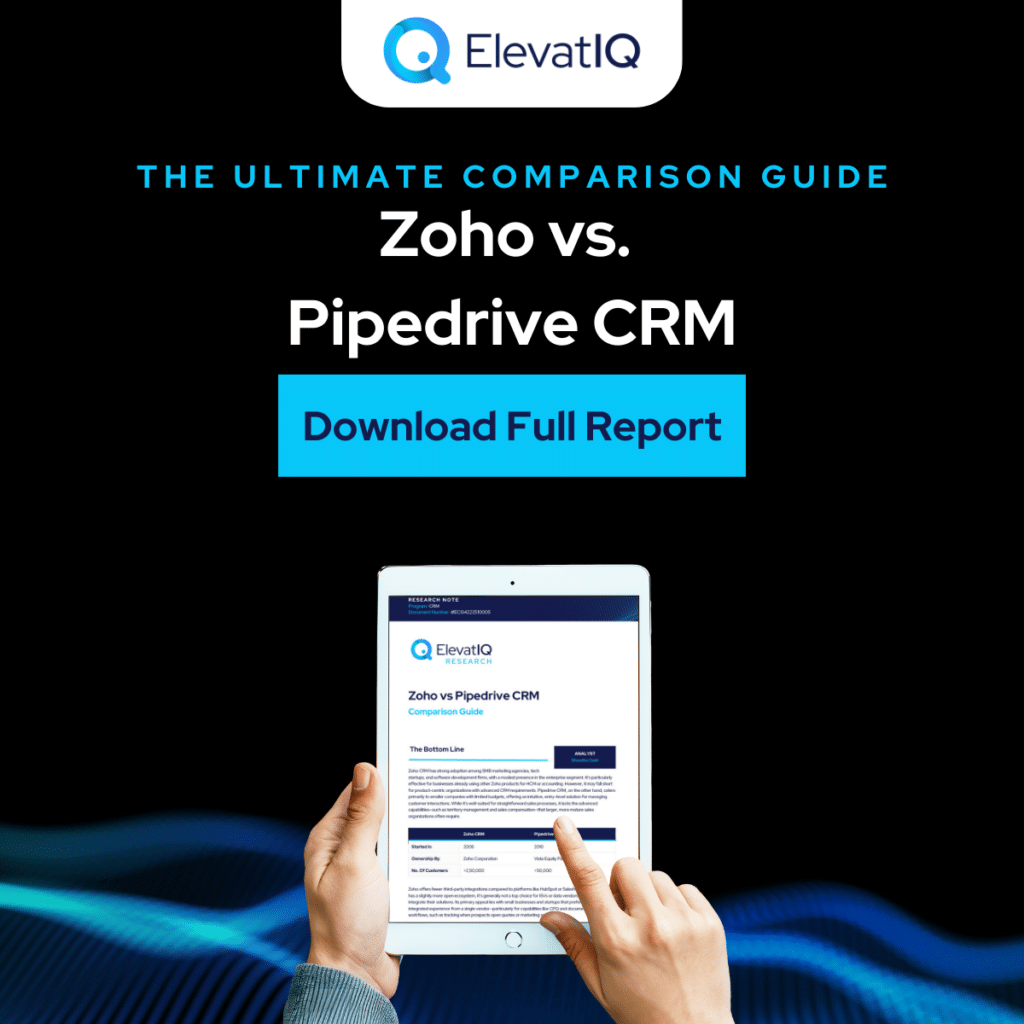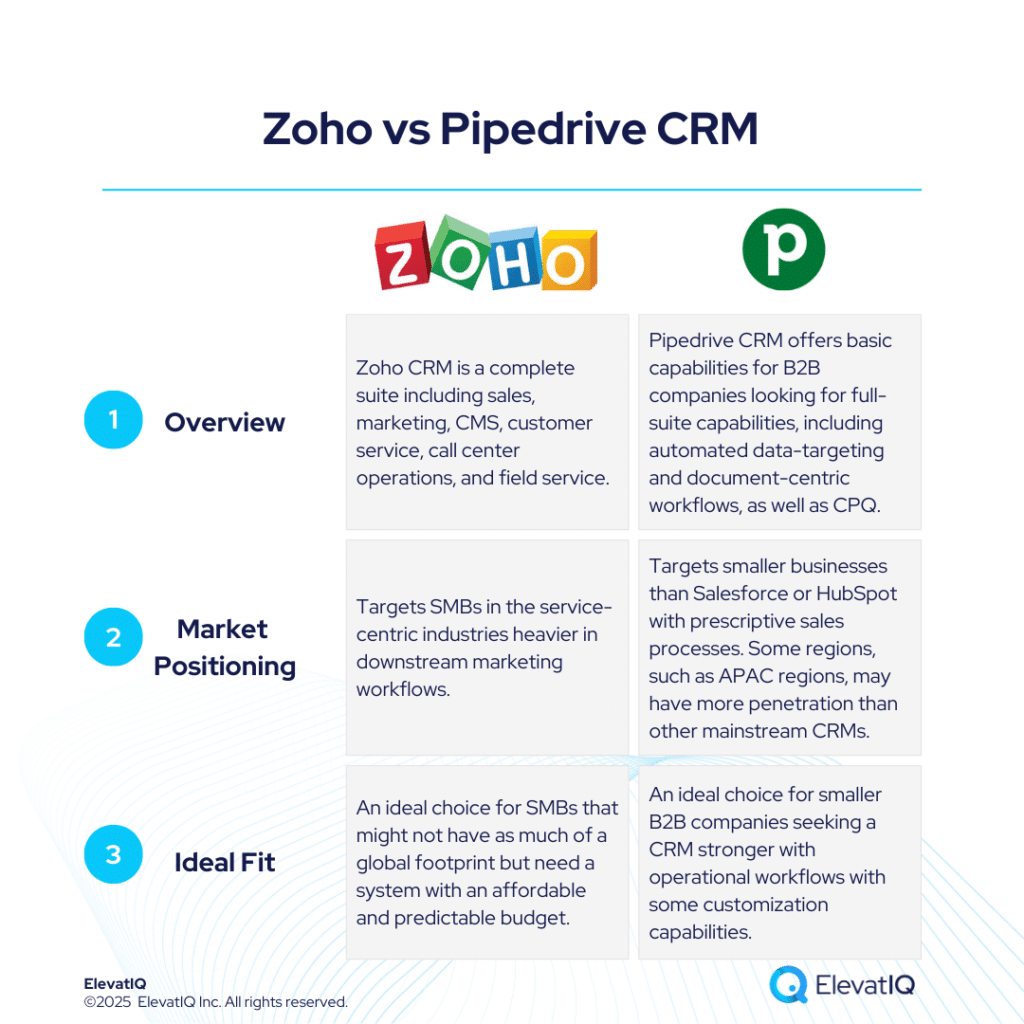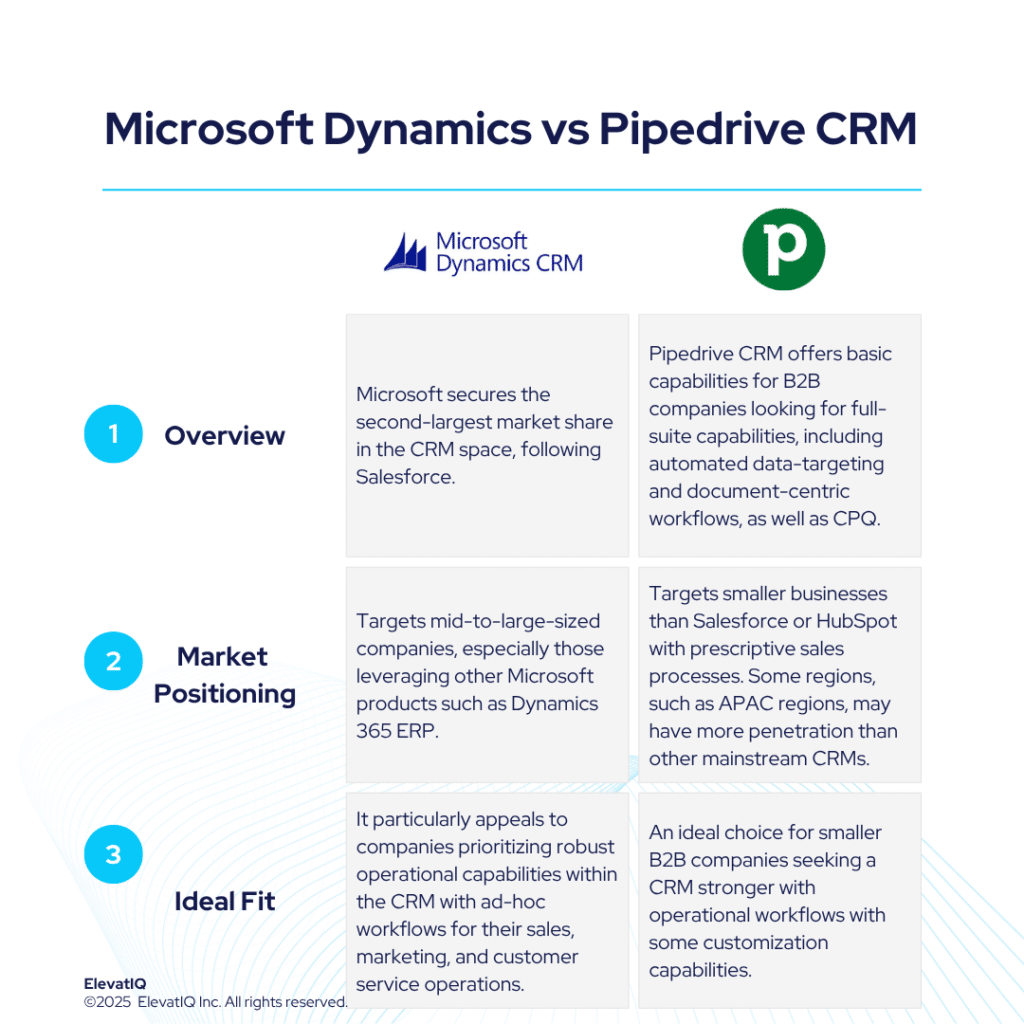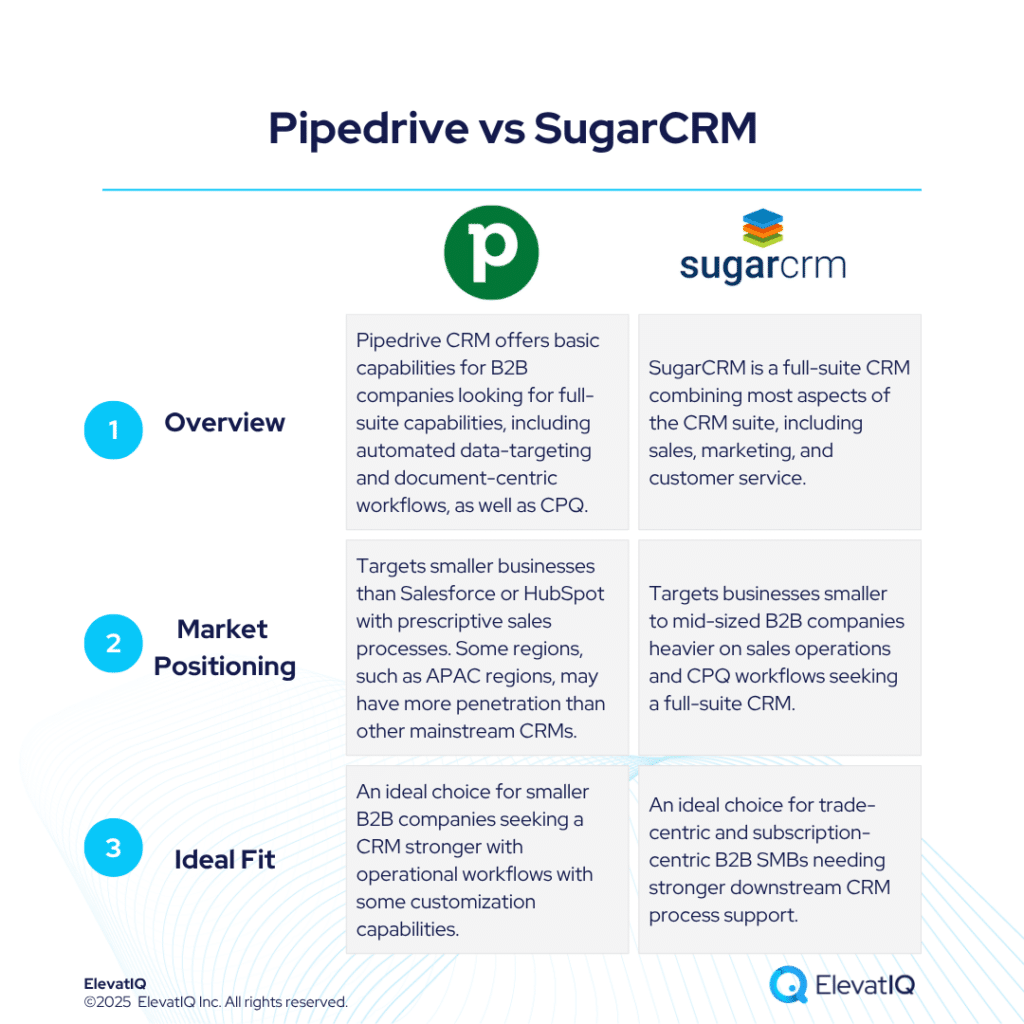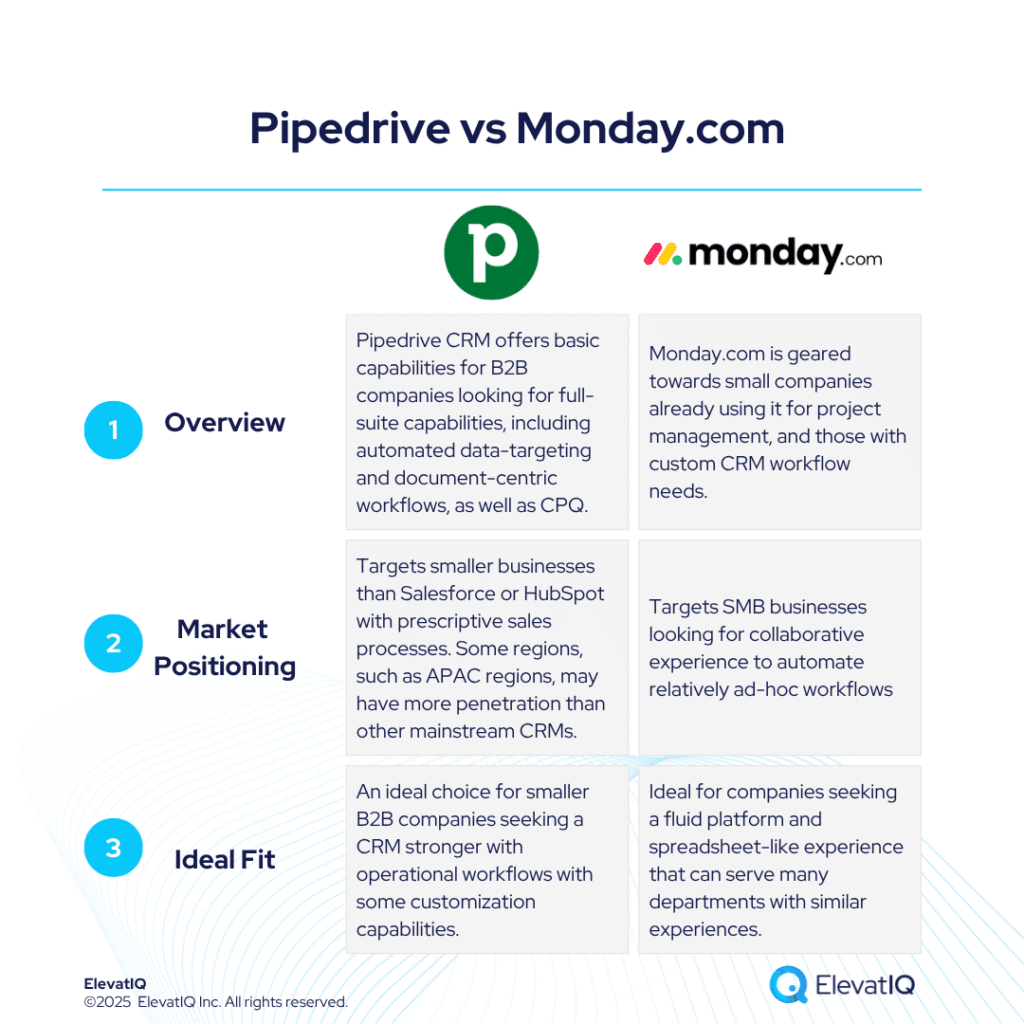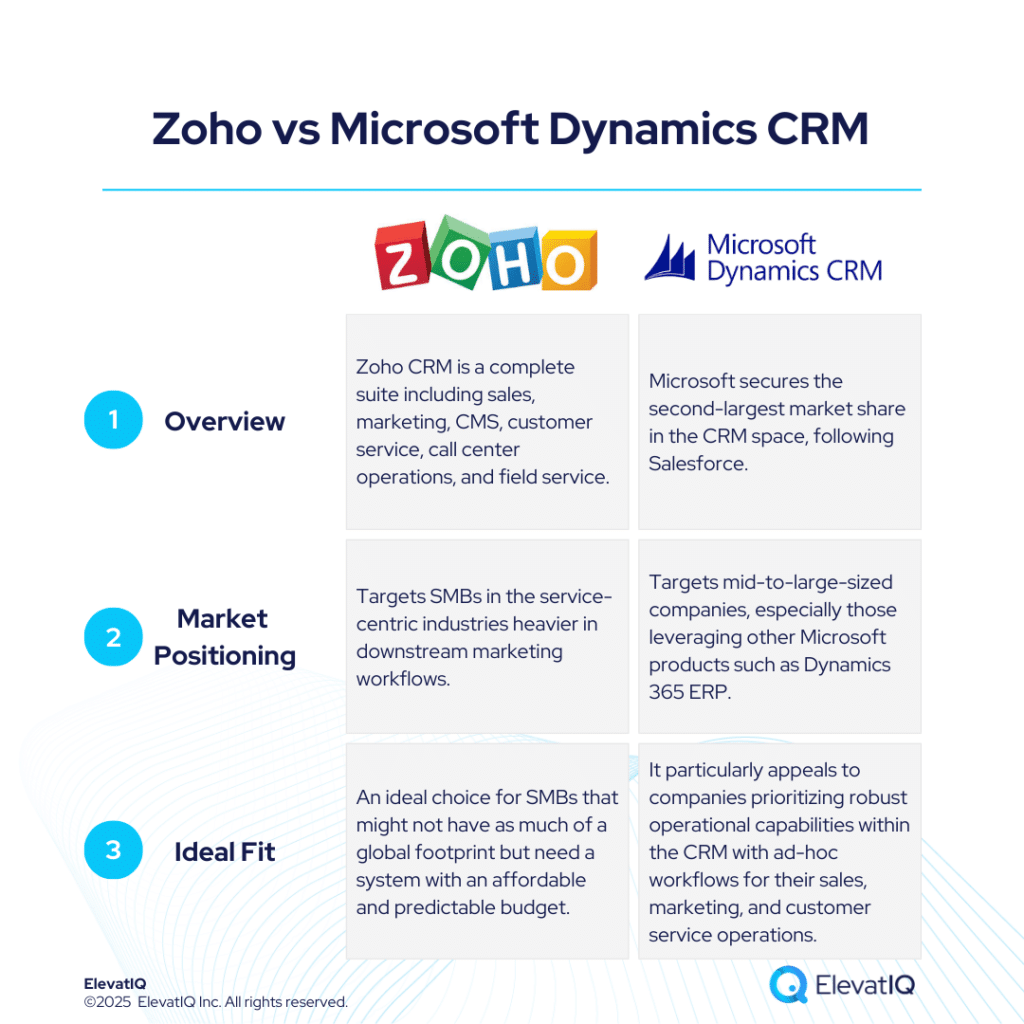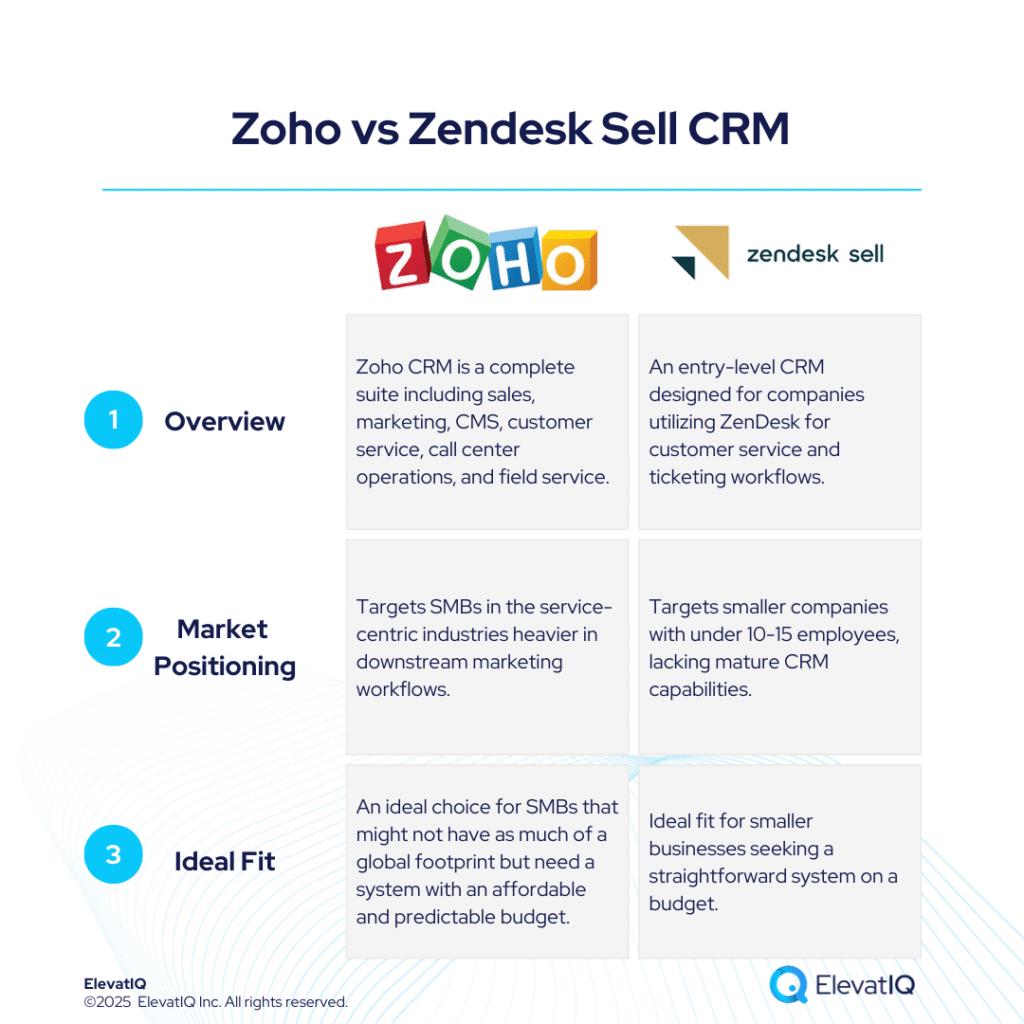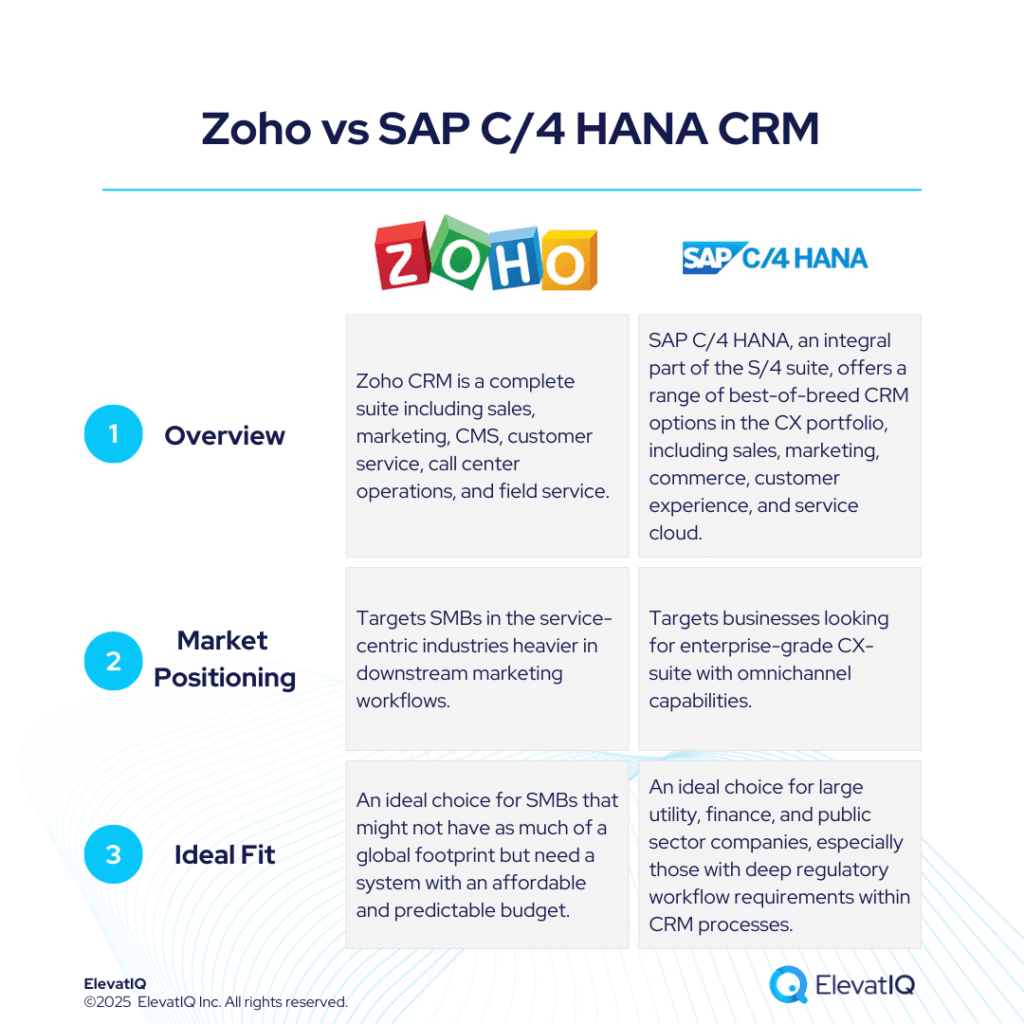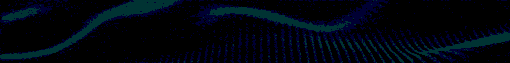Last Updated on May 11, 2025 by Sam Gupta
Zoho CRM is widely adopted by SMB marketing agencies, tech startups, and software development firms. However, its presence in the enterprise segment remains modest. It works especially well for companies already using other Zoho tools, such as HCM or accounting software. In contrast, Pipedrive CRM targets smaller businesses with tight budgets. It offers an intuitive, entry-level solution focused on managing customer interactions. While Pipedrive handles basic sales processes well, it lacks advanced features like territory management and sales compensation.
When it comes to integrations, Zoho supports fewer third-party apps than platforms like HubSpot or Salesforce. Pipedrive’s ecosystem is slightly more open but still limited. It’s generally not a preferred option for ISVs or data vendors looking for deep integrations. Instead, its main appeal lies with startups and small businesses that want moderate integration within a single-vendor solution—particularly for features like CPQ or tracking when quotes and collateral are viewed.
Both platforms offer core CRM functions, including Sales Cloud, Marketing Cloud, CPQ, customer service, and document-centric workflows. Even so, Pipedrive struggles in areas such as field service management. It also lacks the backend infrastructure needed for custom app development or advanced automation. Similarly, Zoho doesn’t offer a native data platform, which limits its ability to support data-driven or intent-based workflows.
Although both CRMs allow customization, they have limits—especially around custom objects. Pipedrive’s model is more constrained, allowing only minor tweaks to predefined workflows. On the user interface front, Zoho’s layout is similar to Salesforce, making it more familiar for users from that ecosystem. Pipedrive, on the other hand, resembles HubSpot in look and feel, offering a more intuitive experience for users already familiar with that platform.

What Is Zoho CRM?
Zoho has developed a versatile CRM ecosystem tailored primarily for SMBs, while steadily expanding its capabilities to support select enterprise needs. From its lightweight Bigin CRM—ideal for startups and small businesses with limited budgets—to its flagship CRM platform, Zoho offers a flexible range of options. The company’s approach mirrors that of Microsoft, providing a broad suite of native applications to cover nearly every business function. These native tools reduce the need for third-party solutions, which can be a cost-saving advantage. However, the trade-off is a more closed ecosystem with fewer pre-built integrations, potentially raising implementation complexity and long-term costs for businesses relying on external apps.
Despite this, Zoho remains a powerful platform, particularly for companies that value a tightly integrated stack without heavy dependence on third-party tools. Its custom app development capabilities and support for enterprise-grade workflows make it a strong contender for organizations with unique business needs. But how much flexibility do you need in your tech stack? Are you better served by a cost-efficient, all-in-one suite—or by a CRM that easily plugs into a best-of-breed environment? If you’re weighing the pros and cons of Zoho against other options like Pipedrive, download the ultimate Zoho vs. Pipedrive CRM comparison guide now. Get the clarity you need to choose the platform that fits your business best.
What Is Pipedrive CRM?
Pipedrive takes a different path from Zoho by offering a single, streamlined CRM product that prioritizes simplicity and ease of use. While some larger organizations use it, Pipedrive is primarily designed for SMBs with straightforward sales processes and minimal implementation resources. Its closest comparison within Zoho’s portfolio is Zoho Bigin, which also targets small businesses looking for essential features without the complexity. Pipedrive has expanded its feature set through strategic acquisitions, including a data company that enables intent-driven workflows like website tracking. Still, its overall suite remains modest compared to Zoho’s expansive platform, which includes everything from HCM to project management.
Despite these limitations, Pipedrive delivers value through a bundled approach that includes CPQ and product catalog features—making it attractive to product-focused companies. However, this bundling may feel excessive for service-based businesses or those with non-standard pricing models. Additionally, while Pipedrive has made international inroads, especially in Europe and Asia, its workflow automation and security capabilities are significantly more limited than Zoho’s. So, what matters more to your business—speed of setup or long-term flexibility? Do you need built-in tools like a CMS and event management, or can you rely on third-party add-ons? Download the ultimate Zoho vs. Pipedrive CRM comparison guide now to explore these differences in depth and choose the platform that fits your needs best.
Zoho vs Pipedrive CRM Comparison
They both take distinctly different approaches to CRM, each targeting unique business needs and user preferences. Zoho offers a broad ecosystem of apps and tools, making it a strong choice for companies seeking an all-in-one platform with native functionality across departments. It’s particularly well-suited for growing SMBs and midsize enterprises that want to unify marketing, sales, service, and even project management within a single, cost-effective suite. On the other hand, Pipedrive appeals to businesses that prioritize ease of use, fast implementation, and streamlined sales workflows. Its intuitive interface and bundled product features—like CPQ and basic automation—make it a practical fit for sales-driven teams with simpler operational needs.
However, Pipedrive’s simplicity comes at the cost of limited customization and a smaller integration ecosystem. It may not offer the flexibility that complex, multi-departmental businesses require. Does your organization need deep workflow automation, internal app development tools, or built-in event management? Or are you looking for a lightweight system that gets your team up and running quickly with minimal training? Download the ultimate Zoho vs. Pipedrive CRM comparison guide now to explore these trade-offs in depth and find the platform that aligns best with your strategy, scale, and budget.
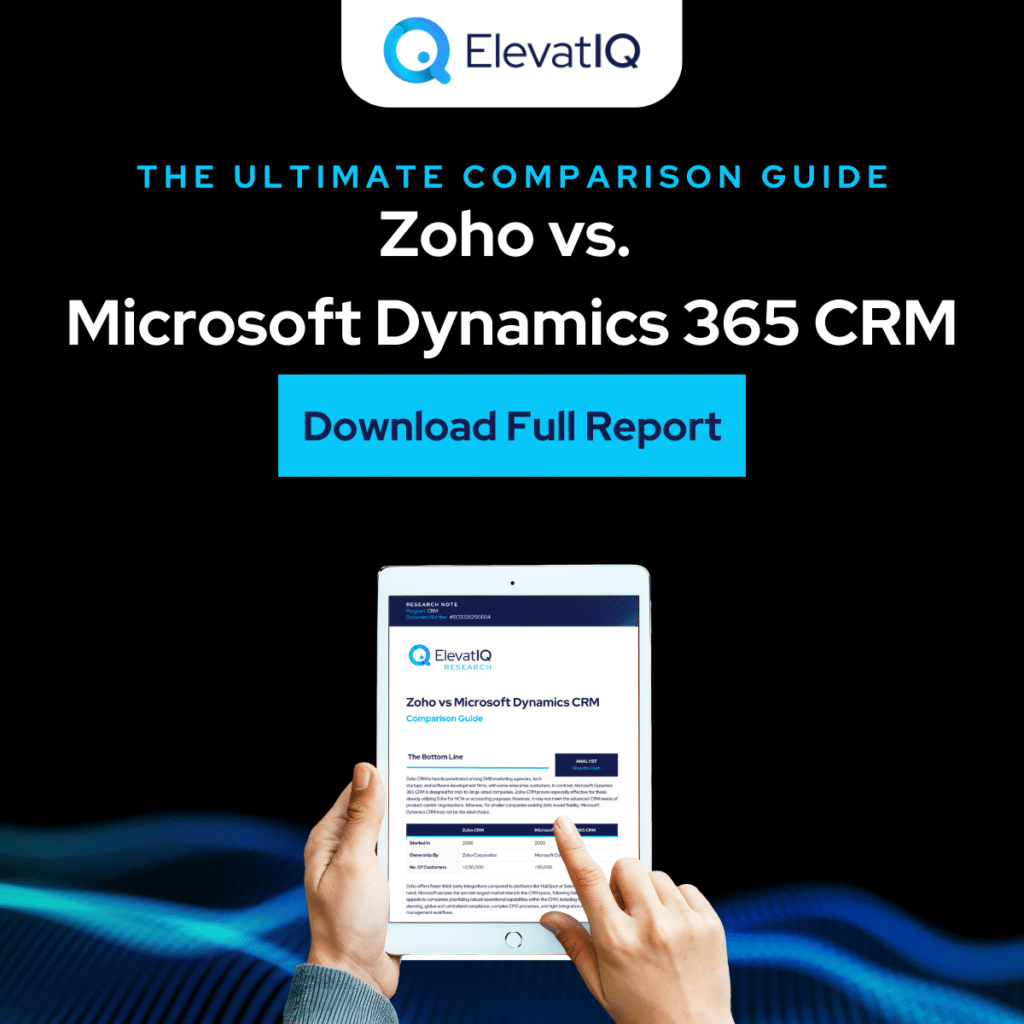
Zoho vs Pipedrive CRM Module Comparison
Both Zoho and Pipedrive come equipped with a wide range of features aimed at improving business efficiency and streamlining daily operations. This feature comparison focuses on the unique strengths and differences between the two platforms across key functional areas. Specifically, it explores their capabilities within the marketing, sales, customer service, and e-commerce modules—offering valuable insights to help businesses make informed CRM choices.
Marketing
When it comes to marketing capabilities, Zoho and Pipedrive take very different approaches. Zoho CRM offers a more integrated marketing experience through its broader ecosystem. Tools like Zoho Campaigns, Zoho Social, and Zoho Writer provide users with built-in functionality for email marketing, social media management, and content creation—making it easier to plan and execute campaigns within a single environment. Additionally, Zoho includes SEO optimization tools and advanced analytics features that help businesses fine-tune their content and track performance. This makes it an appealing choice for marketing teams seeking a CRM that can support both strategy and execution without heavy reliance on third-party tools.
In contrast, Pipedrive CRM focuses more on core sales functions and offers limited native marketing capabilities. While it allows for email campaigns and basic integrations with external content and SEO tools, it lacks the all-in-one marketing depth that Zoho delivers. This raises important questions: Do you need a CRM that tightly integrates marketing and sales under one roof? Is native content and campaign management essential for your team’s productivity? Or are you comfortable managing your marketing stack through third-party tools? Download the ultimate Zoho vs Pipedrive CRM comparison guide now to uncover which platform aligns best with your marketing goals, budget, and tech strategy.
Sales
When evaluating the sales capabilities of Zoho CRM and Pipedrive, it’s clear both platforms bring distinct strengths to the table. Zoho CRM offers a more comprehensive toolkit for managing the entire sales cycle—from lead capture and nurturing to closing deals. Features like Leads Inbox, integrated live chat, and the AI-powered Sales Assistant support a proactive sales approach. Its visual pipeline is highly customizable, allowing businesses to tailor deal stages to fit their specific workflows. In contrast, Pipedrive also excels in pipeline management with a clean, intuitive interface, and it streamlines scheduling and email tracking effectively, particularly for small sales teams looking for simplicity.
However, the platforms differ in how deeply they support collaboration, automation, and lead intelligence. Zoho offers a more connected ecosystem with built-in chat and AI-driven insights, while Pipedrive prioritizes ease of use and quick setup. So, what’s more important for your sales team—deep customization and automation or straightforward usability? Do your sales reps need AI insights and built-in collaboration tools, or do they prefer a lean, focused interface? Download the ultimate Zoho vs Pipedrive CRM comparison guide now to find out which solution truly aligns with your team’s selling style and long-term goals.
Customer Service
When comparing the customer service capabilities of Zoho CRM and Pipedrive CRM, key differences emerge in how each platform supports post-sale engagement. Zoho CRM, with integrations like Zoho Desk and SalesIQ, delivers a robust ecosystem for managing customer interactions, offering advanced features such as ticket tracking, SLA enforcement, and automated support workflows. Its omni-channel approach allows teams to engage with customers across email, chat, phone, and social media—all from a unified interface. In contrast, Pipedrive’s customer service tools are more lightweight, relying on add-ons like LeadBooster for live chat and offering basic ticketing through integrations with external help desk tools.
While Pipedrive does offer some automation for support processes, it lacks the depth of predefined workflows and escalation handling that Zoho provides. For businesses aiming to scale customer support operations or handle higher volumes of service requests, these distinctions matter. Does your organization need a tightly integrated, omni-channel service experience? Or are you seeking a leaner system with basic support automation? Download the ultimate Zoho vs Pipedrive CRM comparison guide now to explore which platform aligns better with your customer service priorities and growth strategy.
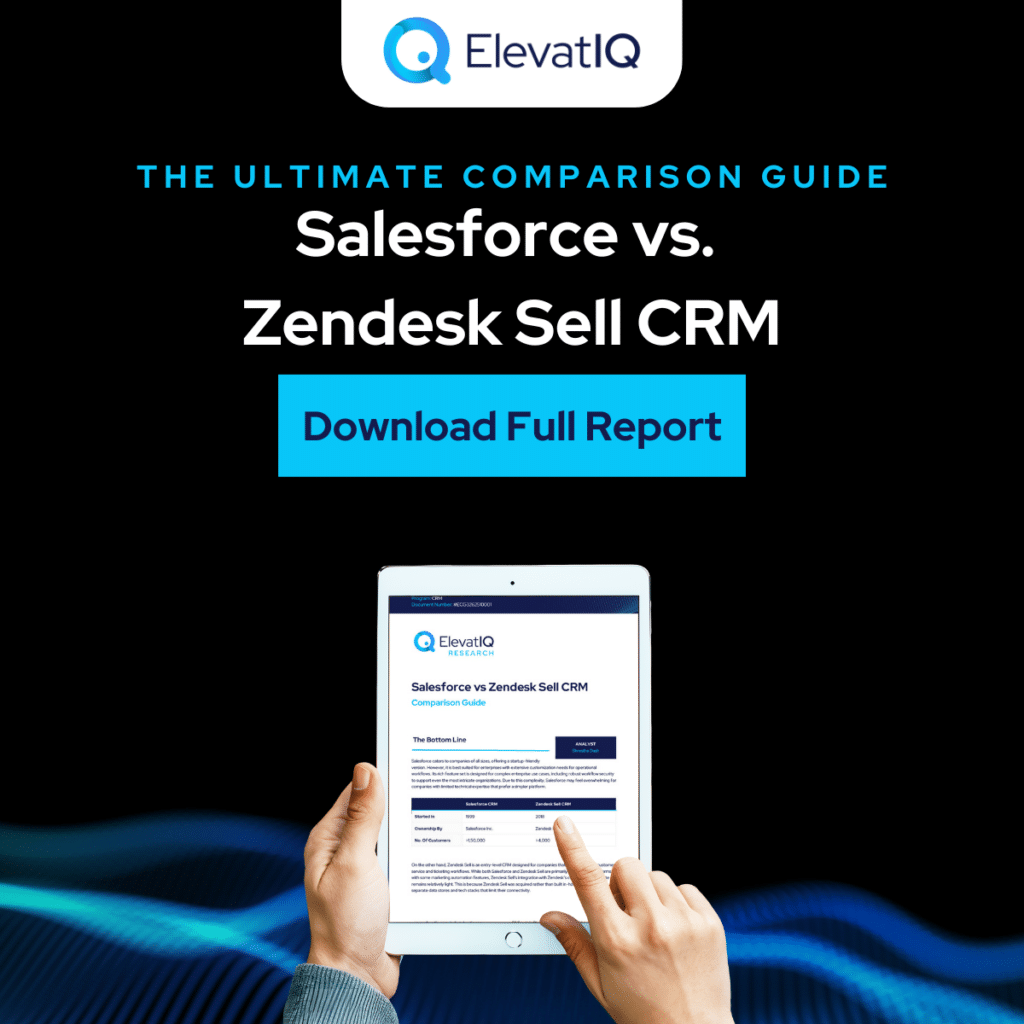
E-commerce
When evaluating the e-commerce capabilities of Zoho CRM and Pipedrive CRM, businesses will find distinct strengths depending on the complexity of their needs. Zoho CRM, supported by tools like Zoho Inventory and its native integrations, enables comprehensive product catalog management and robust order fulfillment. It helps businesses handle everything from warehouse operations to shipping logistics. Additionally, Zoho’s ecosystem allows for a more personalized shopping experience by integrating customer data across various touchpoints to drive targeted campaigns and recommendations.
On the other hand, Pipedrive CRM offers a simpler, streamlined approach suited for SMBs focused on straightforward sales processes. Its product catalog and sales order features are functional but not as extensive or deeply integrated as Zoho’s. While it centralizes customer data for basic personalization, it lacks the broader ecosystem that Zoho leverages for advanced e-commerce workflows. Is your business looking for a tightly connected, inventory-aware CRM? Or do you need a lightweight tool to manage online sales with minimal setup? Download the ultimate Zoho vs Pipedrive CRM comparison guide now to see which solution fits your e-commerce strategy best.
Zoho vs Pipedrive CRM Pros
Zoho stands out with its pre-packaged workflow builder and Zoho Creator, empowering tech-savvy teams to design complex workflows and integrate custom apps with ease. Its CPQ capabilities and support for territory planning make it well-suited for businesses with advanced sales operations and structured planning needs. The platform offers a robust and scalable ecosystem for companies looking to unify sales, marketing, and operations under one roof.
Pipedrive, meanwhile, is geared more toward simplicity and ease of use. Its intuitive interface—similar to HubSpot—makes it a solid choice for small businesses or teams with limited technical expertise. While it doesn’t match Zoho’s depth in automation or developer tools, it still delivers solid workflow automation and a user-friendly reporting experience. Is your team seeking a powerful, customizable platform like Zoho, or a streamlined, accessible solution like Pipedrive? Which CRM aligns better with your sales automation goals? Download the ultimate Zoho vs Pipedrive CRM comparison guide now to find out which platform best fits your business needs.
Zoho vs Pipedrive CRM Cons
While Zoho CRM offers a wide array of features, it comes with a few key limitations that can impact larger or more complex businesses. For instance, it lacks comprehensive support for territory management and detailed sales team planning, which can be a hurdle for organizations with multilayered sales structures. Additionally, its integration capabilities are mostly centered around the Zoho ecosystem, making it difficult to plug into broader tech stacks or third-party tools. For companies managing complex customer hierarchies or requiring advanced lead/contact data sharing, Zoho’s limitations may lead to process inefficiencies or increased implementation effort.
Pipedrive CRM, on the other hand, while known for its simplicity, also faces challenges when scaling to meet enterprise-grade requirements. Its more limited data import/export functionality and closed system architecture make it less suitable for larger teams or complex workflows. While its ease of use appeals to SMBs, companies with expanding needs may find themselves constrained by the platform’s workflow and reporting capabilities. Could your business outgrow Pipedrive’s feature set in the near future? Or will Zoho’s integration limitations hinder your ability to scale effectively? Download the ultimate Zoho vs Pipedrive CRM comparison guide now to get a clearer picture of which platform aligns best with your long-term strategy.
Download the Full Research Report