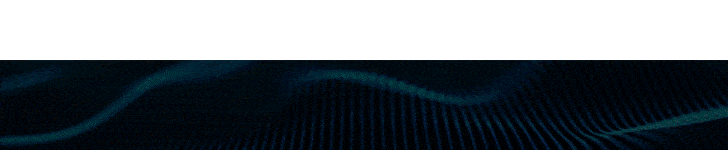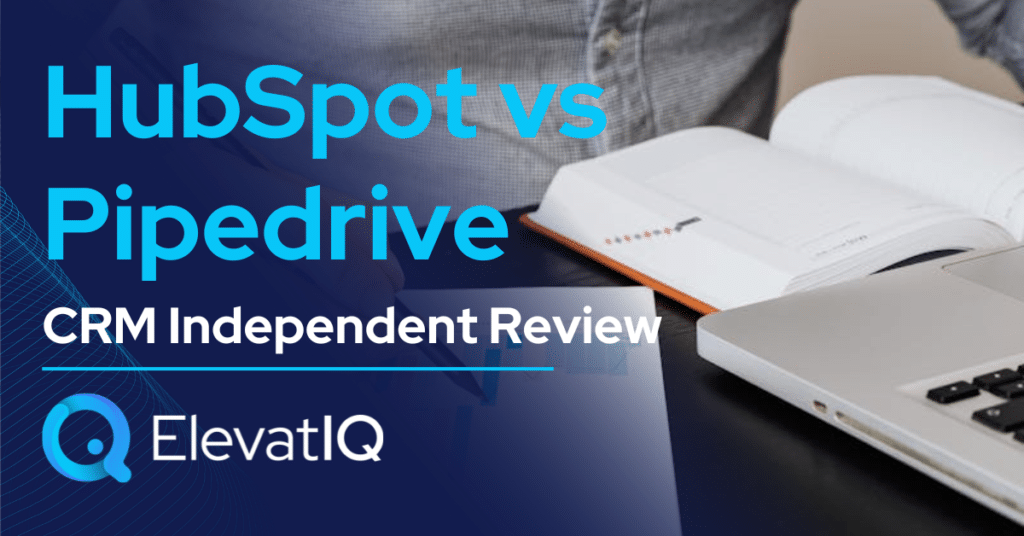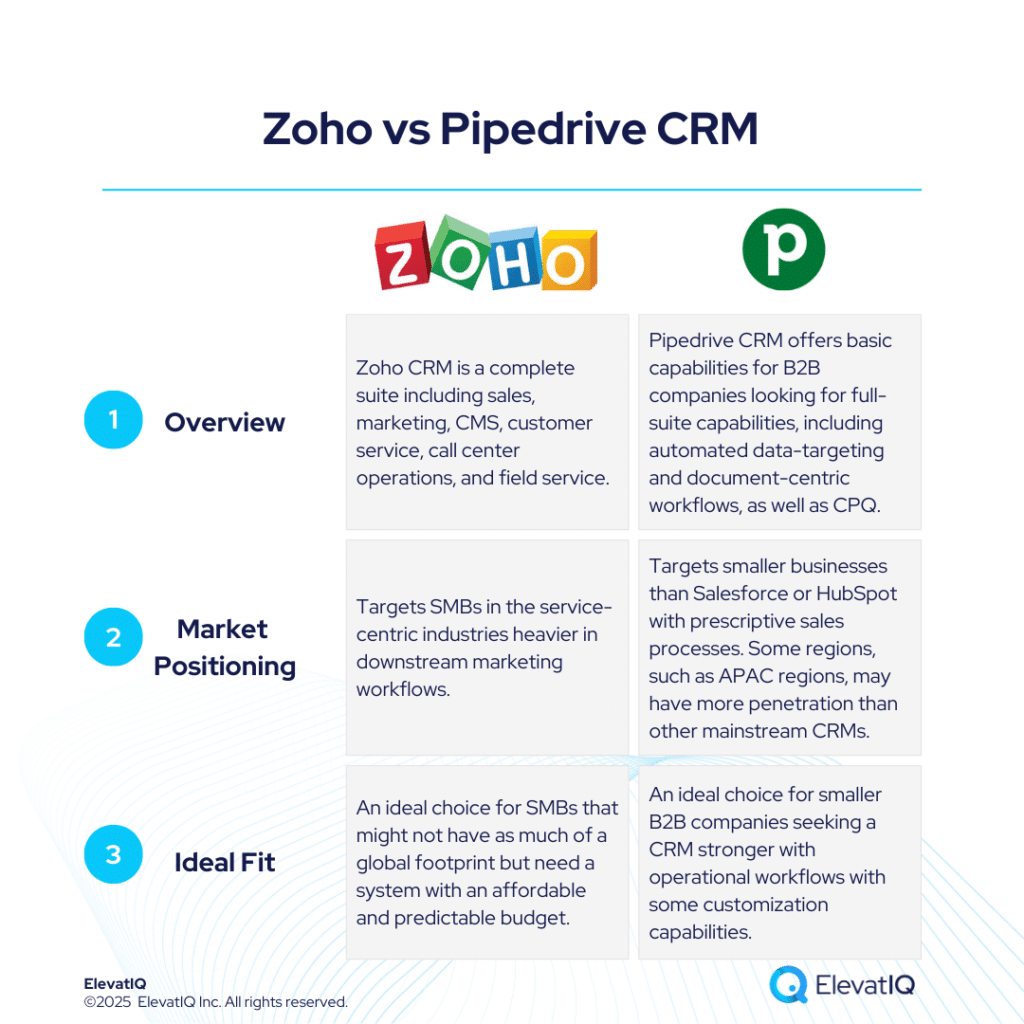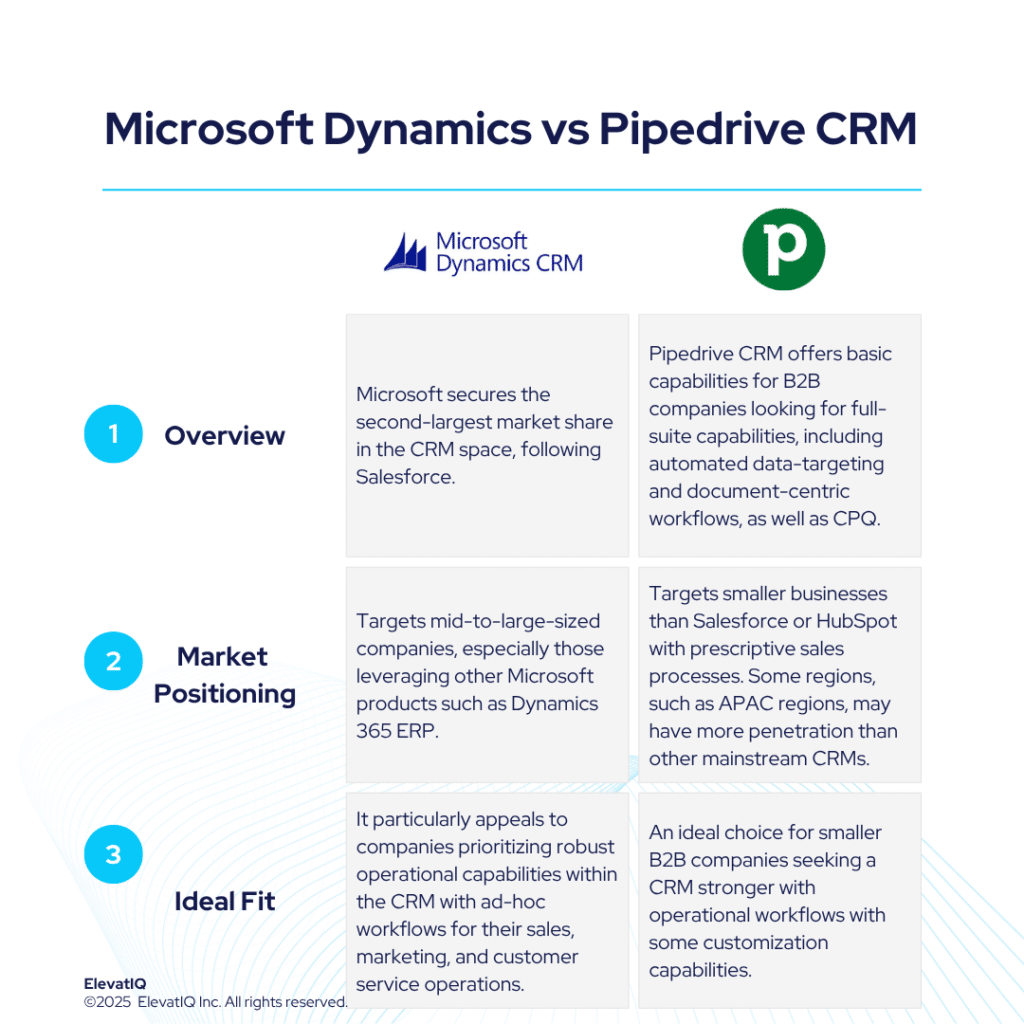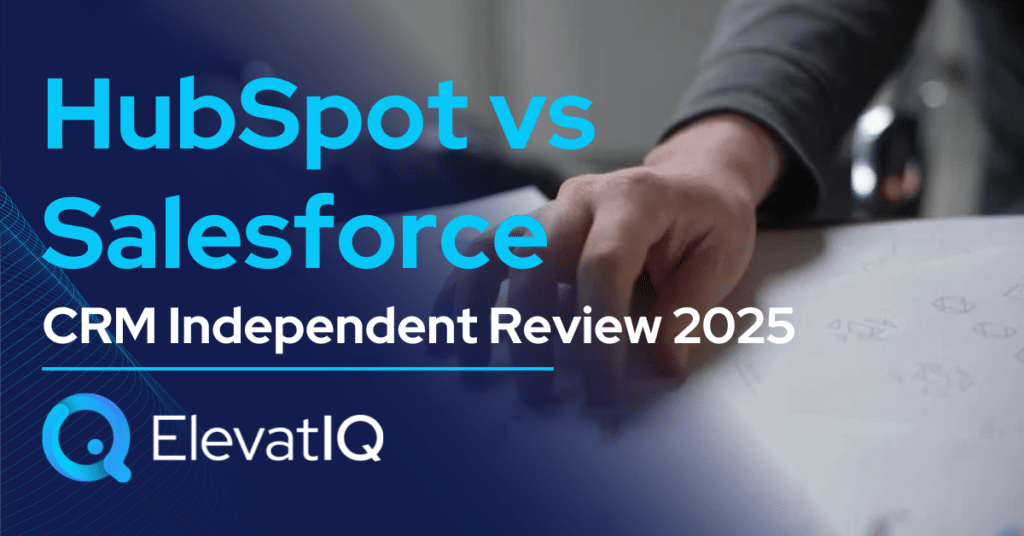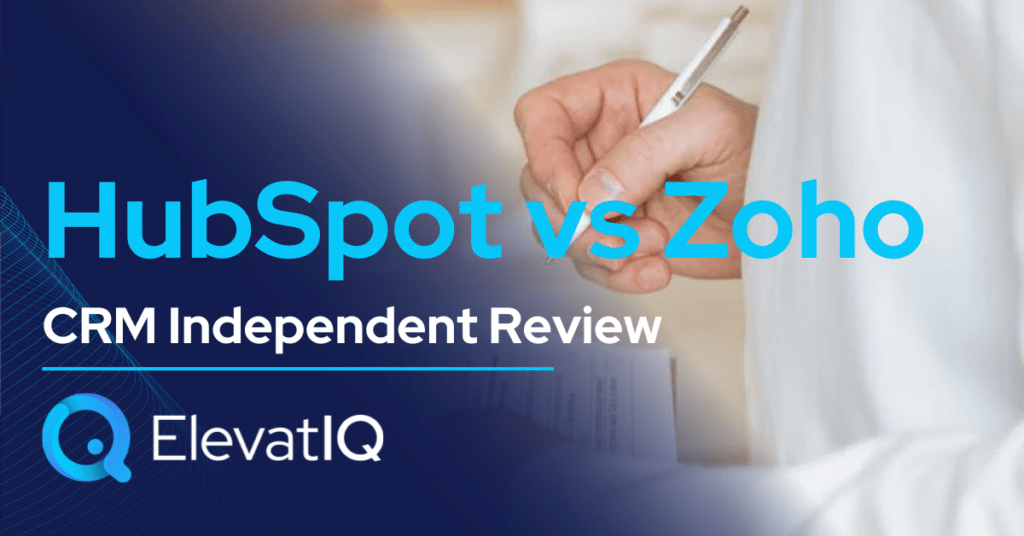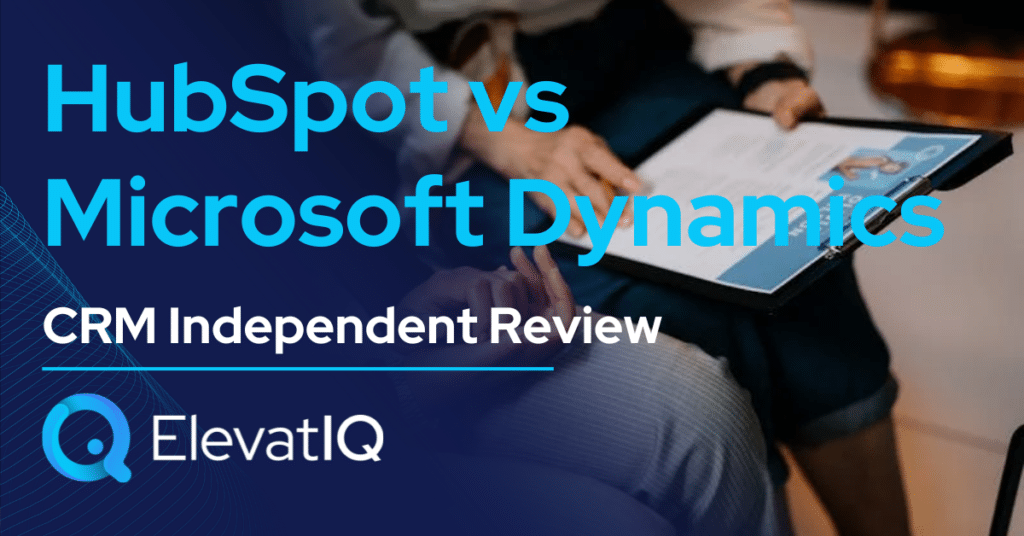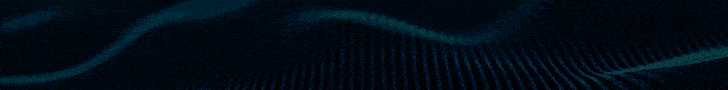Last Updated on January 4, 2025 by Shrestha Dash
HubSpot CRM, compared to Salesforce, has a somewhat simpler data and process model, making it a better fit for SMBs focused on content-centric marketing workflows. On the other hand, Pipedrive CRM is designed for smaller companies with limited budgets seeking an entry-level CRM solution for customer interaction management. HubSpot, in particular, is designed with a focus on upstream marketing activities, offering a stronger ecosystem, but it may not be the best fit for companies with complex audiences or transactional customer-facing workflows. Whereas, Pipedrive CRM may not be the best fit for larger companies with mature CRM processes requiring features like territory planning, quoting, and sales compensation management.
HubSpot excels in user-friendliness and customization, even though it may not match the depth of customer and field service workflows or provide as many built-in custom objects for specific industries. On the other hand, Pipedrive CRM may not offer the same level of depth in automation capabilities as HubSpot. To better understand Hubspot vs Pipedrive CRM systems, let’s take an in-depth look into their features, strengths and weaknesses.
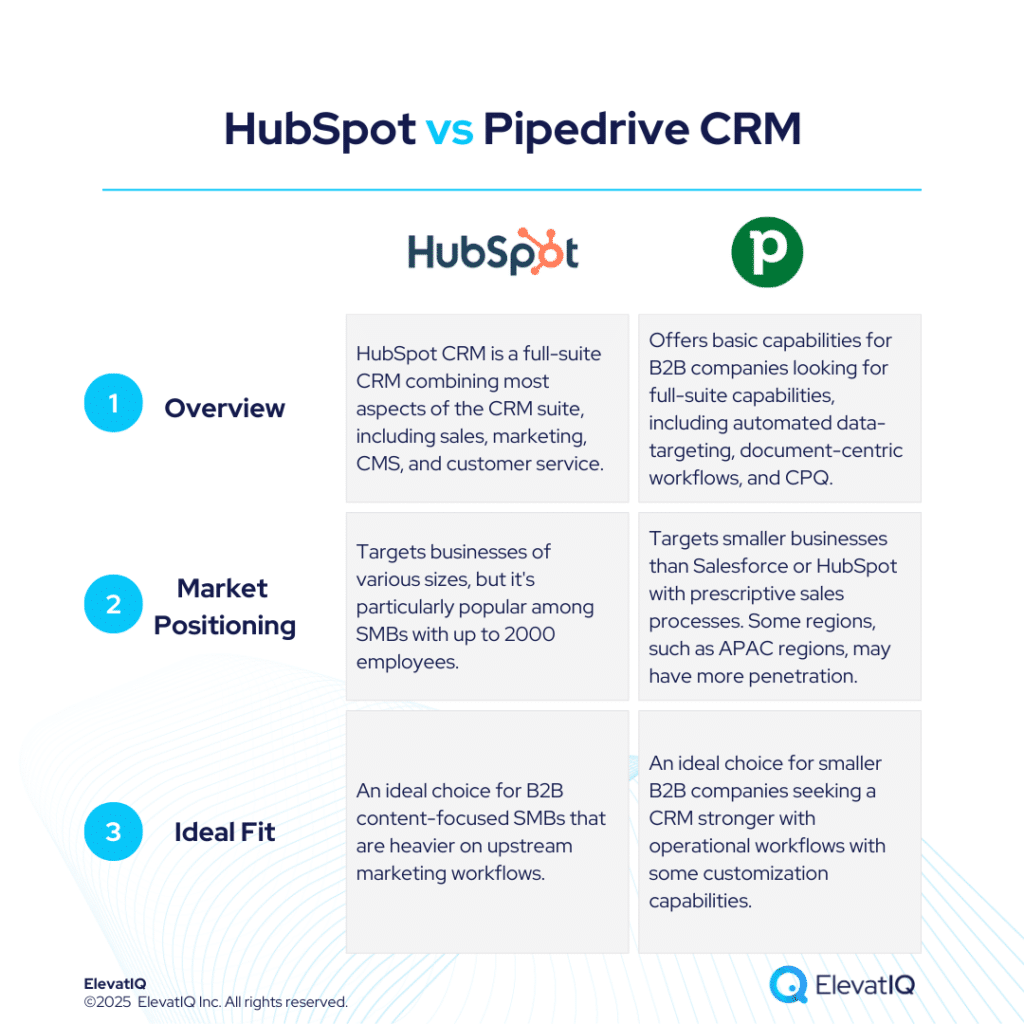

| HubSpot CRM | Pipedrive CRM | |
| Started in | 2006 | 1999 |
| Ownership by | HubSpot Inc. | Vista Equity Partners |
| No. of customers | >70,000 | >50,000 |
What Is HubSpot CRM?
HubSpot CRM is a leading choice for smaller companies aiming for seamless integration of customer-centric workflows, covering essential CRM processes such as sales, service, CMS, and marketing automation. In contrast to Salesforce, HubSpot excels in user-friendliness and customization, even though it may not match the depth of customer and field service workflows or provide as many built-in custom objects for specific industries.
However, this adaptability might pose challenges for companies unfamiliar with robust data and process governance. HubSpot CRM proves advantageous, especially for content-heavy B2B companies aiming for centralized management of digital marketing and sales channels. The recent acquisition of Clearbit further enhances HubSpot’s capabilities by integrating data and intelligence with core CRM processes, solidifying its position in the market.

What Is Pipedrive CRM?
Pipedrive CRM is designed for smaller companies and solo founders with limited budgets seeking an entry-level CRM solution for customer interaction management. However, it may not be the best fit for larger companies with mature CRM processes requiring features like territory planning, quoting, and sales compensation management. Pipedrive CRM maintains its previous ranking among top CRM systems, with no significant developments noted.

HubSpot vs Pipedrive CRM Comparison
Navigating the choice between HubSpot vs Pipedrive CRM is a significant decision for businesses particularly looking for operational efficiency and strategic alignment. Thus, this section delves into the comprehensive comparison of HubSpot vs Pipedrive CRM across various critical dimensions.
| HubSpot CRM | Pipedrive CRM | |
| Data Model | Isn’t well-suited for complex operational use cases. | The data model and user interface is similar to HubSpot. |
| CRM Features | It may not suit companies with deeper compliance, regulatory, and quoting needs. | Not fit for larger organizations with deeper requirements for territory management, sales compensation, and approval workflows. |
| Ecosystem | The second choice for most leading marketing technologies to integrate with. | Growing ecosystem with over 400 app integrations. |
| Marketing Automation | Provides an immersive experience as it’s part of the same product and data model. | Offers marketing automation features through its Campaigns by Pipedrive add-on. |
| Integration | Provides options for seamless integration with other CRM systems, CMS platforms, and eCommerce tools. | Has a similar acquisition and integration strategy with data platforms, just like HubSpot. |
| Operational Capabilities | The operational capabilities are not as detailed as some of the other CRM systems. | Ad-hoc workflows would be even more limited compared to HubSpot. |
| Territory and Comp Planning | The weaker data model makes it less suitable for industries requiring robust out-of-the-box capabilities. | The weaker data model makes it less suitable for industries requiring robust out-of-the-box capabilities. |
| Customizability | Custom objects come with significant limitations, particularly around parent-child hierarchies. | Reports are easy to customize compared to more complex tools. |
| Price | Offers a free version, but the price spikes substantially with tricky limits and tiers, making estimating prices highly challenging. | Similar to other CRMs, but buyers are encouraged to review tiers as their limitations may lead to surprise bills. |
HubSpot vs Pipedrive CRM Module Comparison
Both platforms offer a plethora of features and functionalities designed to streamline business operations and enhance efficiency. In this feature comparison, we delve into particularly the distinct capabilities of HubSpot vs Pipedrive CRM across various critical dimensions, providing insights to aid businesses in making informed decisions regarding their CRM selection. Thus, this section discusses features under each of the following modules, particularly marketing, sales, customer service and e-commerce.
Marketing
In this section, we are discussing a detailed comparison of the marketing capabilities particularly offered by HubSpot vs Pipedrive CRM. By examining their respective strengths and functionalities, particularly in managing marketing processes. Businesses can therefore gain valuable insights to determine the best-suited CRM solution for their marketing needs.
| Features | HubSpot CRM | Pipedrive CRM |
| Content Creation | Offers tools for creating blog posts, landing pages, and also marketing emails. | Doesn’t have a dedicated content creation tool. However, it integrates with various tools such as Google Docs and other document management tools. |
| SEO Tools | Includes built-in SEO recommendations and also optimization features. | Might need to integrate with third-party tools Google Analytics. |
| Social Media Management | Allows scheduling, publishing, and also monitoring of social media posts. | Offers some features but doesn’t provide comprehensive social media management tools like scheduling posts or detailed analytics. |
| Email Marketing | Includes email marketing tools with templates, automation, and also analytics. | Can create and send customizable email campaigns. |
| Analytics | Provides detailed analytics and reporting particularly on marketing campaigns. | Provides detailed analytics and reporting features. |
Sales
In this comparison, we explore and analyze the sales capabilities of HubSpot vs Pipedrive CRM, shedding light particularly on their respective strengths and weaknesses.
| Features | HubSpot CRM | Pipedrive CRM |
| Lead Management | Manages leads with tracking and nurturing tools. | It includes features like Leads Inbox, Web Forms, Chatbot, Live Chat, Prospector, and Web Visitors. |
| Sales Pipeline Management | Visualizes and also tracks sales pipeline stages and progress. | It is highly customizable. You can create and tailor pipelines to match your unique sales process. |
| Email Tracking | Tracks email opens, clicks, and responses. | This feature is available on Advanced and higher plans. |
| Meeting Scheduling | Integrates with calendars for easy scheduling of meetings. | Offers meeting scheduling features that help you set up appointments and manage your calendar. |
| Collaboration Tools | Facilitates team collaboration with shared information and tasks. | The Sales Assistant feature offers real-time notifications and insights, ensuring everyone is on the same page. |
Customer Service
In this comparison, we explore and analyze the customer service capabilities of HubSpot vs Pipedrive CRM, shedding light particularly on their respective strengths and weaknesses.
| Features | HubSpot CRM | Pipedrive CRM |
| Ticket System | Offers a support ticketing system for customer inquiries. | Offers a CRM ticketing system that integrates CRM with help desk ticketing tools. |
| Live Chat | Provides live chat support for customer interactions. | Includes Live Chat as part of its LeadBooster add-on. |
| Customer Support Automation | Automates customer support processes and workflows. | Includes automating workflows, optimizing emails, and managing customer support activities like phone calls, emails, and meetings. |
| Omni-channel Support | Supports multiple channels like email, chat, and also social media. | Manages communication across multiple channels such as phone, email, social media, and live chat. |
E-commerce
In this comparison, we explore and analyze the e-commerce capabilities of HubSpot vs Pipedrive CRM, shedding light particularly on their respective strengths and weaknesses.
| Features | HubSpot CRM | Pipedrive CRM |
| Product Catalog Management | Manages product listings and also descriptions. | Offers a Product Information Management (PIM) system that helps you organize and manage your product data efficiently. |
| Order Fulfillment | Tracks and manages order processing and fulfillment. | Provides Sales Order Management features to streamline your order fulfillment process. |
| Personalized Shopping Experiences | Customizes shopping experiences particularly based on customer behavior. | Centralizes customer data and providing insights into customer behavior. |
HubSpot vs Pipedrive CRM Pros
When evaluating CRM solutions, understanding the distinct advantages of HubSpot vs Pipedrive CRM is crucial. In this section, we are particularly exploring the strengths of HubSpot vs Pipedrive CRM across various dimensions. Thus, shedding light on their respective capabilities and functionalities.
| HubSpot CRM | Pipedrive CRM |
| Stronger with upstream marketing and also content-driven workflows. | Offers workflow automation capabilities that are beneficial for companies looking to minimize data entry and automate lead capture and nurturing processes. |
| Has strong workflows and also custom-coded actions. | With a data model and user interface similar to HubSpot. |
| Offers consolidated platform that siloed apps. | Teams with limited technical proficiency will find Pipedrive’s reports easy to customize. |
| Offering fairly detailed custom objects. | Pipedrive CRM provides a HubSpot like experience that aids sales teams, especially those less technically inclined. |
HubSpot vs Pipedrive CRM Cons
Just like recognizing strengths is important, it’s also crucial to weigh the specific drawbacks of HubSpot vs Pipedrive CRM. Therefore, in this section, we will delve into the limitations and challenges associated with HubSpot vs Pipedrive CRM across various operational and financial dimensions.
| HubSpot CRM | Pipedrive CRM |
| Not fit for ad-hoc flows. | B2B organizations with intricate customer hierarchies may struggle to integrate. |
| Overall expensive, also tiers are tricky to work with. | Limitations in data model sharing for leads and contacts can pose challenges for larger companies. |
| The data model is rigid and also weak for B2B businesses. | Limited data import and export functionality. |
| It may not suit companies particularly with deeper compliance, regulatory, and quoting needs. | Not suitable for larger organizations. |
Conclusion
In conclusion, both HubSpot vs Pipedrive CRM are effective tools tailored to distinct business needs. HubSpot CRM excels in upstream marketing and content-driven workflows, making it an ideal choice for SMBs and B2B companies seeking robust integration and marketing automation. However, its pricing tiers and rigid data model may pose challenges for larger organizations or those with complex customer hierarchies.
On the other hand, Pipedrive CRM is a straightforward, budget-friendly option for startups and solo entrepreneurs prioritizing simplicity and entry-level customer interaction management. While it lacks advanced features suited for larger businesses, it offers customizable pipelines, automation, and an intuitive interface that smaller teams can efficiently utilize. Both systems have their strengths and limitations, so businesses should carefully evaluate their specific needs. Also, seeking assistance from an independent CRM consultant can significantly aid the decision-making process.