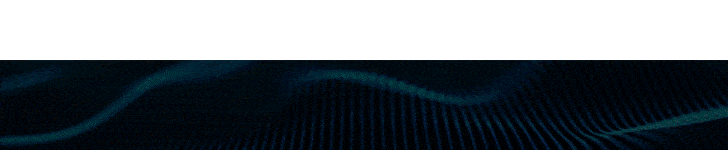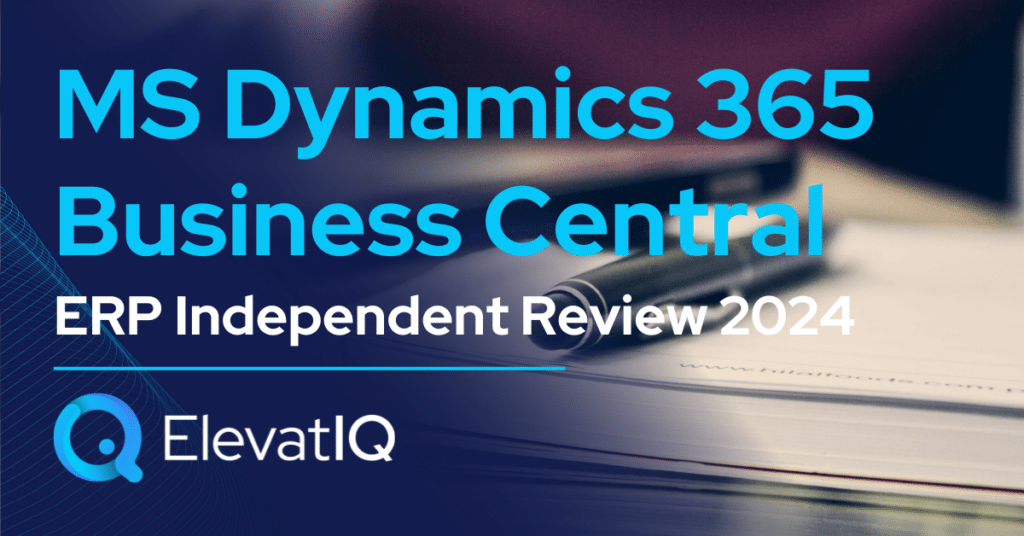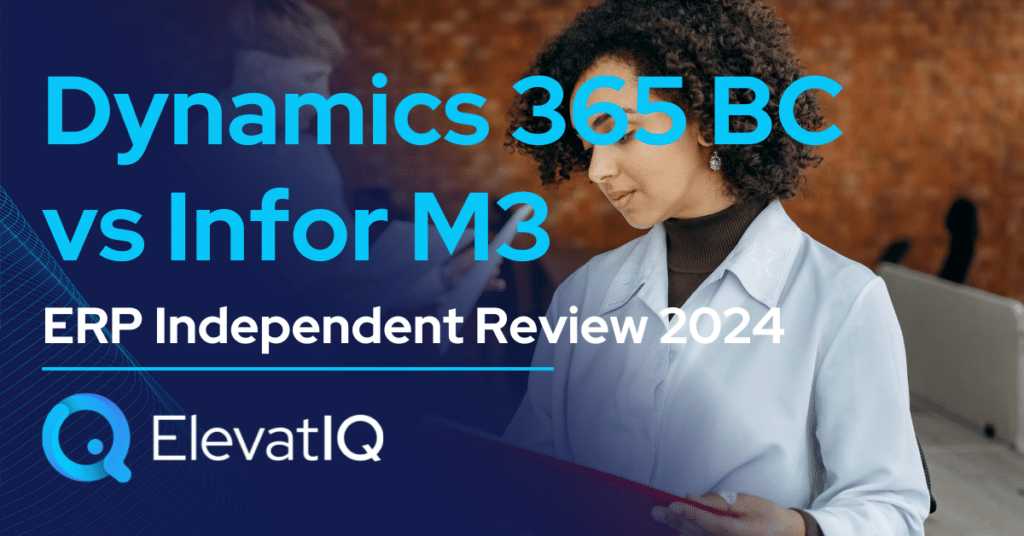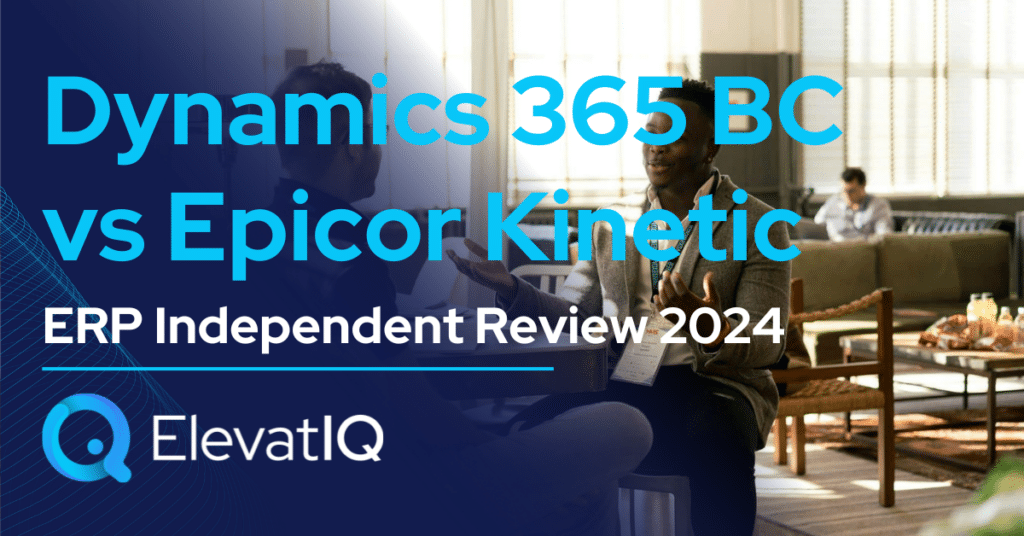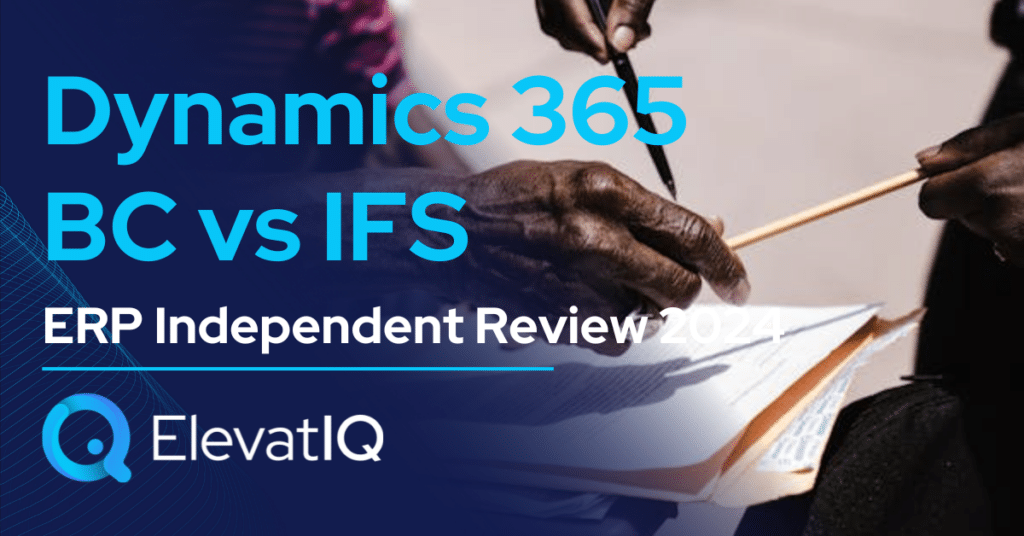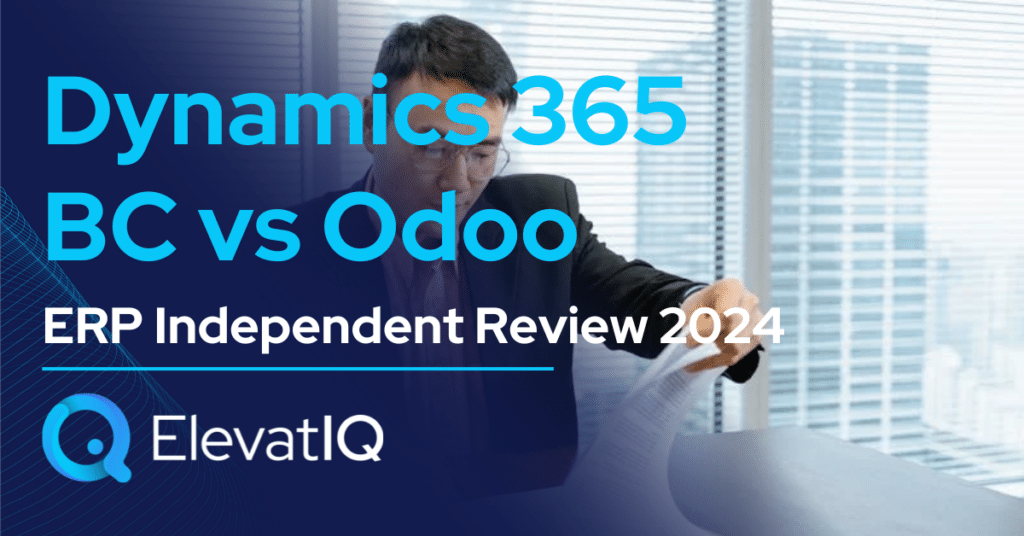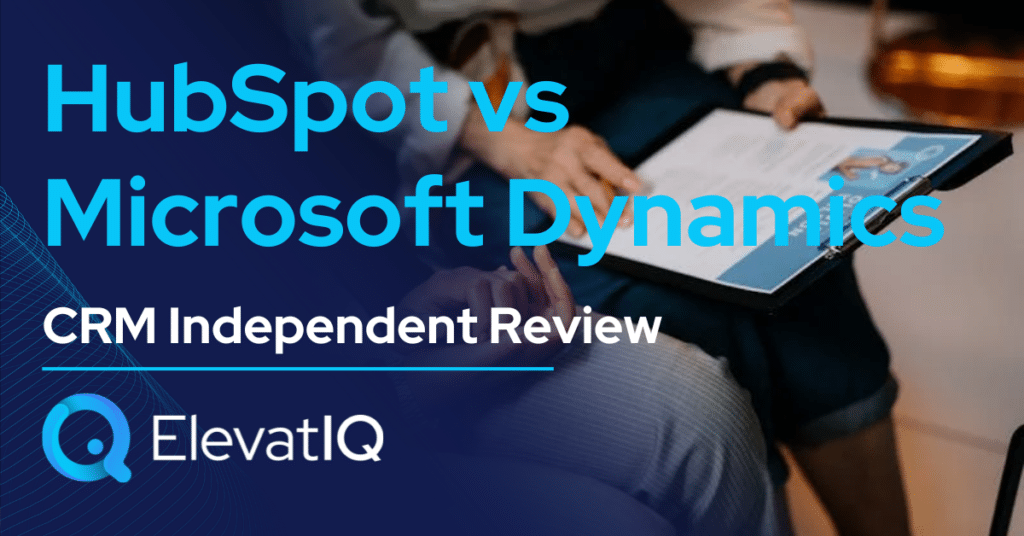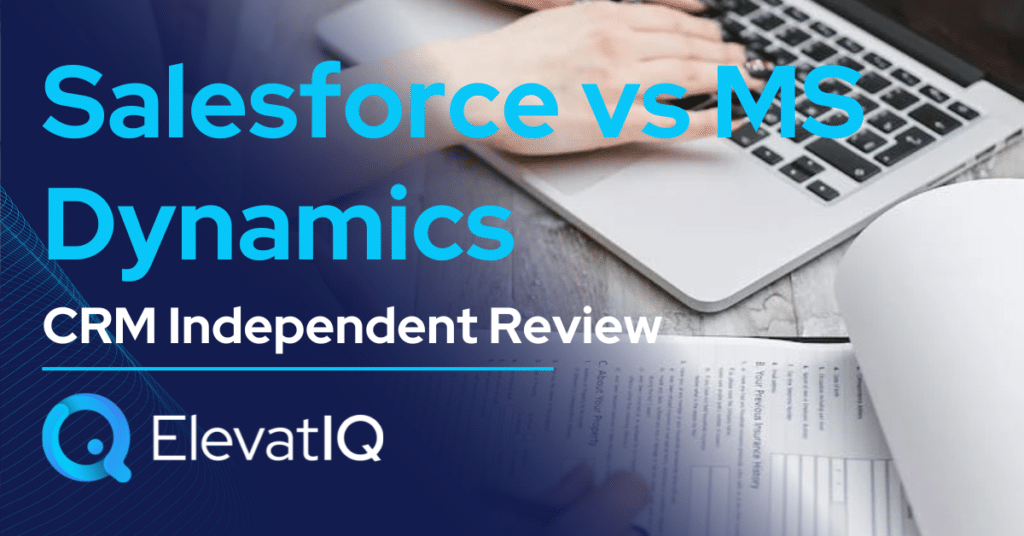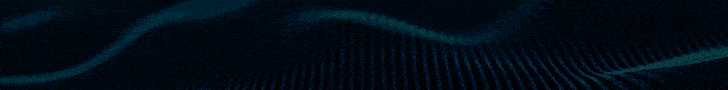What is Microsoft Dynamics 365 Business Central? Rearchitected with cloud-native technologies, Microsoft Dynamics 365 Business Central is the SMB solution from Microsoft, globalized and localized in most countries with a consulting base available virtually in any country and also language. Microsoft Dynamics 365 Business Central serves as a logical choice for companies particularly outgrowing smaller ERP, MRP, and accounting systems like QuickBooks, Microsoft GP, Odoo, Katana, or Fulcrum. It is positioned against competitors such as Netsuite, Sage Intacct, and Acumatica. It also offers a vibrant ecosystem with numerous add-ons catering to industry-specific needs.
The sweet spot for MS BC would be $30M-$250 in revenue and a higher revenue band for companies that might use MS BC just for accounting and financial reporting while using mature operational systems at the subsidiary level. The biggest advantage of Microsoft Dynamics BC is its consulting ecosystem and community support, which is much bigger than most ERP ecosystems, and that’s why it’s probably one of the most popular solutions across geographies.
Microsoft Dynamics 365 Business Central is also ideal for companies with diversified, global operations aspiring to keep all of their entities in one database for easier reconciliation and tracking. While the ERP add-ons might allow companies to use Microsoft Dynamics Business Central for complex industrial operations, the natural design and core would be compatible with companies in industries such as non-profit, public sector, FMCG, F&B distribution, very light assembly manufacturing, telco, media, tech, energy, and utilities.
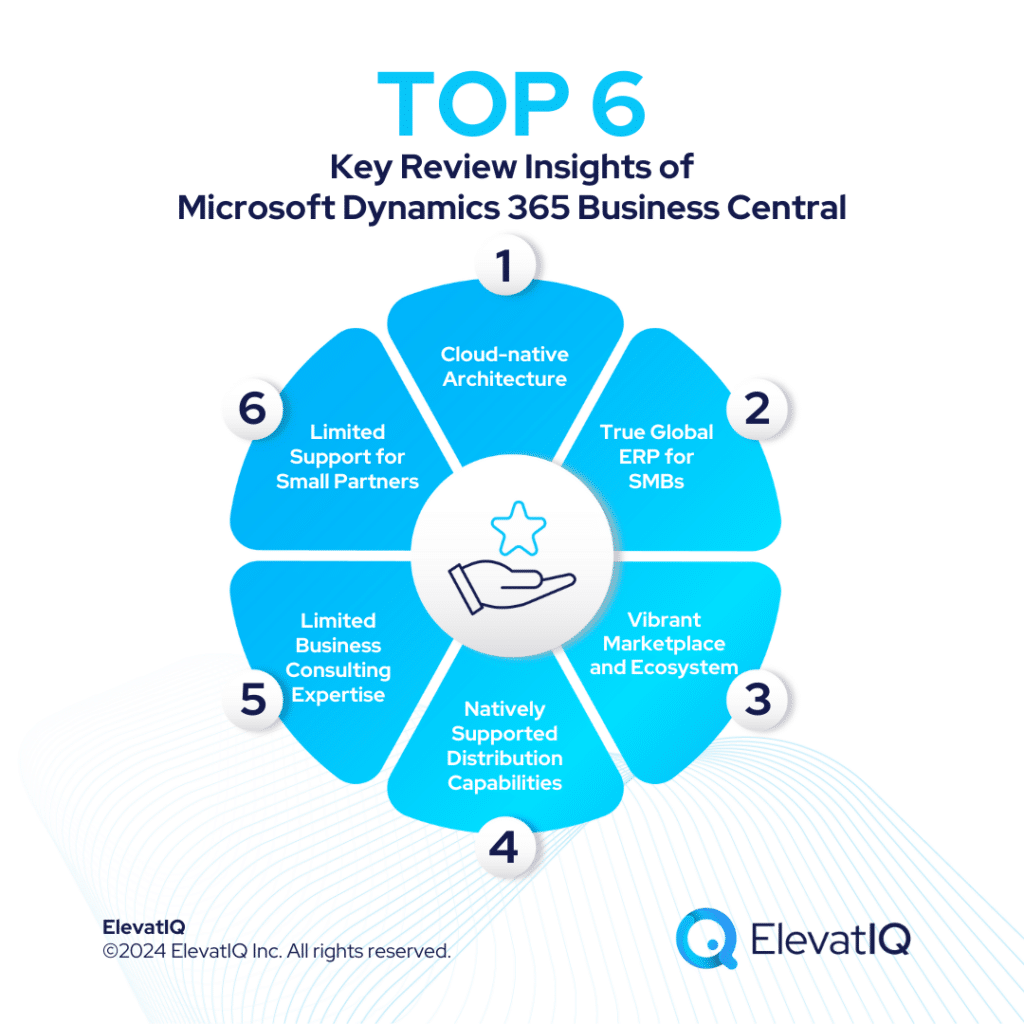

Key Review Insights of Microsoft Dynamics 365 Business Central
1. Cloud-native Architecture
Microsoft Dynamics 365 Business Central has been particularly rearchitected using the cloud-native ERP architecture. Compared to competitors like SAP Business One, Microsoft Dynamics 365 Business Central’s cloud ERP features are comparatively stronger.
2. True Global ERP for SMBs
Microsoft Dynamics 365 Business Central is supported and actively installed in most countries globally, thus making it a true global ERP for smaller businesses. Unlike several products such as Acumatica, which is primarily a North American product, it has support for several European, Asian, and African countries where most products might struggle.
3. Vibrant Marketplace and Ecosystem
Microsoft Dynamics 365 Business Central augments its ERP core capabilities with a very vibrant marketplace, supporting diverse business models such as oil and gas, energy, non-profit, rental, membership, or church-specific operations management software. While the ecosystem may have options for distribution industries where BC specializes, it might not have integrations with the best-of-breed eCommerce systems in the industrial distribution space.
4. Natively Supported Distribution Capabilities
Replenishment strategies such as warehouse-level transfers, license plate construction, and bin-level capabilities are supported out-of-the-box for complex distribution businesses. Although, it is only fit for FMCG-centric distributors. The industrial distribution would require ERP add-ons to support capabilities such as buying groups, HVAC code integration, and vendor catalogs.
5. Limited Business Consulting Expertise
The ecosystem has technical companies with limited business consulting experience, generally resulting in over-customization and overengineering of Microsoft products.
6. Limited Support for Small Partners
Unlike other ERP companies, Microsoft doesn’t offer any support or control to its smaller products, leading to ERP implementation issues because of the lack of control over their channel. Also, Microsoft partner processes are not as streamlined as other vendors. So it may require the help of an independent ERP consultant to vet the add-ons and architecture in the Microsoft ecosystem.
Key Features of Microsoft dynamics 365 Business Central
Financial Management
| Financial Management | Features | |
| Power-BI Dashboards | Data from various aspects of your business, particularly accounting, sales, purchasing, inventory, and customer interactions, can be integrated. This may provide a comprehensive view of the business operations. | |
| Accounts Receivable and Payable | Helps streamline the financial close and also reporting procedures to expedite processes while ensuring accuracy and compliance. Automate accounts receivables and payables and facilitate reconciliation of accounts. | |
| General Ledger | Helps set up the company and initiate general ledger postings, chart of accounts, general journals, VAT facilities, recurring journals, and also source codes. | |
| Budgeting | Helps manage budgets within general ledger accounts to align financial resources with organizational goals. | |
| Deferrals | Helps simplify revenue and expense deferrals with customizable templates, automating processes according to predefined schedules. | |
| Fixed Assets | Helps track fixed assets and related transactions, including acquisitions, depreciations, write-downs, appreciations, and disposals. | |
| Audit Trails | Helps ensure transparency and accountability with automatic assignment of audit trails and posting descriptions to every transaction. | |
| Bank Account Management | Helps create, operate, and manage multiple bank accounts to meet diverse business needs across different currencies. | |
| Currency Management | Helps manage multiple currencies across the system, particularly payables and receivables, general ledger reports, resource and inventory items, and bank accounts. |
Customer Relationship Management (CRM)
| Customer Relationship Management | Features | |
| Customer Interactions | Monitors all customer engagements and also helps receive recommendations on the best upsell, cross-sell, and renewal opportunities throughout the sales process. | |
| Quote-to-cash Process | Helps speed up the process and respond promptly particularly to sales inquiries, handle service requests, and process payments directly from Outlook. | |
| Opportunity Management | Helps track sales opportunities, segment the sales pipeline into stages, and also utilize this data to effectively manage the sales prospects. | |
| Integration with Dynamics 365 | Supports integration with Dynamics 365 for Sales to synchronize data, including sales orders, product availability, units of measure, and currencies. | |
| Case Resolution | Provides a holistic view of the service tasks, team workloads, and also employee skill sets to allocate resources efficiently and expedite case resolution. |
Supply Chain Management
| Supply Chain Management | Features | |
| Inventory Levels | Helps maintain optimal inventory levels by particularly adjusting orders dynamically based on real-time inventory updates. | |
| Inventory Availability | Helps ensure inventory availability by automatically computing stock levels, lead times, and reorder thresholds. | |
| Vendor Payment Approval Workflows | Provides recommendations regarding vendor payment timing to capitalize on vendor discounts or avoid late fees. Also, helps implement approval workflows to prevent unnecessary or fraudulent purchases. | |
| Sales Order Management | Helps manage sales orders, particularly blanket sales orders and associated processes. | |
| Purchase Order Management | Helps manage purchase orders, particularly blanket orders and related processes. | |
| Warehouse Management | It can be implemented in different complexity levels. Also, depending on a company’s processes and order volume. | |
| Assembly Management | Helps integrate with existing processes particularly sales, planning, reservations, and warehousing. |
Project Management
| Project Management | Features | |
| Customer Projects | Enables creating, managing, and also tracking customer projects along with job costing and reporting capabilities. | |
| Capacity Planning | Helps optimize resource allocation by particularly forecasting capacity and sales. | |
| Project Performance | Provides insights into project status, profitability, and resource utilization metrics. | |
| Resource Management | Helps catalog and sell resources, and also group related resources into unified resource clusters, or monitor individual resource allocations. | |
| Timesheets | Helps track timesheets along with managerial approval and integration with Service, Jobs, and Basic Resources functionalities. | |
| Reason Codes | Enables setting of reason codes applicable to individual transactions system-wide, particularly facilitating user-defined audit trails. | |
| Intrastat Reporting | Enables automation of the retrieval of data necessary for Intrastat reporting to statistical authorities. | |
| Integration with Outlook | Enables synchronization of to-do lists and contacts with Outlook’s meetings, tasks, and contacts. |
Service Order Management
| Service Order Management | Features | |
| Production Plans and Purchase Orders | Enables utilization of sales forecasts and anticipated inventory shortages to automate the generation of particularly production schedules and purchase orders. | |
| Order Fulfillment | Helps monitor all item movements and transactions by configuring storage bins based on warehouse layout and storage unit dimensions. | |
| Service Orders | Documents post-sale concerns particularly service inquiries, scheduled services, service orders, and repair requisitions. | |
| Service Item Management | Helps record and monitor all service-related items, particularly contract particulars, component management, bill of materials (BOM) references, and warranty details. | |
| Service Contract Management | Helps capture data on service agreements, including service level terms, response timelines, discount structures, and also the service track record associated with each contract, incorporating utilized service items and labor hours. | |
| Service Price Management | Helps establish, update, and monitor service pricing structures effectively. | |
| Dispatch Management | Helps oversee service personnel and field technician details, by employing filters based on availability, skill sets, and stock availability. |
Pros and Cons of Microsoft Dynamics 365 Business Central
| Pros | Cons |
| Designed for Global Companies. Natively supports global regions and also localizations where Acumatica, Epicor, or Infor might have limited support. | Limited Capabilities to Support Diverse Product-centric Companies. Only fit for FMCG-centric distributors. Although, the industrial distribution would require add-ons to support capabilities. |
| Global Capabilities and Ecosystem. Unlike several products such as Acumatica, it has support for several European, Asian, and African countries where most products might struggle. | Ecosystem. While the ecosystem may have options for distribution industries, it might not have integrations with the best-of-breed eCommerce systems in the industrial distribution space. |
| Cloud-native Architecture. The product has been completely rearchitected using the cloud-native architecture. Thus, cloud ERP capabilities are stronger than those of competing products. | Requires Consulting Help. The data layers are highly detailed, thus requiring substantial consulting help to be successful. |
| Native Support of Packaging Serial Numbers with Lot Numbers. MS BC offers a rich data model with capabilities which particularly support multiple lots and serial numbers. | Native Support Absent for Formulation Management. MS BC doesn’t natively support formulation management, a severe limitation for pharma distributors heavy in R&D and production. |
| Non-profit Accounting and PSA Capabilities Provided Out of the Box. Expect a non-profit accounting package including grant and fund reporting with a PSA tailored for non-profit-centric organizations and skill-based scheduling. | Financial Traceability and SOX Compliance. The financial traceability may not be as intuitive as SAP for global, publicly traded non-profit companies. |
Conclusion
In conclusion, Microsoft Dynamics 365 Business Central stands out as a powerful ERP solution for small to mid-sized businesses (SMBs) worldwide. With its cloud-native architecture, extensive global support, and vibrant marketplace ecosystem, it also offers a comprehensive suite of tools to streamline financial management, customer relationship management (CRM), supply chain management, project management, and service order management. The platform’s ability to integrate seamlessly particularly with other Microsoft products like Outlook enhances productivity and collaboration within organizations.
Despite its strengths, Microsoft Dynamics 365 Business Central does have its limitations. The consulting expertise required for successful implementation can be extensive, and the ecosystem may lack integrations with specialized systems in certain industries, such as industrial distribution. Additionally, while it offers robust features for financial management and supply chain operations, some functionalities, like formulation management, may require additional customization for specific industry needs. However, for companies within the sweet spot revenue range of $30M-$250M and those seeking a globally supported ERP solution with extensive customization options, Microsoft Dynamics 365 Business Central remains a compelling choice. This Microsoft Dynamics 365 Business Central independent review intends to provide you with unbiased insights for further discussion with your independent ERP consultants.