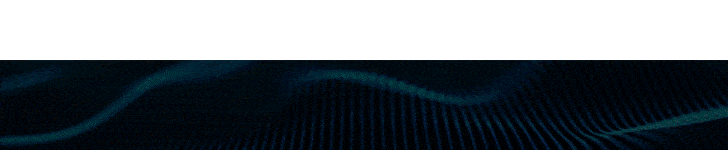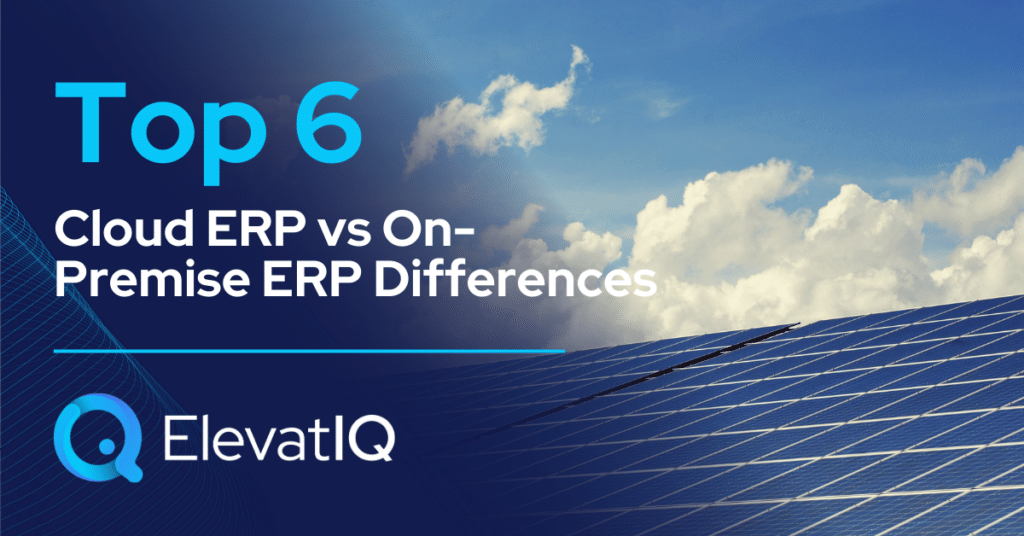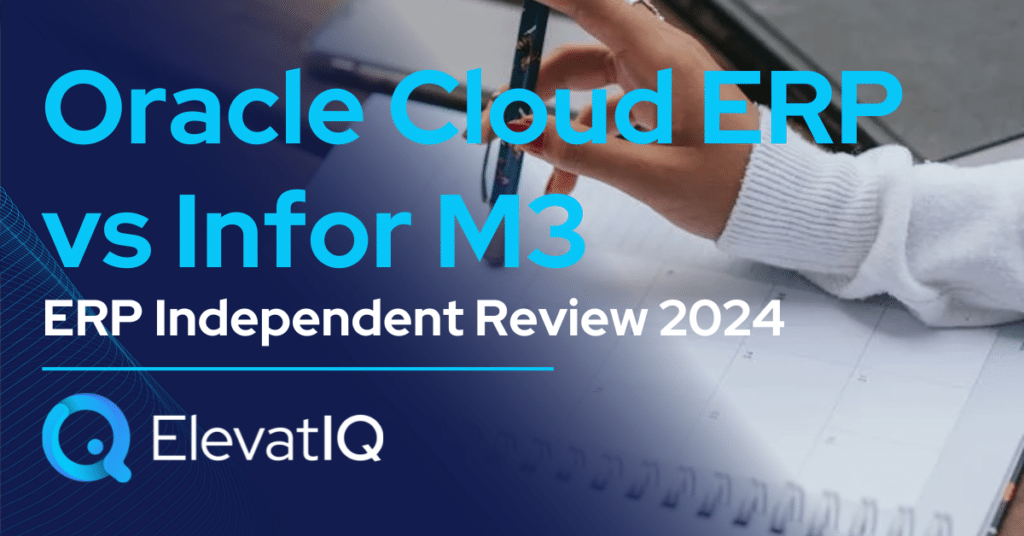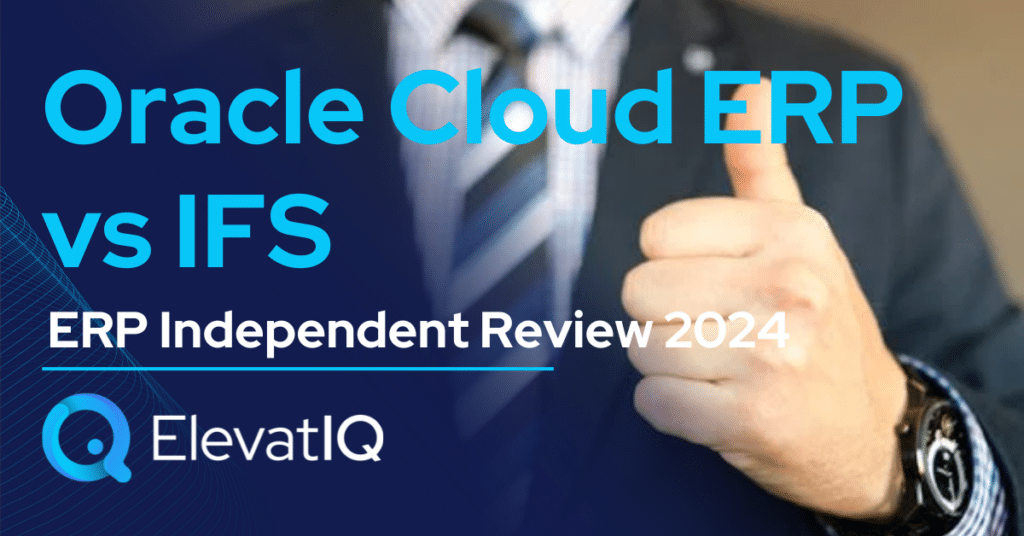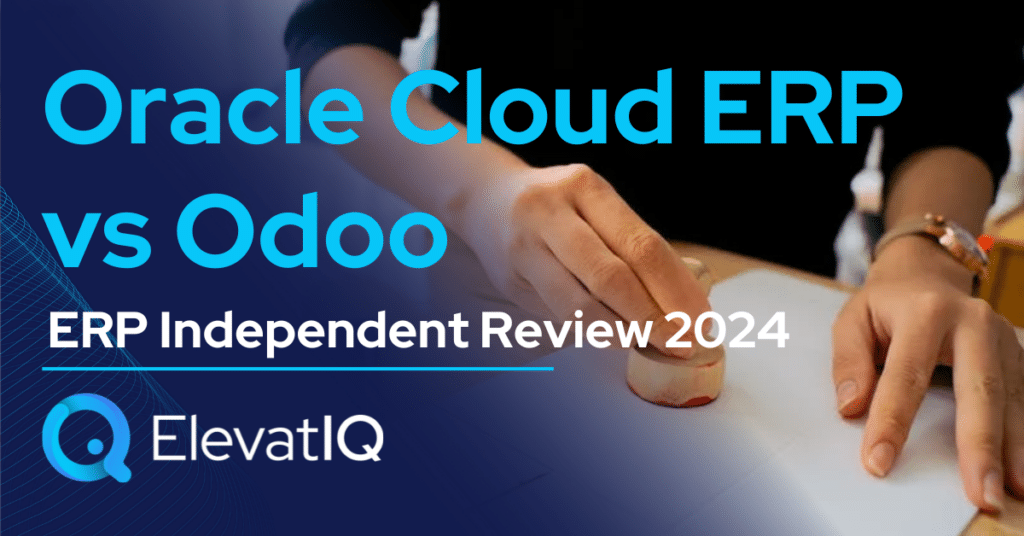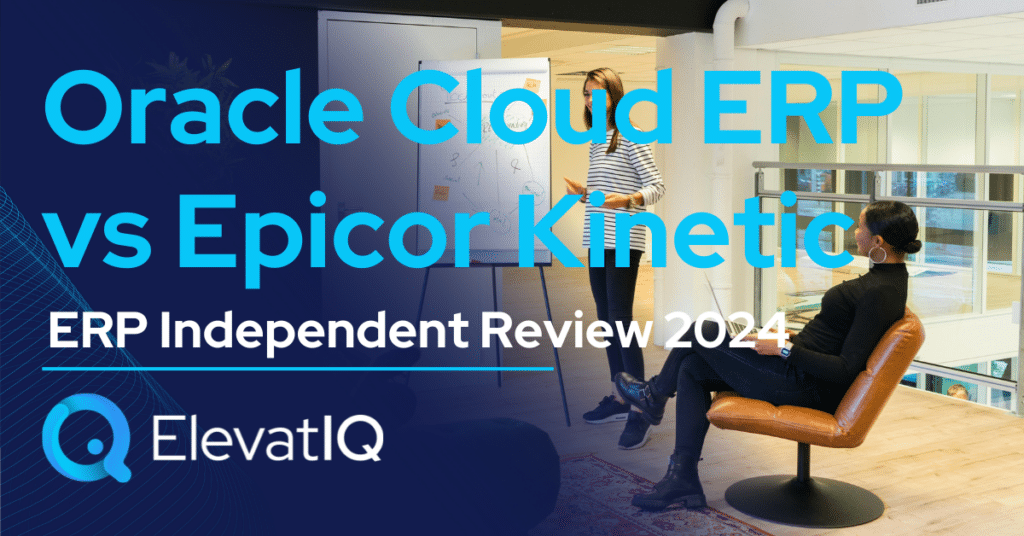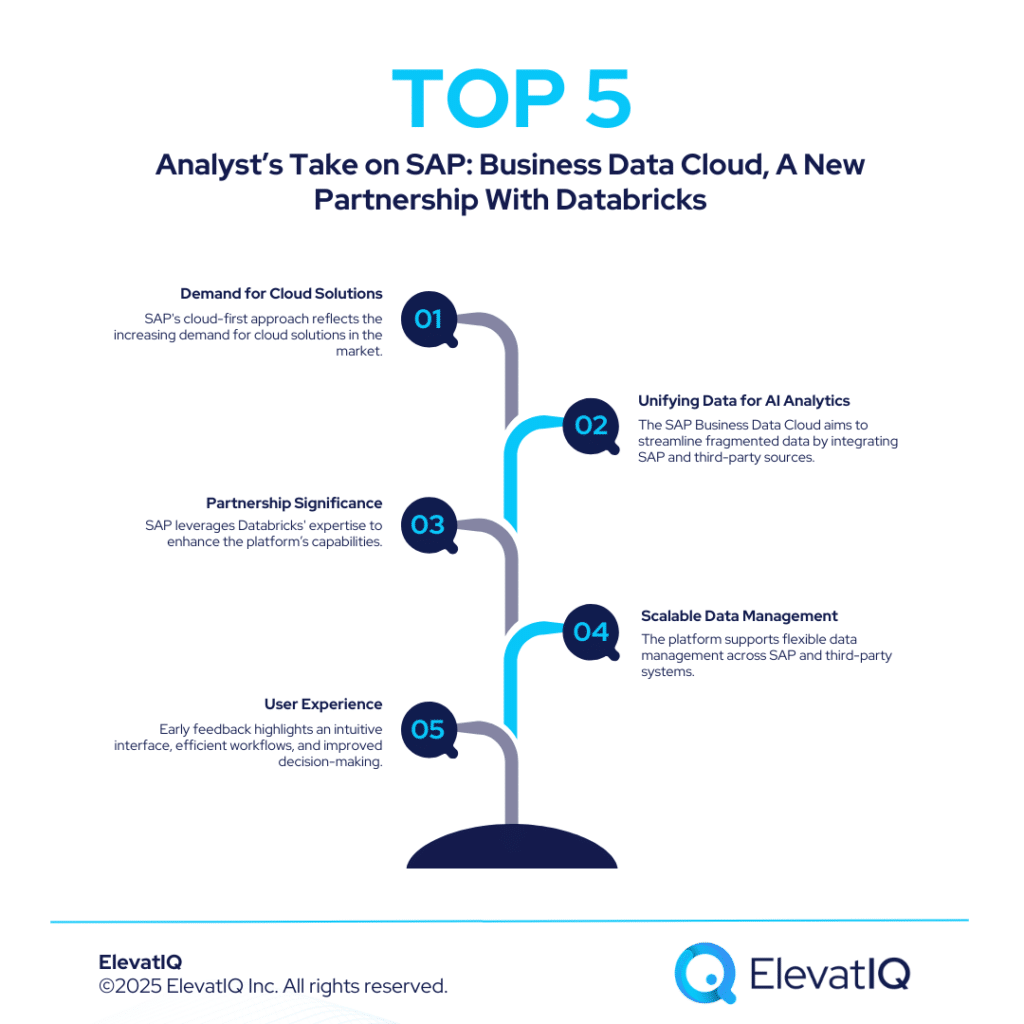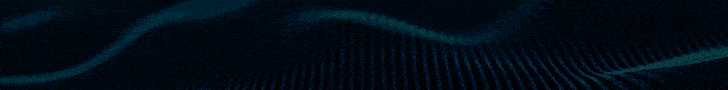Last Updated on March 17, 2025 by Sam Gupta
In today’s evolving business landscape, ERP systems play an important role in streamlining operations, enhancing efficiency, and providing real-time insights to support decision-making. When it comes to ERP implementation, businesses often face a crucial decision: choosing between cloud ERP vs on-premise ERP. Each option has its unique advantages and drawbacks, and the choice largely depends on your organization’s specific needs and objectives. Therefore, here are six criteria that might help you choose between the two:

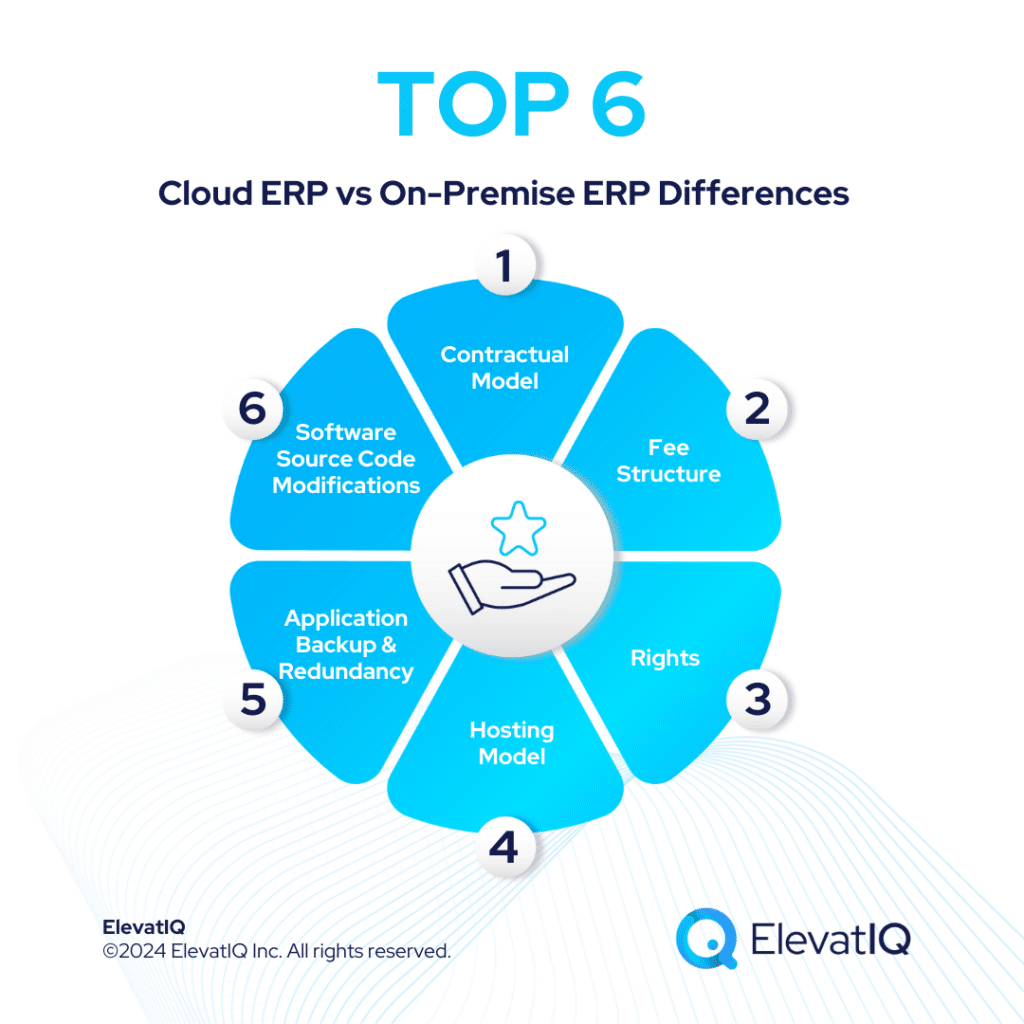
1. Contractual Model
One of the fundamental differences when choosing between cloud ERP vs on-premise ERP lies in their contractual models. Cloud ERP typically operates under a subscription services agreement, often referred to as software as a service (SaaS). This means that when you opt for a cloud ERP solution, you essentially enter into a recurring fee arrangement. Much like a monthly or annual subscription, you pay for access to the software for a predetermined period. This subscription-based model offers businesses a pay-as-you-go approach, allowing them to access the ERP system without needing a substantial upfront investment.
On the other hand, the contractual model for on-premise ERP follows a different path. It involves a one-time license fee for purchasing the software. In addition to the upfront licensing cost, businesses need to budget for periodic maintenance and support fees to ensure the software remains updated and well-supported. Unlike the cloud ERP’s subscription-based approach, on-premise ERP necessitates a significant initial investment in the license fee. This cost model often results in higher upfront expenses, making it crucial for organizations to weigh the benefits of perpetual ownership against the immediate financial implications. Therefore, the choice between these two contractual models represents a fundamental decision point in ERP selection, heavily influenced by the organization’s financial capacity, long-term strategy, and budgeting preferences.

2. Fee Structure
When it comes to cloud ERP, businesses must pay a periodic subscription fee. This fee grants them access to the ERP software for a specific duration, much like a monthly or annual subscription to an online service. This subscription model provides a high degree of flexibility and scalability, making it a compelling option for organizations seeking to effectively manage their expenditures while maintaining the capacity to adapt to evolving business requirements. Cloud ERP’s subscription-based fee structure offers the advantage of pay-as-you-go, allowing businesses to pay for what they use and adjust their subscription as their needs change. This financial agility is particularly appealing to smaller enterprises and those operating in dynamic environments where the ability to scale resources up or down is a critical requirement.
In contrast, the fee structure for on-premise ERP significantly diverges from cloud-based counterparts. When opting for an on-premise ERP system, an organization must make a one-time payment as a license fee to acquire the software. This initial license fee can be a substantial upfront investment. However, this is not the end of the financial commitment. Ongoing maintenance and support fees are obligatory to ensure the software remains up-to-date, well-supported, and compliant with changing regulations and business requirements. These fees are recurrent and necessary to keep the software functioning optimally. While the up-front license fee grants perpetual ownership of the software, these additional recurring costs are crucial for maintaining the efficiency, security, and functionality of the on-premise ERP system.
This fee structure reflects a different approach to financial investment, emphasizing a one-time capital outlay followed by recurring operational expenses. This approach might be more suitable for larger enterprises with the capacity to invest significantly upfront and maintain dedicated IT staff to manage the system.
3. Rights
Cloud ERP operates under a subscription model, meaning that your organization essentially rents the software for the subscription period. This arrangement offers flexibility, allowing businesses to scale their usage up or down as needed, and it provides a sense of agility. However, it’s crucial to understand that your right to access and use the software is contingent on the continuation of your subscription. Once the subscription period ends, so does your access. This can be a double-edged sword, as it provides adaptability but also means ongoing costs.
On the other hand, on-premise ERP takes a different approach by offering a perpetual license. This means that, upon purchase, your organization secures the right to use the software indefinitely. This can particularly appeal to businesses looking for a long-term, one-time investment. It essentially grants you ownership of the software, providing a sense of control and independence. However, it’s important to note that this perpetual license doesn’t necessarily cover ongoing support and maintenance, which typically come with additional costs. The choice between these models hinges on your organization’s specific needs and long-term objectives. Cloud ERP’s subscription model suits those seeking flexibility and scalability, while on-premise ERP’s perpetual license is favored by those aiming for a lasting investment with full control over the software.
4. Hosting Model
The hosting model in the cloud ERP versus on-premise ERP comparison defines the ownership and management of the enterprise architecture where your ERP system resides. In the case of cloud ERP, the hosting responsibility falls squarely on the shoulders of the ERP vendor. This means the vendor sets up, maintains, and manages the servers and the underlying infrastructure required for the ERP system to function. They are also responsible for ensuring the system runs smoothly and any technical issues or updates are addressed promptly. This hands-off approach can appeal to businesses as it relieves them of the burden of managing IT infrastructure, which can be resource-intensive.
In contrast, on-premise ERP shifts the hosting responsibility to the customer. When an organization opts for an on-premise solution, they need to invest in and maintain their own servers and IT infrastructure to house the ERP system. This entails purchasing the necessary hardware, setting up data centers or server rooms, and having IT personnel oversee the ongoing enterprise architecture maintenance and support. While this approach provides greater control and privacy over data, it also requires a significant upfront investment and ongoing operational costs. It’s important to carefully assess your organization’s IT capabilities and resources when considering the hosting model, as it can substantially impact the long-term management of your ERP system.

5. Application Backup And Redundancy
Data backup and redundancy are fundamental to any robust ERP system, ensuring business continuity and data integrity. When it comes to cloud ERP, these aspects are typically handled by the vendor, relieving the user’s burden. The vendor implements automated data backup processes, regularly copying and storing your data in secure, off-site locations. This meticulous approach minimizes the risk of data loss in case of unexpected events, such as hardware failures, natural disasters, or cyberattacks. In essence, your data is well-protected and can be swiftly restored, reducing downtime and potential financial losses.
Conversely, with on-premise ERP, your organization is responsible for application backup and redundancy. This entails investing in backup solutions, establishing comprehensive project recovery plans, and maintaining the necessary infrastructure to safeguard your data. While this approach grants you greater control over your data’s security and recovery processes, it requires substantial resources, including IT expertise and budget allocation. Failing to adequately address these aspects can result in prolonged system downtime and potential data loss, making it critical for on-premise ERP users to proactively manage their data backup and redundancy solutions to maintain business continuity.
6. Software Source Code Modifications
Customization significantly tailors an ERP system to align with a business’s specific needs and processes. The customization differs significantly in the context of cloud ERP vs on-premise ERP. Cloud ERP solutions typically limit the extent of customization permitted by the vendor. While you may have some flexibility to configure settings, make minor adjustments, and personalize certain aspects of the system, extensive modifications to the software’s source code are generally restricted in cloud-based systems. This limitation is mainly in place to maintain system stability and ensure that customizations don’t interfere with the software’s core functionality. Cloud ERP providers aim to provide standardized, easily maintainable solutions that cater to a broad range of businesses, so they often limit deep-level source code alterations.
Conversely, on-premise ERP software offers a more significant degree of flexibility when it comes to software source code modifications. Businesses can often negotiate with the ERP vendor to make changes customizations, or fine-tune the source code to align more closely with their highly specialized or unique requirements. This extensive customization ability is a major advantage for businesses with intricate processes or specific industry demands. With on-premise ERP, you have greater control over the software’s underlying code, allowing you to create a more tailored solution. However, it’s essential to recognize that this level of customization may require a skilled IT team and lead to higher ERP implementation and maintenance costs, as well as the need for more significant oversight to ensure that the system remains stable and secure.

Conclusion
In conclusion, the choice between cloud ERP vs on-premise ERP depends on your organization’s specific needs, budget, and IT infrastructure capabilities. Cloud ERP offers flexibility, scalability, and hands-off management, making it suitable for businesses looking to streamline operations quickly. On the other hand, on-premise ERP provides a long-term investment with greater control over customization and data management.
Carefully assessing your business requirements and considering the factors mentioned above will help you make an informed decision and choose the ERP solution that aligns with your objectives and growth plans. Ultimately, both options have their strengths, and the right choice is the one that best serves your unique business needs. This list aims to offer potential options for your further evaluation with independent ERP consultants.