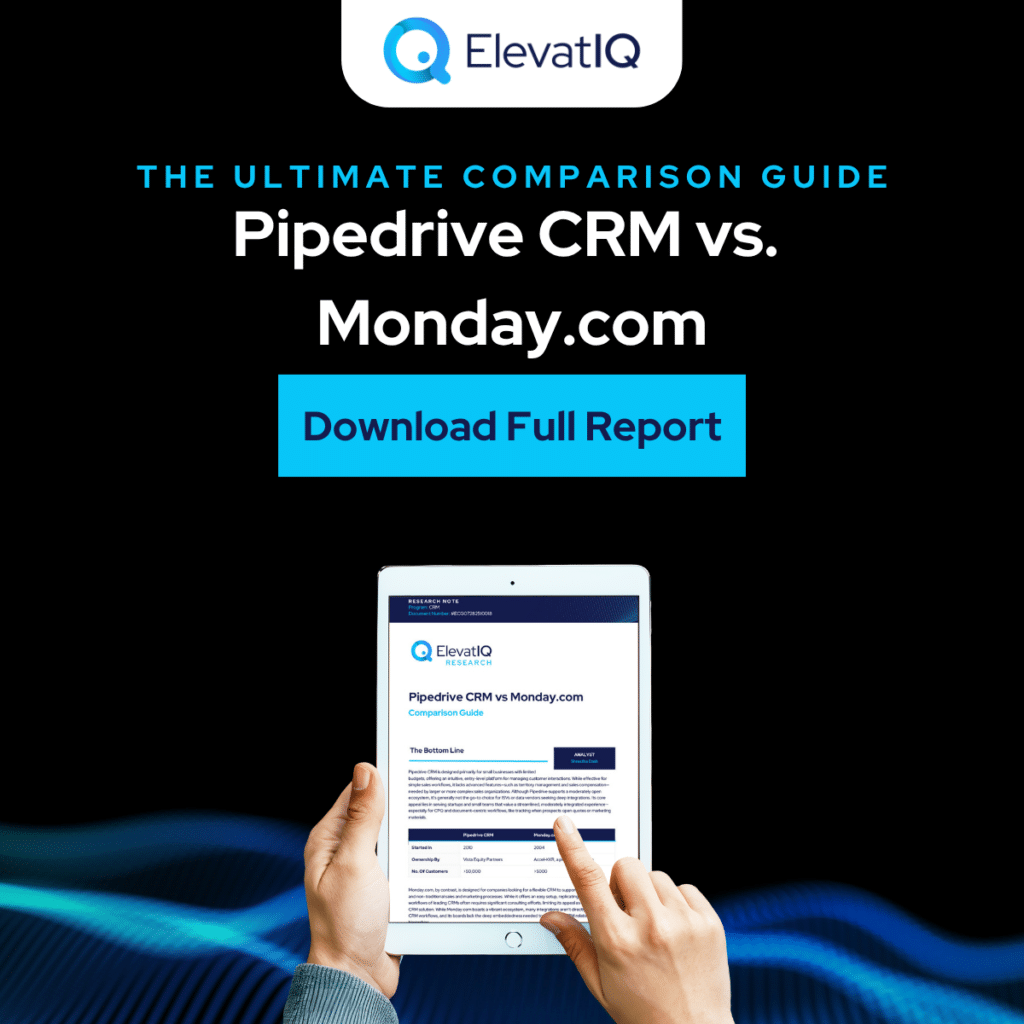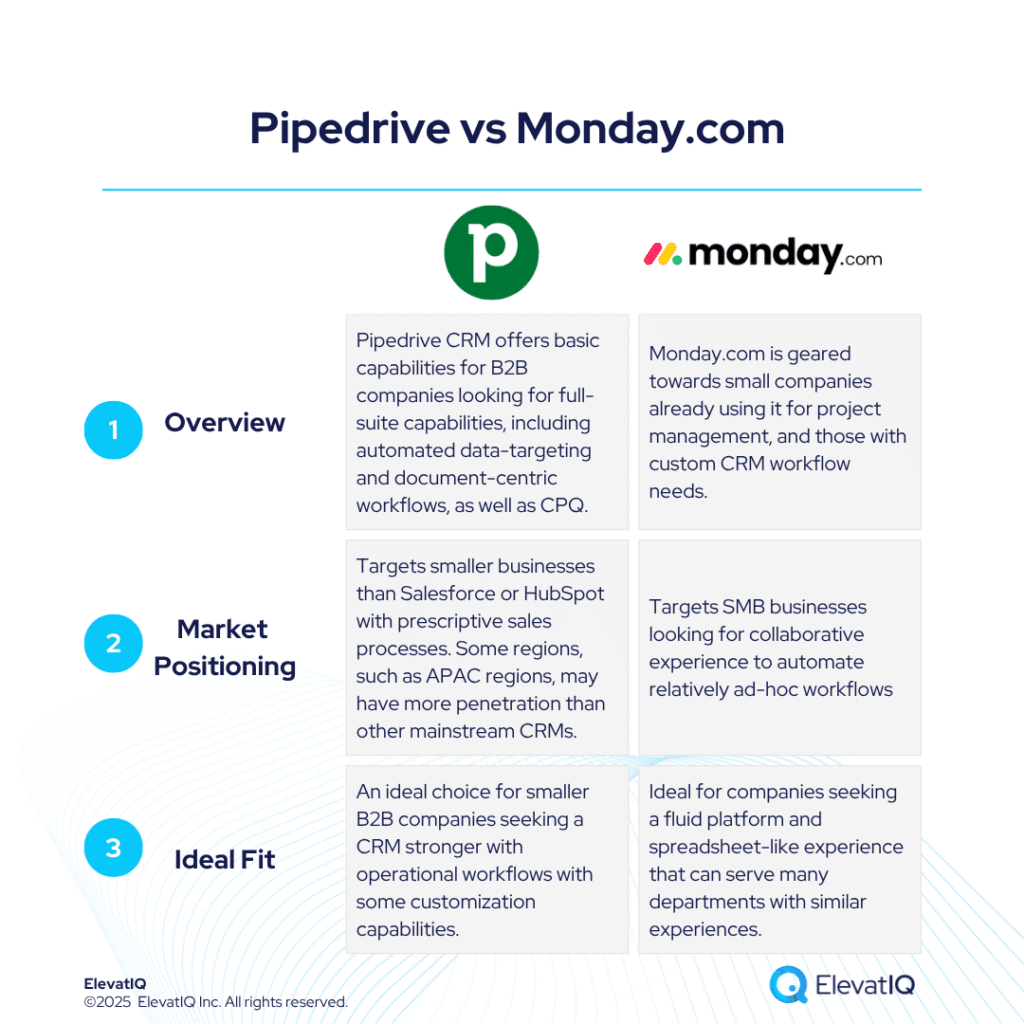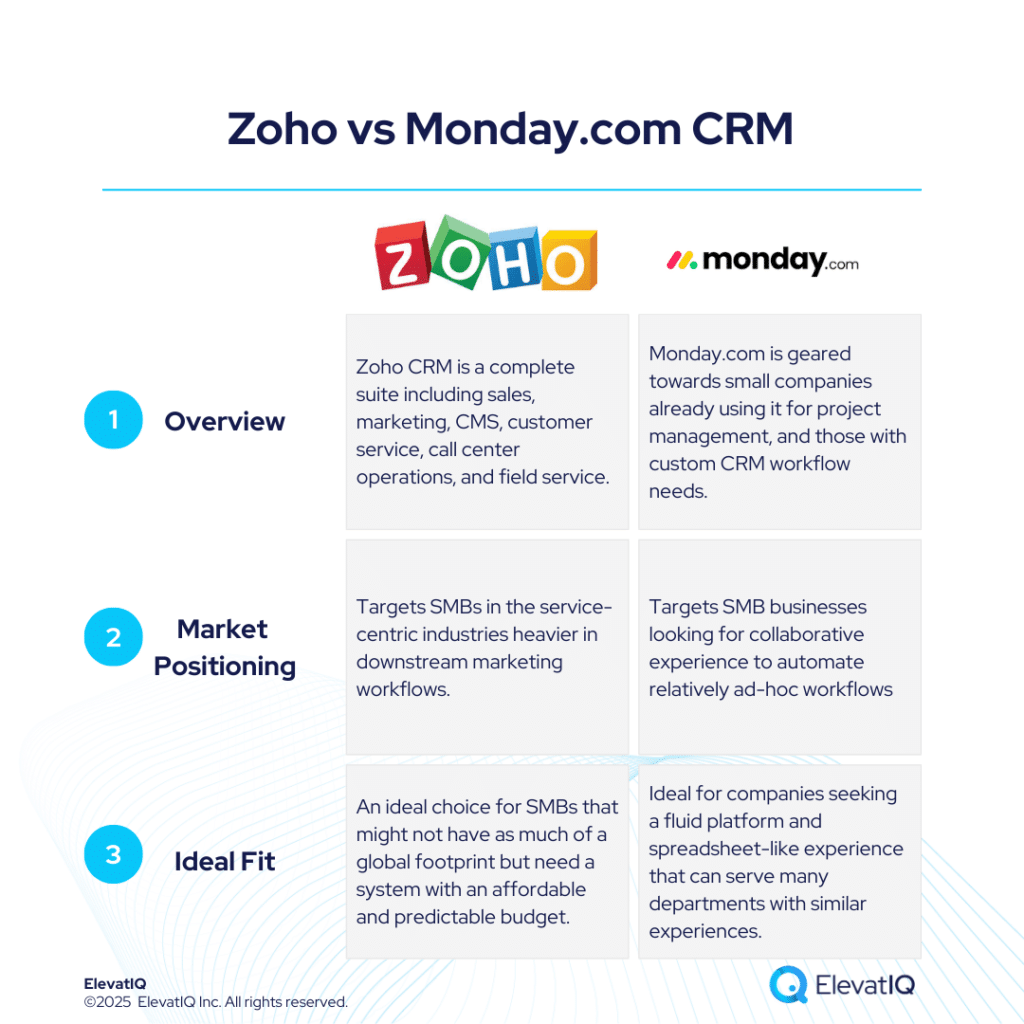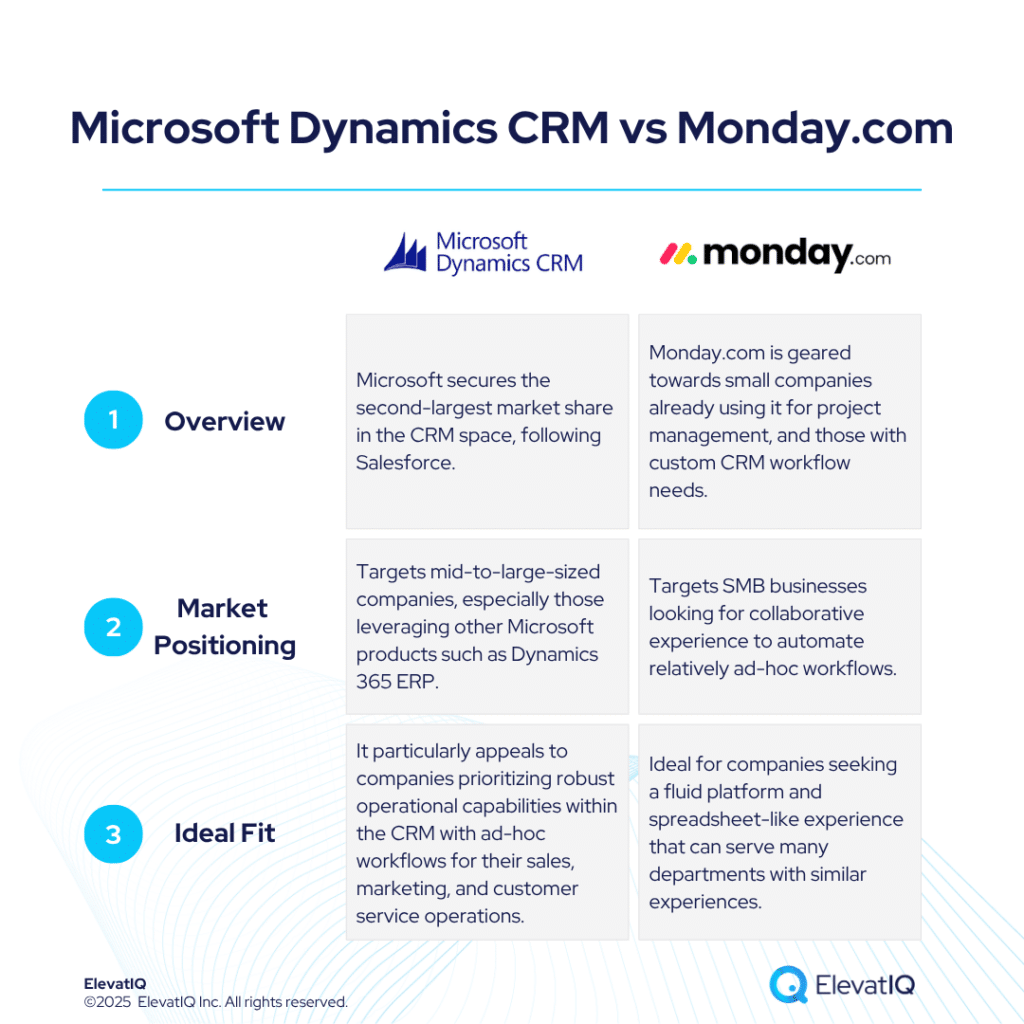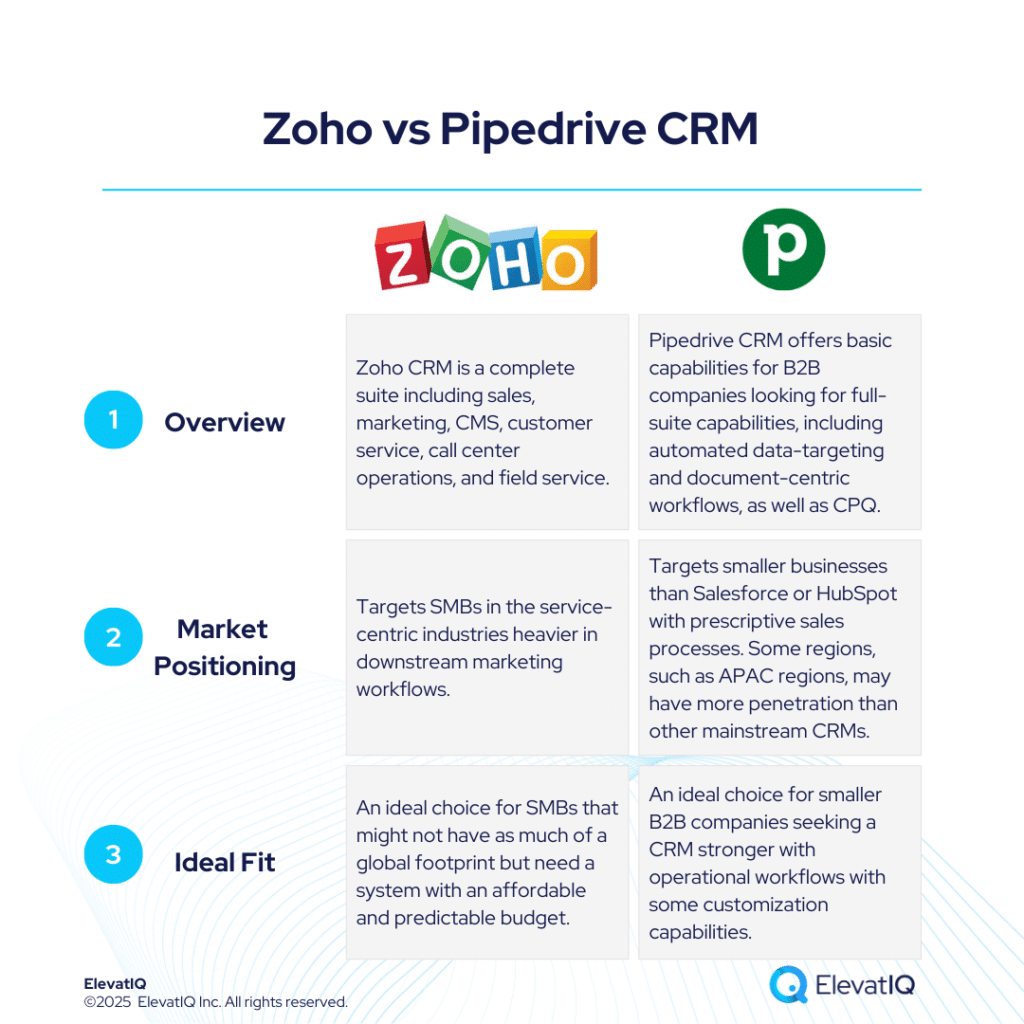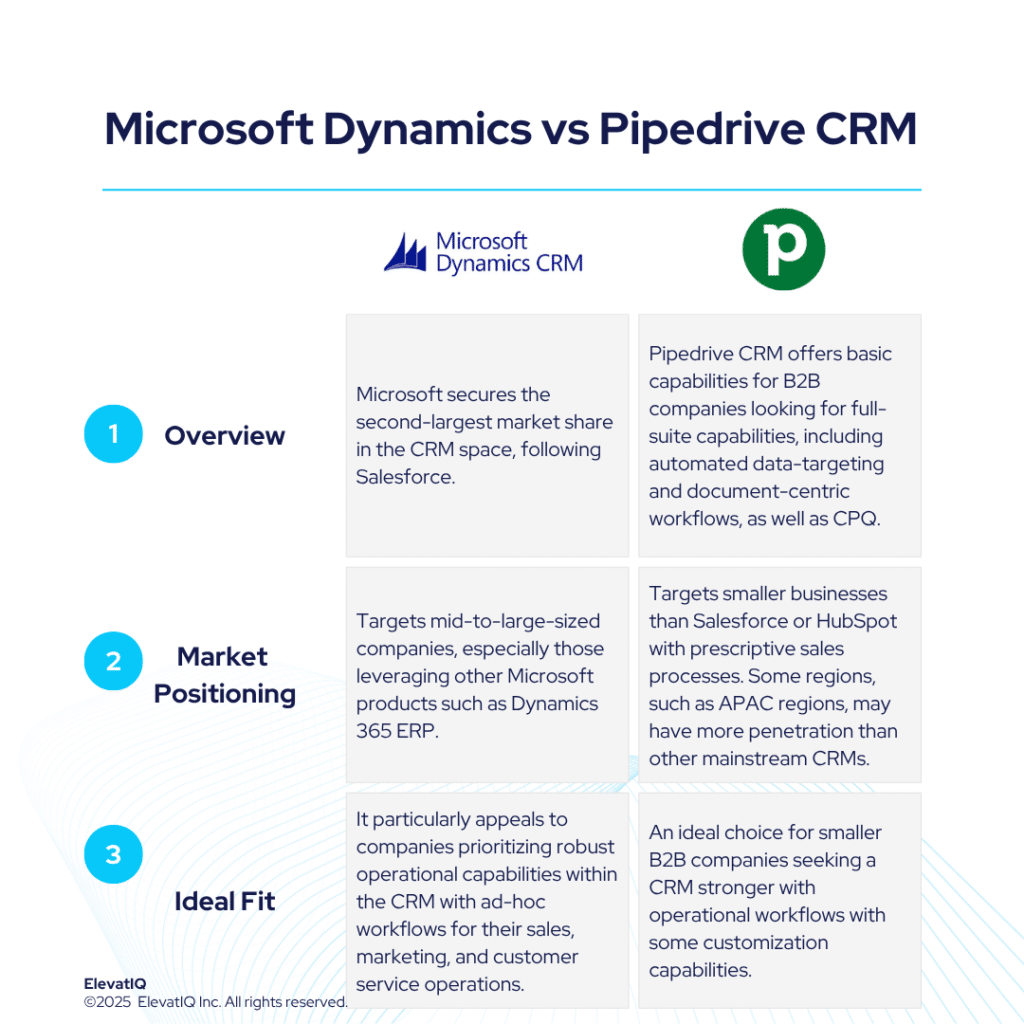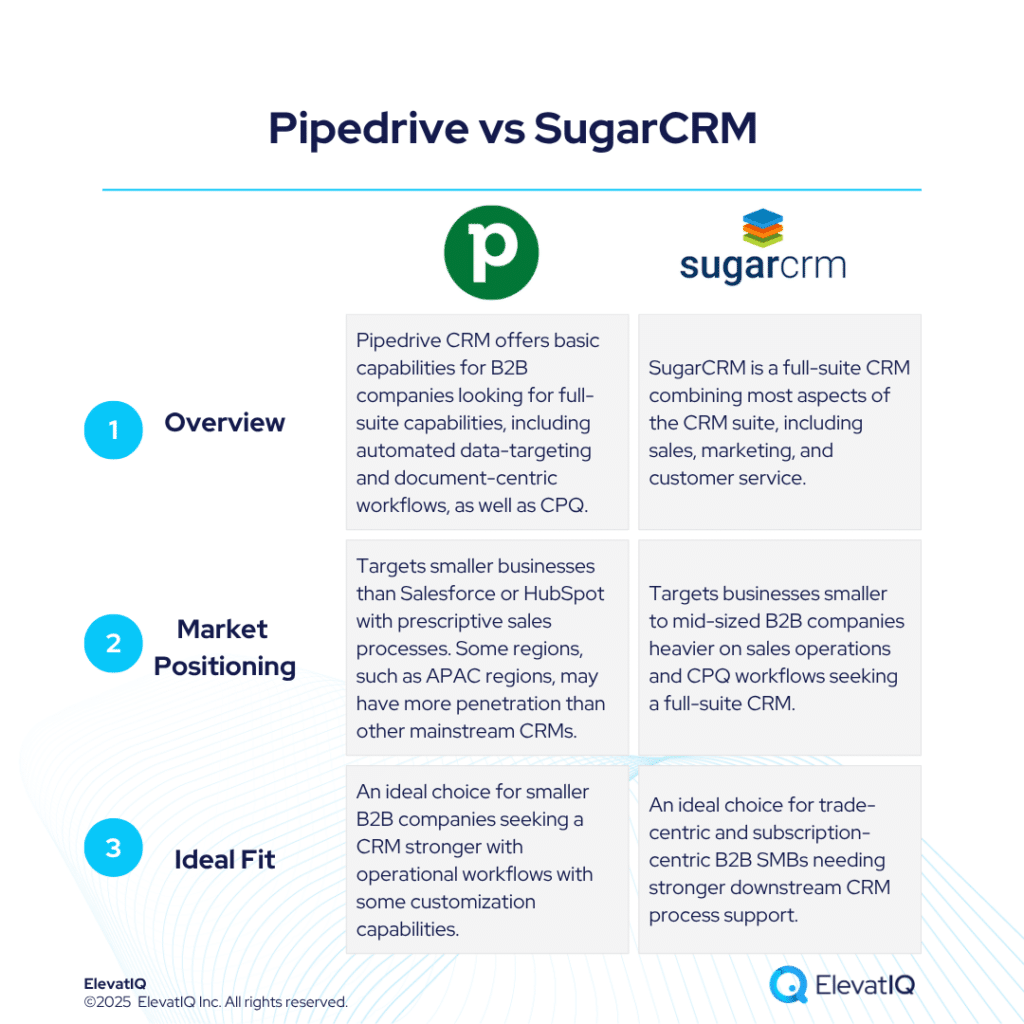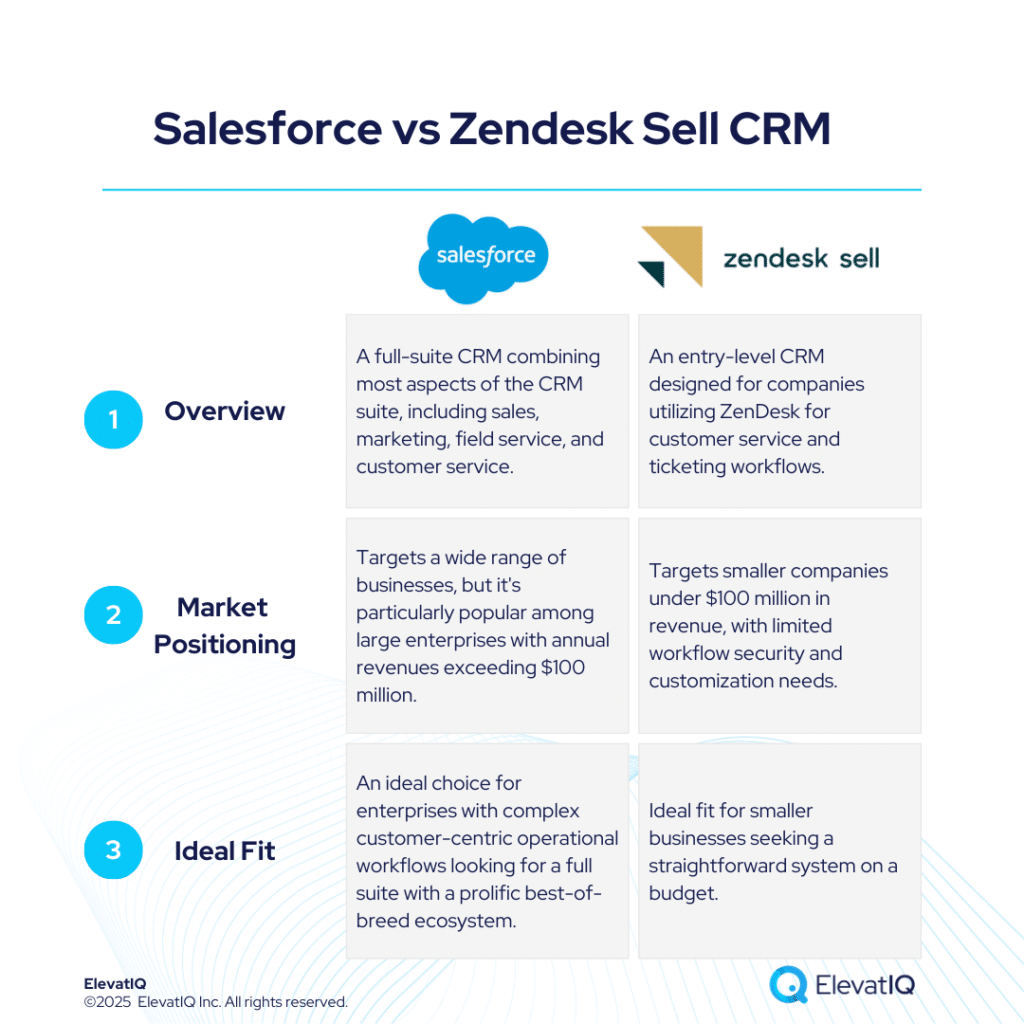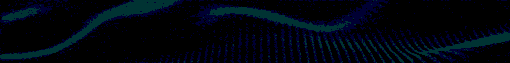Last Updated on August 9, 2025 by Sam Gupta
Monday.com, on the other hand, appeals to businesses seeking a highly flexible platform to manage a broad range of business activities, including CRM. Its board-based structure allows users to build and visualize ad-hoc workflows across departments. While this flexibility is useful for non-traditional or project-based processes, the platform struggles to replicate the hierarchical relationships, embedded data structures, and prebuilt modules found in more mature CRM platforms like Pipedrive. Although Monday.com features a growing integration library, many of its connectors are generic and not optimized for CRM-specific functions, requiring additional configuration and sometimes external consulting to adapt the system for core sales use cases.
In terms of ease of use and time-to-value, Pipedrive generally delivers a more cohesive experience out of the box for teams focused on core sales functions. While Monday.com can theoretically match some of Pipedrive’s marketing automation features, doing so often demands customization, consulting, or third-party intellectual property layered onto the platform. In some hybrid use cases, companies may even choose to use Monday.com in tandem with a CRM like Pipedrive for specific needs such as form collection or onboarding workflows—areas where Monday.com’s flexible boards offer a simple solution. Ultimately, the choice depends on whether your business prioritizes a dedicated, structured CRM experience or values platform flexibility with more hands-on setup.
What Is Pipedrive CRM?
Pipedrive is purpose-built for small to mid-sized businesses that value simplicity and quick setup over extensive customization. With a native CPQ module and bundled features tailored for product-centric businesses, it reduces the need for third-party tools—ideal for companies that want a plug-and-play solution. However, this same bundling can introduce unnecessary complexity for non-product-centric firms. On the other hand, Monday.com appeals to teams looking for greater flexibility across non-traditional workflows. While its board-based structure offers broad adaptability, replicating the layered relationships and embedded sales hierarchies expected in a CRM often requires significant consulting and configuration. In essence, Pipedrive offers a streamlined CRM-first experience, whereas Monday.com operates more like a customizable platform that can mimic CRM behavior with the right setup.
The differences become even more apparent when considering long-term scalability and technical needs. Does your team require a CRM that works out-of-the-box, or are you prepared to invest in configuring a more flexible but less specialized platform? Are your use cases centered around structured sales pipelines, or do you need room for ad-hoc project management and cross-functional boards? How important are localization features, built-in CPQ, or marketing automation to your business? Download the ultimate Pipedrive vs Monday.com comparison guide now to explore which platform best supports your team’s workflows.
What Is Monday.com CRM?
Monday.com offers flexibility, ease of use, and a no-schema database. It suits companies moving from spreadsheets to digital workflows. Users can view data as kanban boards, calendars, or tables. This makes it ideal for collaborative projects and short-term campaigns. However, flexibility can reduce cohesion in complex environments. Unlike Pipedrive, Monday.com lacks structured CRM relationships between contacts, deals, and activities. It often misses the embedded business logic needed for scalable CRM deployments. Monday.com works well for defining early processes. But missing CRM-specific features like lead scoring or quote-to-cash workflows limit end-to-end lifecycle management.
Choosing between Pipedrive and Monday.com depends on your business goals. Do you need flexible collaboration or structured sales execution? Are your needs project-based or focused on long-term customer relationships? Will your team benefit from visual flexibility and DIY setup? Or do you need a pre-built sales process with automation? Can you handle integration complexity yourself? Or do you want a platform that works with minimal IT effort? Download the ultimate Pipedrive vs Monday.com comparison guide to find your best fit.
Pipedrive vs Monday.com CRM: Overall Comparison
Pipedrive and Monday.com both serve SMBs but take different CRM approaches. For example, Pipedrive is a purpose-built CRM with a structured data model. Its design resembles HubSpot and works well for sales-focused teams. It supports marketing automation via the Campaigns add-on. Pipedrive integrates with over 400 apps. However, it lacks advanced features like territory management and sales compensation planning. Monday.com uses a spreadsheet-like interface for flexible data structuring. This flexibility can hinder CRM scalability without heavy customization. Cell-level notifications and ad-hoc workflows add versatility. Still, Monday.com needs significant consulting to match Pipedrive’s native CRM capabilities.
Ultimately, choosing between these platforms depends on your company’s process maturity and technical resources. Do you prioritize structured sales workflows or open-ended collaboration? Is your team ready to build custom processes from scratch, or would a more guided setup accelerate time to value? How important are out-of-the-box CRM features, like territory planning and compensation tools, to your organization? If you’re navigating these questions, download the ultimate Pipedrive vs Monday.com comparison guide now to help identify the right solution for your business.
Pipedrive vs Monday.com CRM: Module Comparison
Pipedrive and Monday.com both optimize business workflows and improve efficiency. This comparison highlights each platform’s strengths and limitations. We evaluate performance in key CRM areas. The analysis covers marketing, sales, customer service, and e-commerce modules. Our goal is to help businesses choose the right CRM. The guide focuses on features that matter for growth. Readers will see how each platform meets specific operational needs.
Marketing
When it comes to marketing capabilities, both Pipedrive and Monday.com offer baseline functionality, but with clear differences in depth and focus. Pipedrive provides essential tools for email marketing and analytics, with integrations to support content creation via platforms like Google Docs. However, it lacks native SEO or robust social media management features, relying instead on third-party tools. Monday.com, on the other hand, includes built-in tools for managing email campaigns and landing pages, but it similarly falls short in areas like SEO and social media—offering no dedicated features in those categories.
Ultimately, neither platform delivers a fully mature marketing suite, which may be a consideration for businesses seeking all-in-one solutions. Does your organization prioritize native content creation and campaign analytics, or is seamless integration with existing MarTech tools more important? Are SEO and social media part of your critical workflows, or can those functions be handled externally? Download the ultimate Pipedrive vs Monday.com CRM comparison guide now to explore how each platform aligns with your marketing strategy.
Sales
Pipedrive CRM and Monday.com both offer essential features to support lead management and sales pipeline activities, but they approach these capabilities differently. Pipedrive provides a robust set of tools including Leads Inbox, Web Forms, Chatbot, Live Chat, and Prospector, helping businesses capture and nurture leads efficiently throughout the sales cycle. Its highly customizable sales pipeline allows users to tailor the workflow to their specific sales processes. Features like email tracking (available on advanced plans), meeting scheduling, and a Sales Assistant that delivers real-time notifications enhance team productivity and ensure alignment across sales efforts.
Monday.com also supports lead tracking and sales pipeline visualization, although its tools are generally less specialized for CRM purposes. It offers basic lead capture and management, meeting scheduling, and collaboration features designed to facilitate teamwork. However, the platform’s focus on flexibility means more customization may be needed to match traditional CRM workflows. Is your business looking for an out-of-the-box CRM with dedicated sales tools, or do you prefer a flexible platform that can be adapted with effort? How important are built-in features like email tracking and real-time sales notifications to your team? Download the ultimate Pipedrive vs Monday.com CRM comparison guide now to uncover which platform better suits your sales needs.
Customer Service
Pipedrive CRM offers stronger customer service tools than Monday.com. It excels in ticketing and live chat support. An integrated ticketing system streamlines issue tracking and resolution. The LeadBooster add-on enables real-time live chat with customers. Pipedrive includes automation features to improve multi-channel support efficiency. It supports phone, email, social media, and live chat channels. These tools make Pipedrive ideal for companies needing omni-channel support and rapid response times.
Monday.com, by contrast, lacks a dedicated ticketing system and live chat functionality, which may limit its utility for teams with more complex or real-time customer service needs. While it does offer some automation features like email sequences and task reminders, these tools are more general-purpose and not tailored for comprehensive customer support operations. Can your team afford to go without a dedicated help desk and real-time communication tools? Do you require integrated omni-channel support, or will simpler workflows suffice? Download the ultimate Pipedrive vs Monday.com comparison guide now to find out which CRM aligns best with your customer support strategy.
E-commerce
Pipedrive CRM offers structured tools for product catalog management and order fulfillment, making it a practical choice for businesses that rely on streamlined product and sales processes. Its built-in Product Information Management (PIM) system allows teams to efficiently organize and manage product data, while Sales Order Management features support the full order lifecycle. By centralizing customer data, Pipedrive also enables businesses to track behaviors and gain insights that can inform more personalized marketing and sales strategies.
Monday.com CRM, on the other hand, provides a flexible approach to managing product catalogs and supports automation for order tracking and fulfillment. Its use of AI-powered tools allows businesses to deliver more tailored shopping experiences, though these features may require additional configuration or third-party integrations. Which platform better aligns with your sales and product workflows? Are native product management tools or AI-driven personalization more critical to your strategy? Download the ultimate Pipedrive vs Monday.com comparison guide now to uncover which CRM best suits your e-commerce needs.
Pipedrive vs Monday.com CRM: Their Pros
Pipedrive CRM offers a structured, user-friendly experience ideal for small to mid-sized businesses with limited technical resources. Its interface, often compared to HubSpot, simplifies reporting and workflow automation, making it accessible to sales teams that prefer minimal configuration. Pipedrive’s built-in lead capture and nurturing tools reduce manual data entry, helping teams stay focused on sales activities. While it doesn’t offer the deep customization of more technical platforms, its out-of-the-box capabilities are sufficient for most SMBs looking for a reliable, intuitive CRM to streamline customer engagement.
Monday.com CRM, in contrast, excels in flexibility and customization, making it a strong choice for organizations that require ad-hoc workflows or operate in sectors like non-profits and real estate. Its open-ended platform design allows users to build automated actions and integrations across various tools, offering superior adaptability compared to Pipedrive. But how much customization does your business really need? Do you prefer a plug-and-play CRM like Pipedrive, or are you willing to invest time into configuring Monday.com for more tailored use cases? Download the ultimate Pipedrive vs Monday.com comparison guide now to evaluate which CRM best matches your operational goals.
Pipedrive vs Monday.com CRM: Their Cons
Pipedrive CRM is often a preferred option for small to mid-sized businesses due to its streamlined setup and user-friendly interface. However, it may fall short for larger B2B organizations with intricate customer hierarchies or advanced CRM requirements. Limitations in data model sharing and restricted import/export capabilities can present obstacles for companies that rely on complex lead-to-opportunity workflows or demand seamless integration with upstream systems. As a result, businesses requiring enterprise-grade data governance or deep hierarchical visibility may find Pipedrive insufficient for scaling beyond a certain point.
Download the Full Research Report