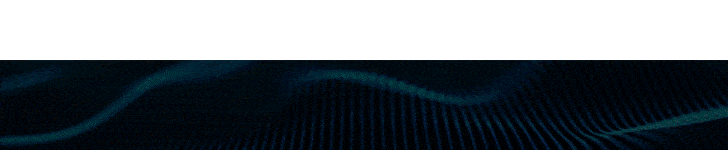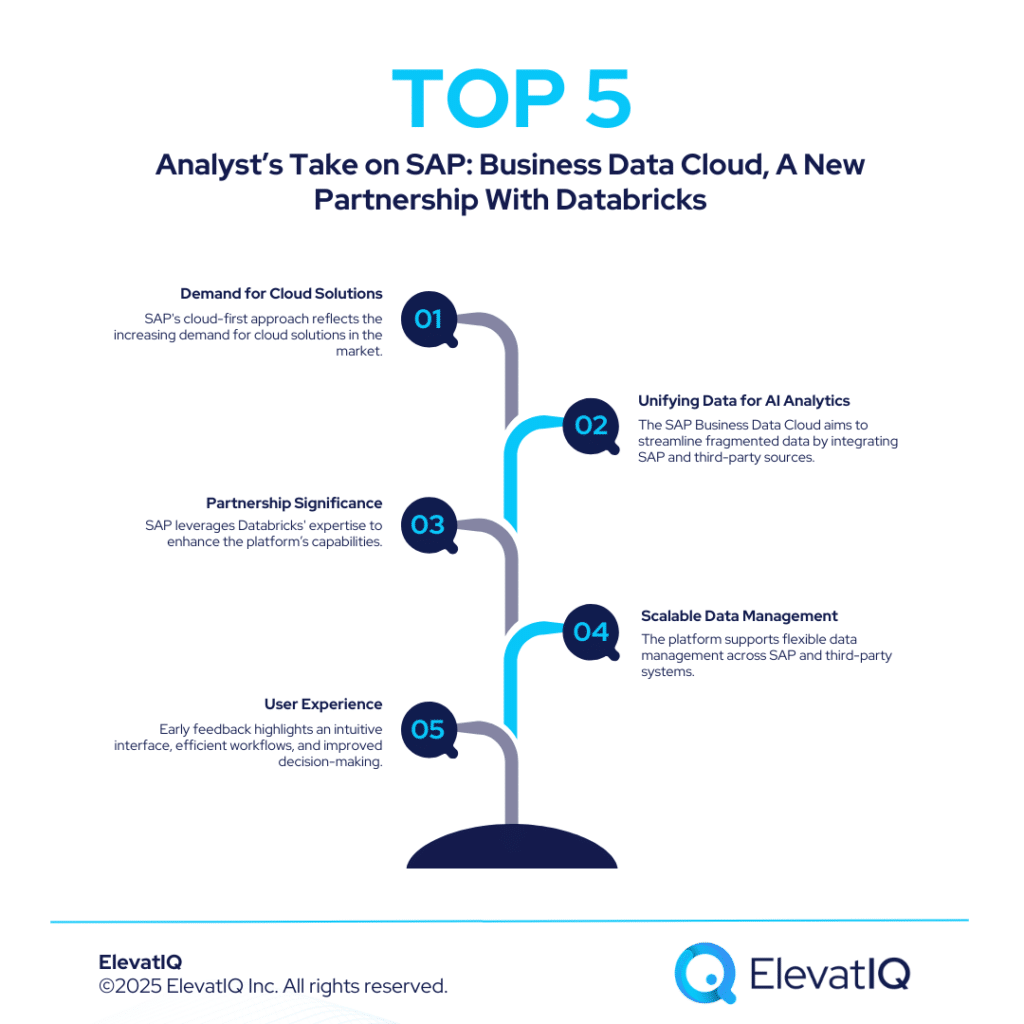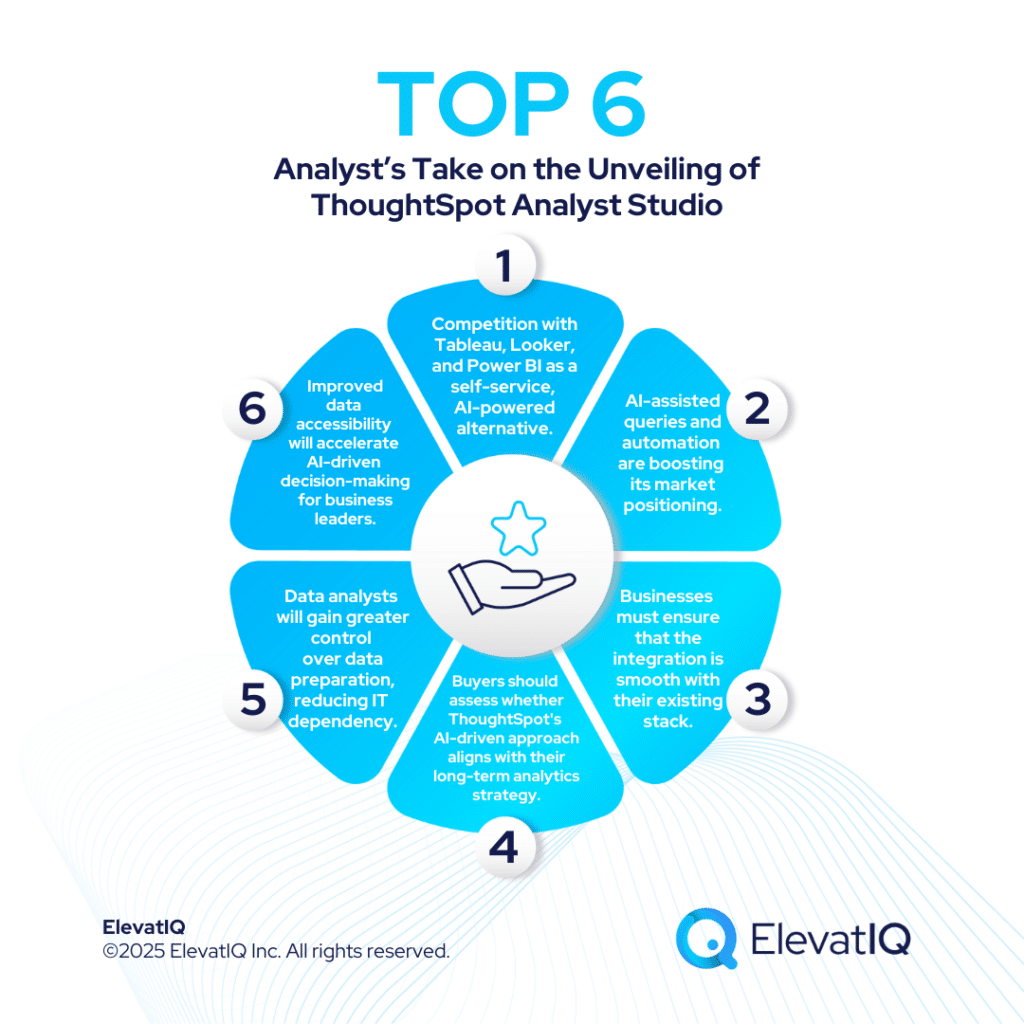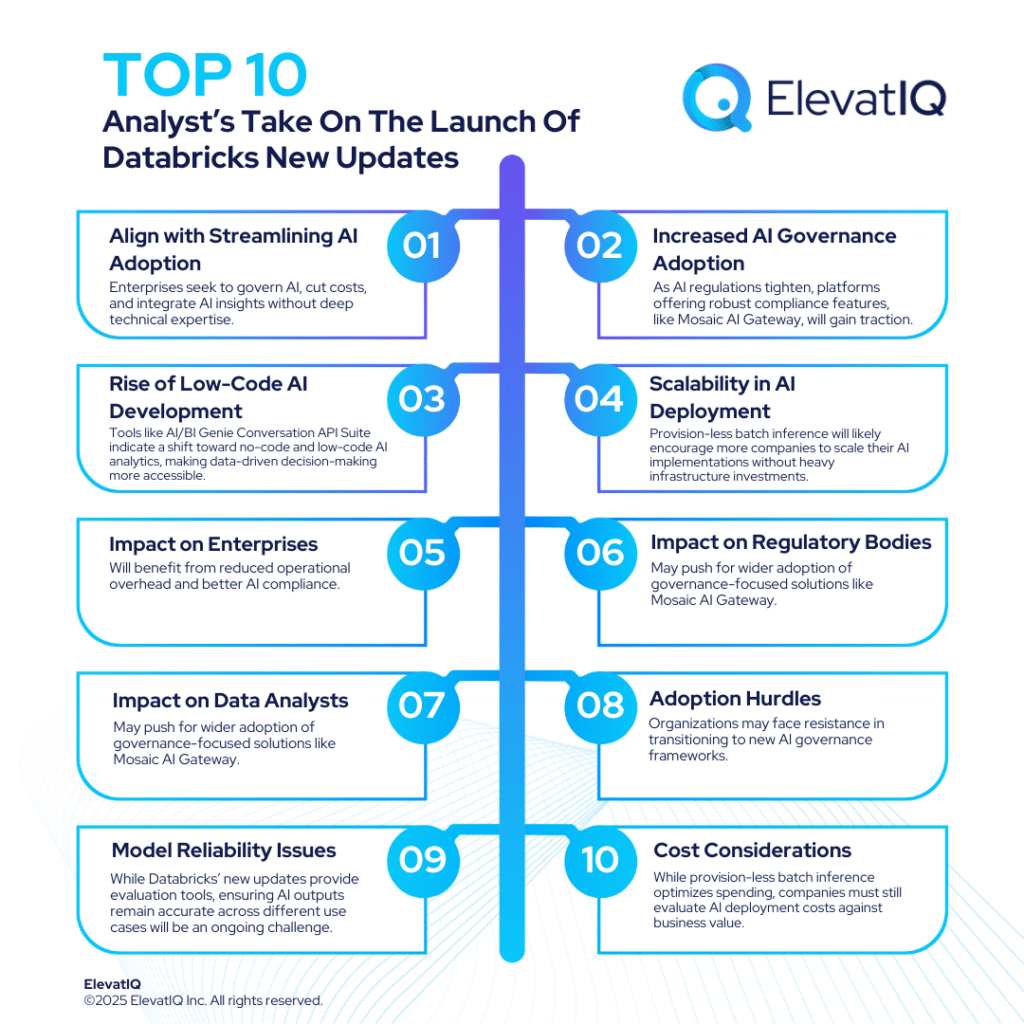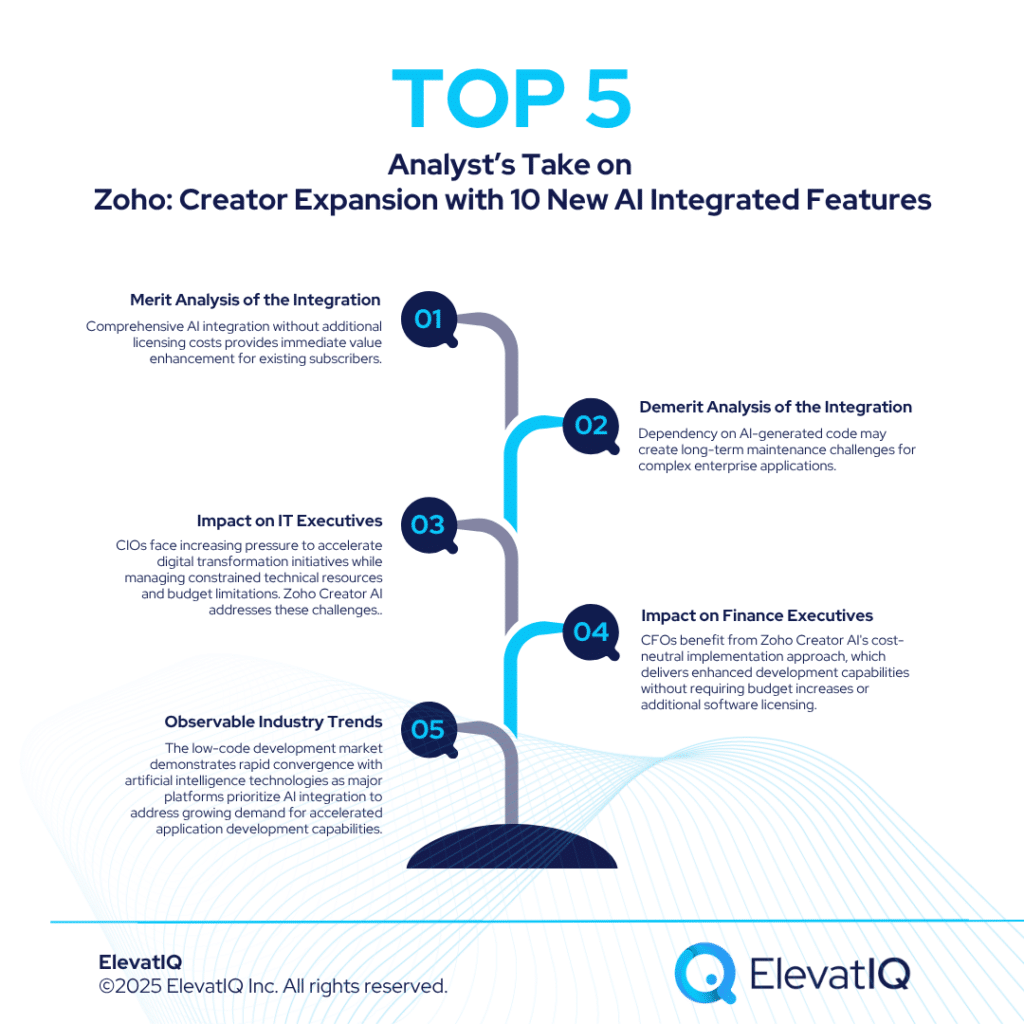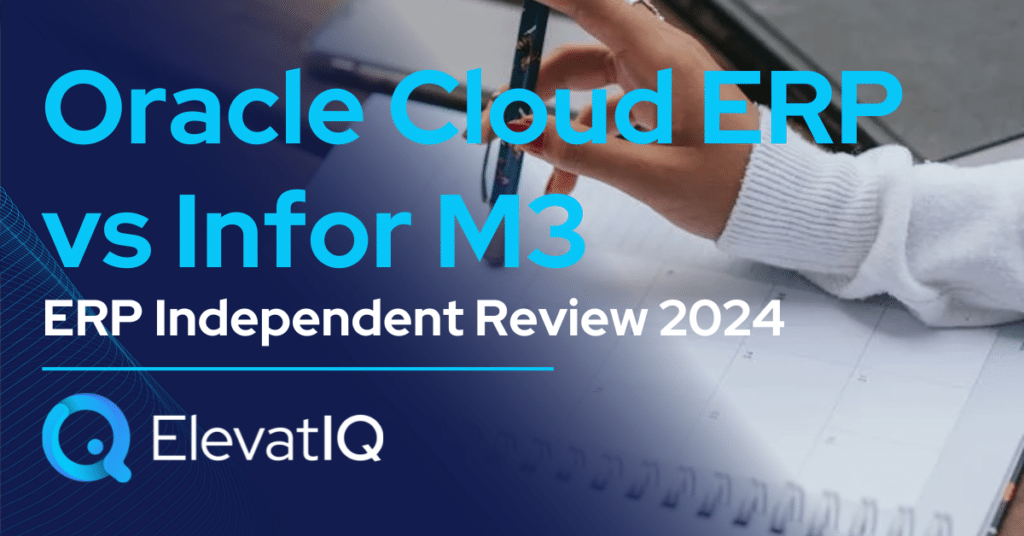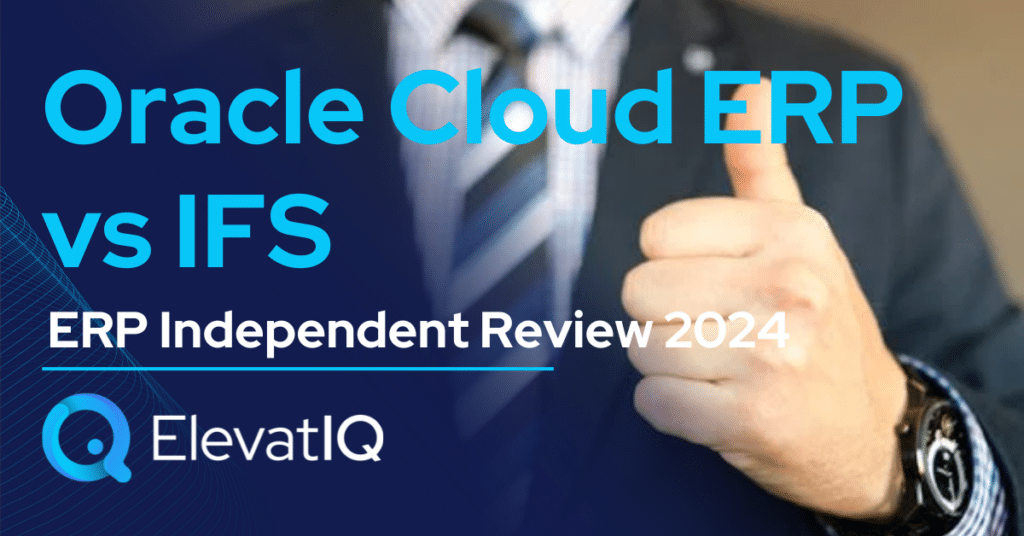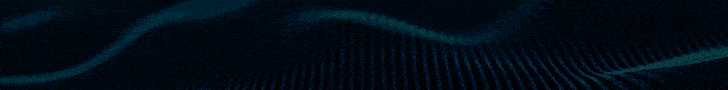Last Updated on March 10, 2024 by Sam Gupta
“Did you just mean that we have to start as a clean slate with a new ERP? ” Said the customer we were trying to convince on a new ERP. “It feels as if we are starting a new company from scratch. I thought digital transformation meant enabling customer experience. From what angle the customer experience will be superior if we forget everything we know about them? ” He expanded.
If you have gone through a new ERP implementation, you must have felt the same. A new ERP project often meant losing your historical transactional data as migrating it is generally costly and risky. With the advancement of technologies and better collaboration among ERP publishers, some ERP publishers can provide a seamless ERP upgrade experience.

What are ERP datasets?
As far as ERP implementations are concerned, three different datasets are often relevant.
- Master and configuration data. This dataset is the master configuration data such as products, customers, vendors, and price lists. The master settings required to conduct transactions
- GL balances and active transactions. This dataset is the chart of account balances used to construct your financial statements. The active transactions are open orders and invoices that are yet to be collected and closed.
- Historical transaction data. This is the historical transactional data such as closed POs and Invoices. The quotes customers requested in the past. And the leads that approached from specific accounts, and their interactions
From the perspective of accounting and finance, as most people perceive ERP systems as financial or accounting systems, the only datasets that matter are #1 and #2. Why? Those are enough to run a company and move to a new ERP system. However, if you think from the perspective of customer experience or operational planning, dataset #3 is their gold mine.

What Is ERP Historical Data, And Why Does It Matter?
Without having access to historical data in the traditional ERP implementations, the planning teams circumvented this problem by keeping its snapshot in data warehouses. They combined (in the database terms, making a join) it with the current ERP data to get insight into past sales trends, past credit trends, and supply chain planning, through a visualization tool such as Power BI or Infor Birst.
If the planning team had challenges with the snapshot approach, teams involved in customer interactions struggled more with this approach due to rising customer expectations. Your sales and finance teams need access to historical transactional insight for their daily operations decisions. The more information you have about your customers, the more comfortable customers will feel working with your company. More transactional insight not only enhances customer experience, but it also helps with revenue opportunities.
For example, looking into previous sales history could enable your sales team to remind your customers about an item they may have forgotten to include with their purchase while also creating a cross-sale opportunity for your sales team.
Similarly, your finance team could review previous purchases to determine customers’ likelihood to pay on time and decide on extending the credit. Another example would be visiting a customer and reminding them about a conversation you had ten years back with the help of a recorded interaction in your CRM system.
The list is endless with possibilities in how historical intelligence can help boost customer experience. The value of historical data presented here isn’t new to SME business owners. Still, they had no choice but to sacrifice it as, traditionally, bringing historical data has been prohibitively expensive.

Why ERP historical data is challenging to migrate
You must be wondering why it is such a big deal to migrate #3 if the ERP vendors can bring the #1 and #2 datasets mentioned above. To answer this question, let’s review the process of migrating data.
Typically most business software products such as an ERP control their data integrity through a set of business or accounting rules. The underlying data model is like a spreadsheet that changes with each version. Each product may have its spreadsheet with millions of business rules embedded in it.
If you try to migrate from an identical spreadsheet to another with the same embedded business rules, it is easy. With each version or product having its underlying spreadsheet and accompanying business rules, you need to go through the data translation process when you move from one product/version to the next, even with the same publisher.
The process is still manageable if we talk about non-financial data. With accounting data, however, business rules are even more involved. The accounting data requires us to rewind the whole process of capturing and closing each transaction in their appropriate financial periods starting from year one while resolving issues as you move along due to the interdependencies.
As you can imagine, how cumbersome and labor-intensive the process could be if you have to review and capture each transaction since you started your business. Due to the involved process of migrating this data, ERP vendors typically recommend against it.

Why new ERP projects no longer require losing historical data
While the process of migrating historical data is still the same today, ERP publishers have come up with innovative solutions to ease the transition.
Some ERP publishers have started collaborating with other ERP publishers in aligning the underlying data model for their products and of their collaborators. While these efforts are underway, it may take years before these initiatives are ready for commercial use.
The other vendors, such as Infor and Acumatica, offer shorter-term solutions for their product families. For example, Infor has done the entire translation project for Infor Visual, Syteline, and Point.Man products if their customers want to move to CloudSuite Industrial, the cloud version of Syteline. They have the capability to take your entire database from these legacy products and convert them into a new database.
Through this approach, you not only get your master and configuration data, but you also get your historical transactional data. These projects were easy for Infor as they understood the data structures of their products well.
Conclusion
Migrating historical transactional data has never been easier. Traditionally ERP publishers have recommended against it due to it being risky and expensive, and SME business owners had to sacrifice it with a new ERP implementation.
The unique approaches have enabled ERP publishers like Infor to streamline data migration across their product lines. As a result, you no longer have to lose your ERP historical data with your new ERP implementation.
Now that you have the option to carry over your historical transaction data without breaking your wallet, you must consider historical data migration as a factor before choosing an ERP vendor.