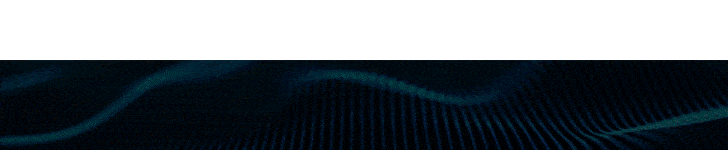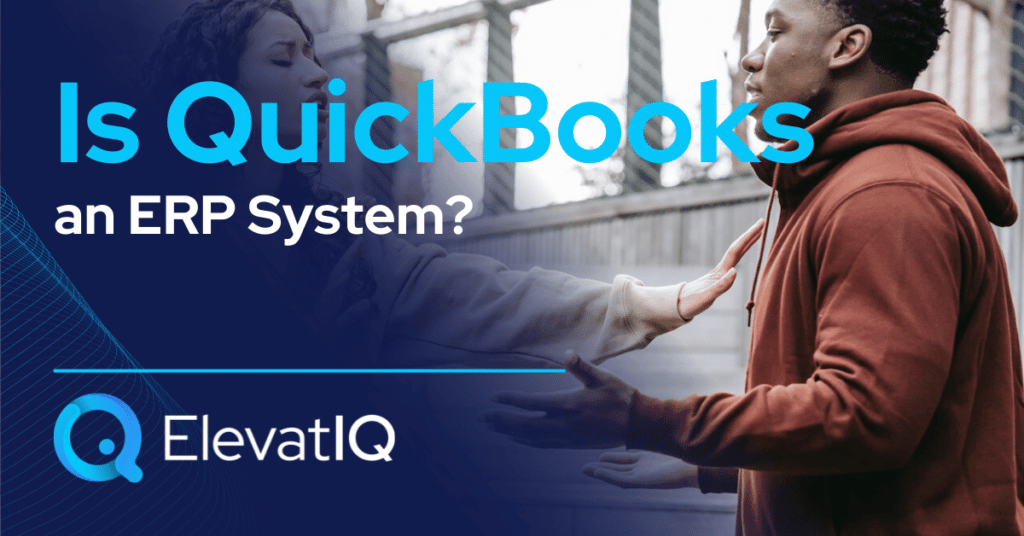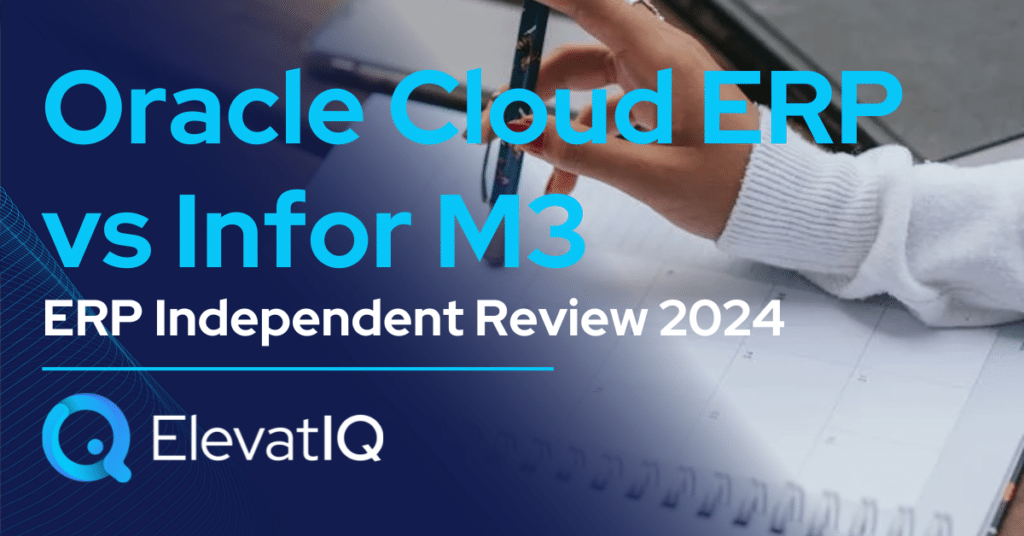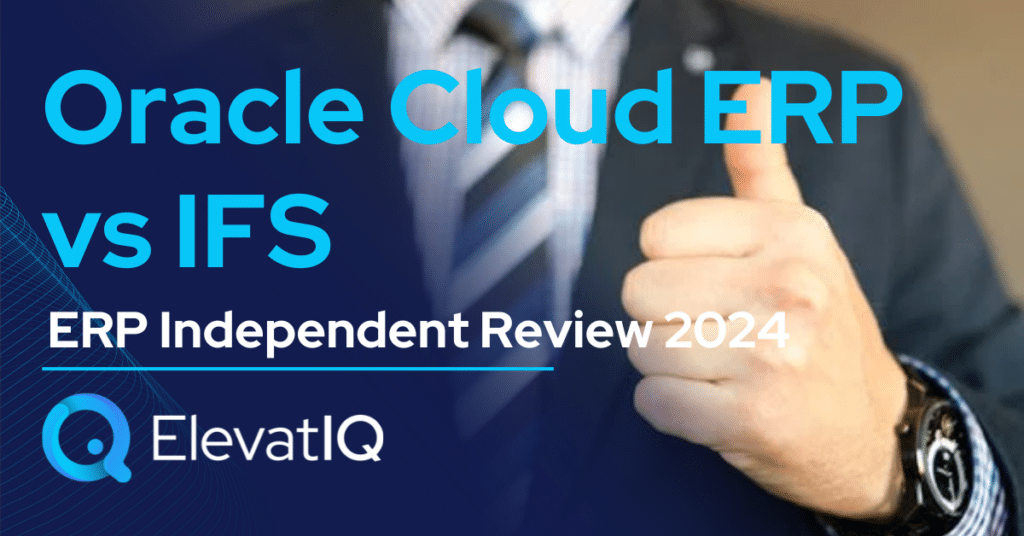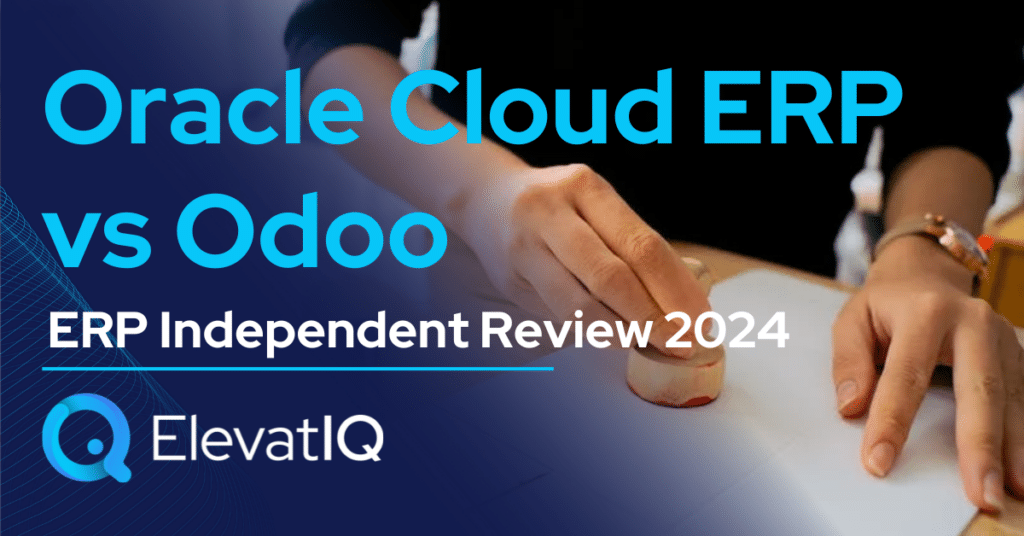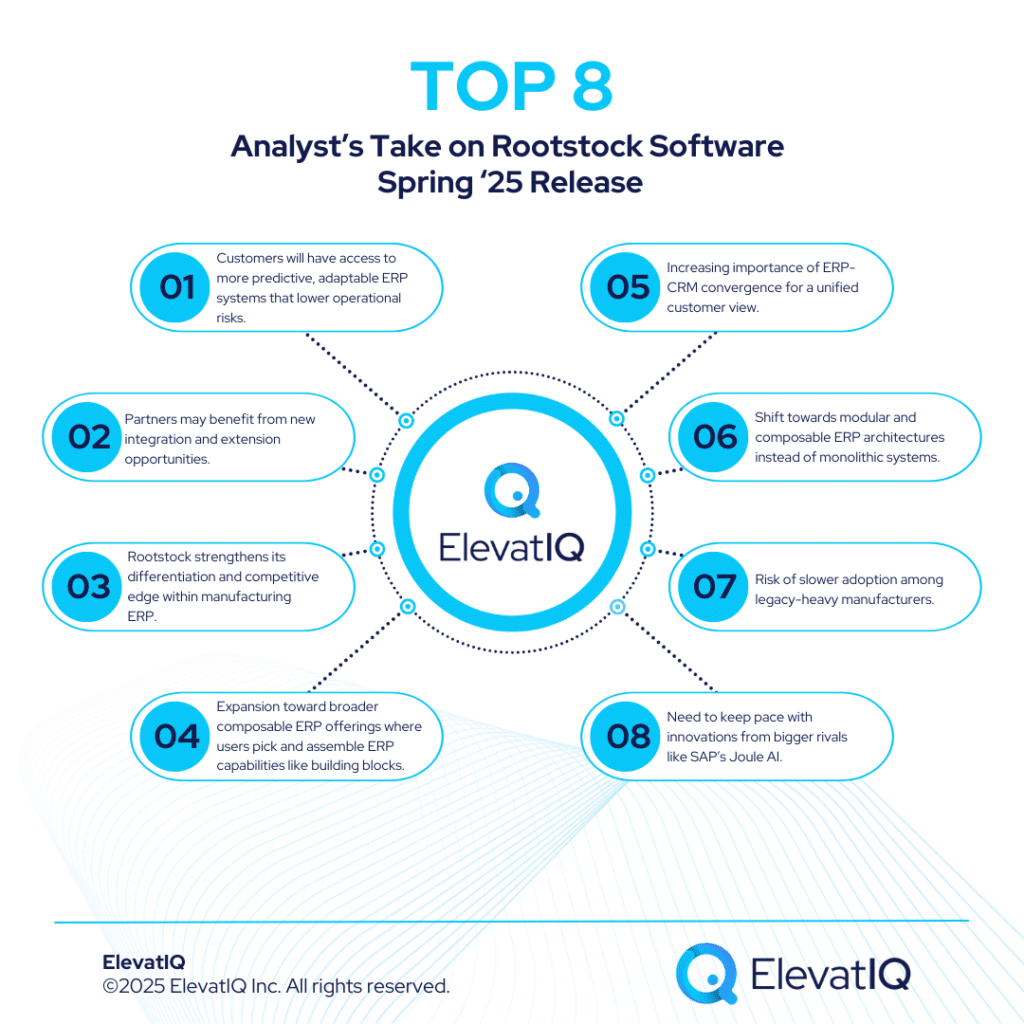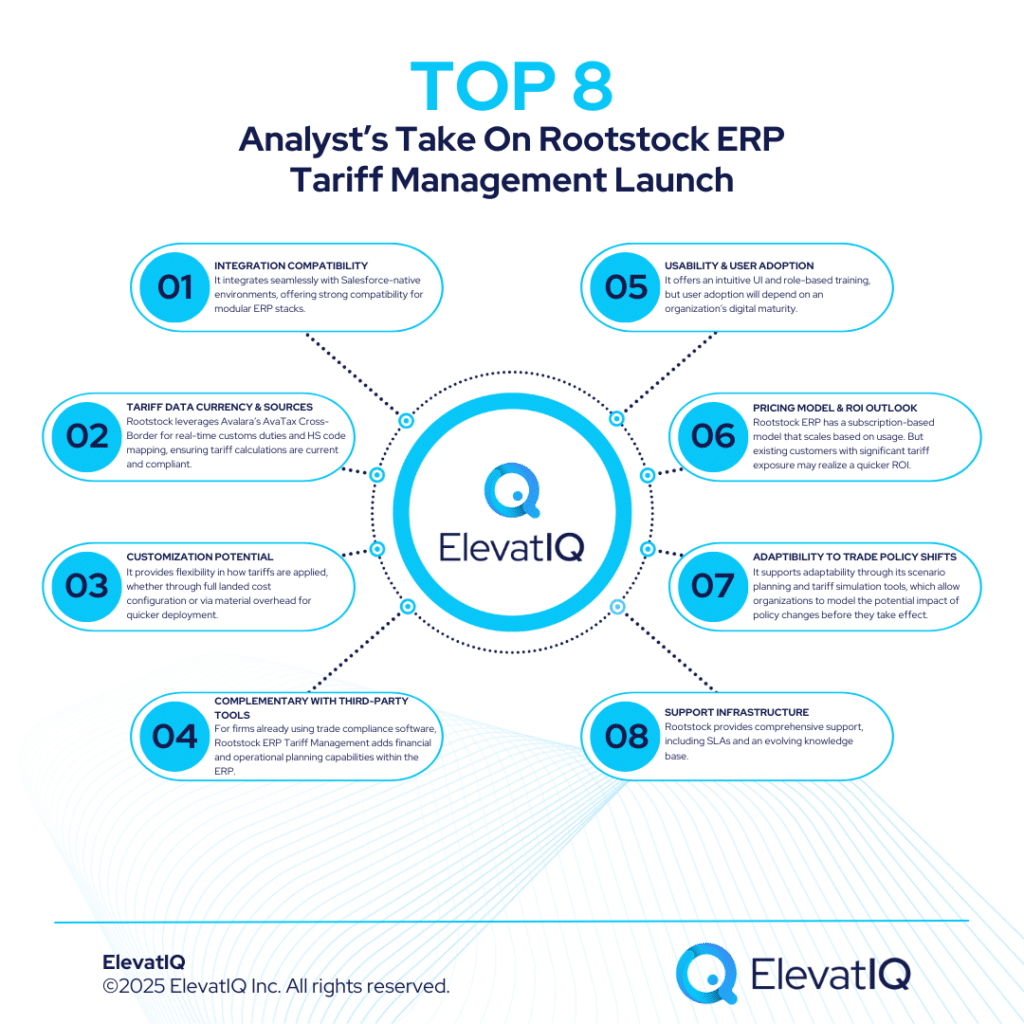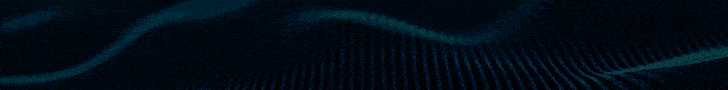Last Updated on March 26, 2025 by Sam Gupta
QuickBooks is not necessarily an ERP system, although commonly referred to as one, as some people feel that ERP and accounting systems are comparable (and interchangeable). If you are in a group that does NOT regard it as an ERP, then this article may not be for you. However, if you do regard it as an ERP, then read on to learn about two camps inside the QuickBooks ERP group:
- The first camp considers it the most intuitive, tiny ERP system (terribly simple), perfect for companies who don’t have large budgets and overarching needs.
- The second camp, on the other hand, regards it as the most terrible ERP system (simply terrible), prone to errors and causing similar issues as spreadsheets, such as duplication of data across systems, lack of control, unavailability of real-time financial data, and overreliance on analysts for reporting.
In either case, read on to learn more about why these camps differ in their opinions about QuickBooks.

Terribly Simple ERP camp: QuickBooks is the best ERP ever
To some extent, we agree with their assessment. That QuickBooks Enterprise/Online/QBO /QBE (collectively referred to as “QuickBooks” henceforth) is most certainly one of the easiest ERPs ever built. Why? Because it is designed for users who don’t have experience with any other more sophisticated ERP systems. Moreover, its design is friendly for accountants or business users with preliminary accounting knowledge (or needs). Yet most of the complex tasks are still expected to be performed either manually or through the use of spreadsheets.
When you log in to QuickBooks, everything looks great. You can create invoices or bills without any limitations and perform journal entries as you like. Financial statements that you need for the most common usage are all pre-built. The batch process is super easy, and you just have to watch a couple of YouTube videos to master it. You can connect your bank accounts with one simple click. And all your transactions are right there for you to perform reconciliation or close books. The recurring entries and closing process is super easy as well.
The users of this camp feel that QuickBooks is the best system ever designed. And every single ERP system out there must be inspired by its business model. Now let’s hear from the second camp why they feel that it’s terrible.

Simply terrible ERP camp: QuickBooks is the most terrible ERP system ever
If everything is so easy about QuickBooks, why does the 2nd camp feel that it’s terrible? Well, to understand their perspective, let’s first analyze the demographics of these groups.
Recapping the point mentioned above for the 1st camp, the user base of that camp didn’t have experience using a “real” ERP system.
The 2nd camp, however, consists of users who have used at least one ERP system in the past or have significant experience solving complex business or accounting problems–using a system. They have seen the fully automated, end-to-end integration of the processes first-hand. And they understand that their lives weren’t as difficult when they had access to such a system. They didn’t have as much chaos and didn’t have to manage as many spreadsheets. They also didn’t have to create as many ad-hoc processes even though the other company was much larger in terms of operations.
While the 2nd camp agrees with the 1st camp about the overall ease of use of QuickBooks, they feel that QuickBooks’ design has limitations as per their experience.
An Example of a Hypothetical Business
To understand this better, let’s take an example of a hypothetical business. When a business is small, say under $5 mil, their teams are small, too. Their employee strength could be 5-6 people, with each employee independently responsible for their functions. One is for sales, the other is for purchasing, and the third is for accounting. They can manage their functions as they want without overstepping.
Continuing to the same example. Once a company grows past $5 mil, the order volume will most likely go up. More people will need to manage each function. The functions such as operations or finance would grow in proportion as well. With more people added to each group, they will bring unique perspectives to each problem, different ways of documenting processes, and different ways of performing the same tasks. With the functions being independent, they would have their budgets and freedom to buy the software/tools that make them efficient. The added growth would lead to additional processes, such as geographic or product expansion.
While QuickBooks could be great to assist with accounting for this company, the other processes would remain largely manual or disconnected if managed in different software (such as an inventory or WMS add-on for QuickBooks, or an add-on to integrate Zoho or Salesforce CRM with QuickBooks, FreshBooks, Xero, or Sage). For instance, inventory is not connected to the accounting system, or the warehouses are completely isolated or running based on an “honor system.” Or the sales system living a life of its own or running manually. Likely, there will not be end-to-end visibility or limited control over the processes.

Another Example of This Camp
Let’s take a hypothetical example of a business problem at this stage if their salespeople or customers ask them to sign a large contract where they expect them to deliver within 10 days. Without the data available for previous successes (or failures), it’s very hard to commit to the delivery date (and execute with confidence). If they need the necessary data to back up their decisions (and whether they have enough capacity to commit to such demand), their data will be duplicated across multiple systems. They might also need the help of an analyst who can quickly crunch a report.
As you can imagine, it would be a nightmare to be in this position, and this is why they feel that QuickBooks is simply a terrible ERP system, as It is not designed to be an ERP system.
Now, you must be wondering which perspective you should focus on. In other words, which camp should one join?

Here are our take and recommendation
We recommend identifying your tribe. Are you a company that is under $5 million in revenue (with limited experience implementing a real ERP)? In this case, we recommend managing with QuickBooks and with isolated systems (such as an inventory add-on for QuickBooks, a WMS add-on for QuickBooks, or an add-on to integrate Zoho CRM with QuickBooks). Or the combination of manual processes augmented with the use of spreadsheets.
On the other hand, once you grow past $5 million, then it might be time to migrate to fully integrated processes and consolidated data siloes. This new state would require embracing the new dynamic as their design removes data siloes, operating on one data model, to reduce operational reconciliation overhead. This would be a mindset shift as it might feel like increasing some work because of the boilerplate with such data and process model. But it will help with the overarching operational efficiency, allowing you to scale.
It’s just unfair to compare QuickBooks with an ERP system (or call it an ERP system).
What if I want a system that is as easy as QuickBooks but has all the bells and whistles of a sophisticated ERP system
Well, for all practical purposes, we have some bad news for you: such a system doesn’t exist. While there are systems that would be closer to providing a similar user experience, replicating the same user experience is nearly impossible.
Think of it this way: Honda Civic Coupe might smoothly swerve around turns, but replicating this experience would be nearly impossible when your family is ready for an SUV. Upgrading to an SUV (or an ERP) requires a mindset shift and getting used to the new ways of working. Comparing SUVs and Honda Civics is unfair as they are designed for different purposes, just like ERP systems and QuickBooks.