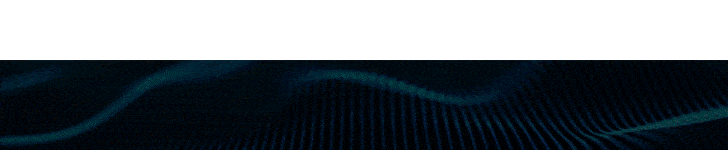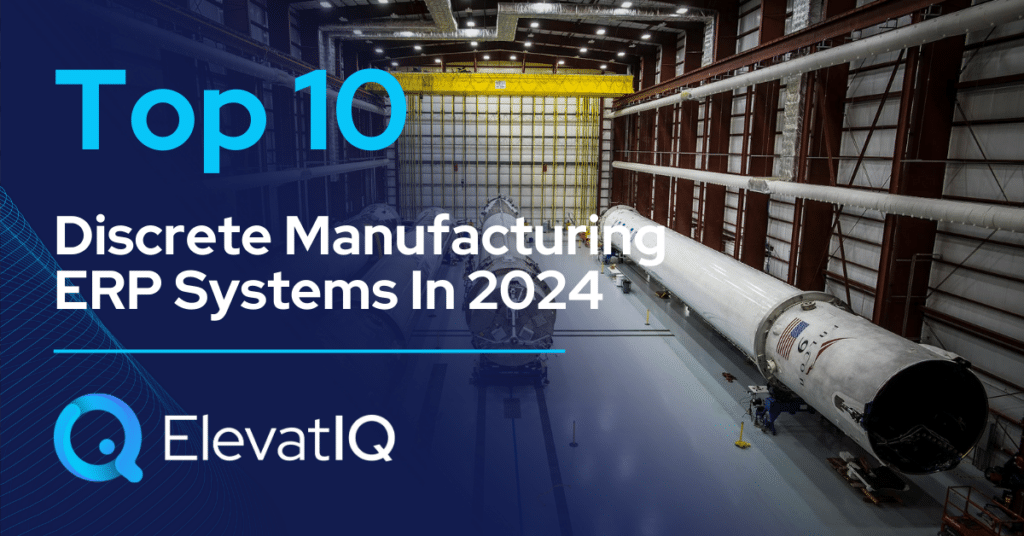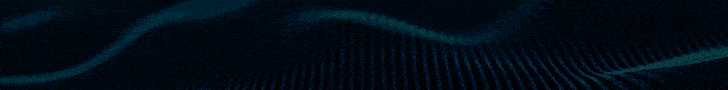Last Updated on March 26, 2025 by Sam Gupta
ERP is such a broad and deep subject that understanding how ERP systems work is really challenging. ERP stands for Enterprise Resource Planning. Historically, the whole idea was to plan the resources for an enterprise (or a company). And make them available for various users and business processes in a centralized manner. But which resources?
The resources could be human resources, machines, products, or assets. While some resources are common in most industries, such as human resources and assets, some industries, such as banking or service companies, may not have products or machines. On the other hand, other industries, such as manufacturing or distribution, may not sell services.
While the ERP term captures the true essence, it misses an “F.” “F” stands for finance. If we included an “F” in the term ERP, it would become “Enterprise Resource Financial Planning.” This is great as the foundation of any ERP is the finance module. In other words, if you are trying to find software that could automate your sales process but can’t replace your current accounting software, it means that you probably don’t need an ERP. You might just need LOB software such as a CRM (read what is a CRM?).
The term ERFP does a great job of capturing the fundamental assumption of capturing the finance/accounting piece, even though it is slightly misleading. Why? Because ERPs help with several other planning activities such as operations, sales, inventory, warehouse, etc. That’s probably the reason why they called it an ERP to begin with.

The Importance of Finance Module with ERP Systems
But why is the finance module always required in the case of an ERP? If the finance/accounting dept was completely siloed, as it is common with businesses that use software such as QuickBooks, Sage, or Xero. They would miss important financial insights to make key decisions, or they would be required to fetch and duplicate data and reports across departments. Some of the key decisions organizations typically make with the help of an ERP are:
- How much inventory do they need to ensure that their sales team is not missing opportunities without overstocking?
- Which items need to be purchased or produced in order to ensure that production is never halted?
- How much cash do they need in each month and quarter? This is to prevent cash flow shortages and ensure that the company can run its operations, even if customers don’t pay timely.
As you can imagine, these decisions can’t be made without financial data. Now that we agree that ERPs embed accounting and finance processes across the enterprise. Imagine how your salesperson would react if they needed to learn accounting as part of their job responsibilities. This is why ERPs are also very good at encapsulating accounting. This helps with connected operations with accounting performed in an automated fashion in the background. This also helps generate real-time financial statements and insights for critical transactional business decisions. While this could be a great convenience for business users, it might not be as comfortable for a finance person who relates to journal entries more than core operational transactions because of their background. This is where reality kicks in: there is always a bit of a learning curve for every user. A successful ERP implementation requires that users forget their old habits and learn new ways of doing things.

ERP Systems Automate Enterprise-wide Workflows
ERPs are also very good at automating enterprise-wide workflows, improving inter-departmental communication and collaboration, and enhancing customer experience. For example, when you get an inquiry for a quote from your customer, your sales team will look into inventory. They can check if the order can be fulfilled from a nearby warehouse. If not, they might book the order from this warehouse. Or, they might alert the other distribution center to ship the product directly from there or transfer it to this location in order to ship from here.
Your sales users–and, in some cases, customers–might be able to review inventory levels and shipping times, identifying the most cost-effective distribution center to fulfill the order. As a manufacturing business, you might want to know whether producing goods internally may be more cost-effective than sourcing from a vendor. Once goods are shipped, the finance team may be alerted to invoice the customer and ensure that the revenues are collected timely so that you don’t lose money because of delayed receivables. While these features sound promising, an ERP is far deeper with capabilities in what it can do to automate processes. And gain efficiencies.

ERPs are so versatile and customizable that there is not a single industry that can’t benefit from an ERP. Small companies and large enterprises all take advantage of an ERP. If you are not using an ERP today for your operations, most likely, you are using siloed and disparate systems. Or you have added additional staff to perform routine and mundane tasks. That could easily be automated using an ERP.

Conclusion
ERPs have evolved so much that it’s hard to keep track of the advancements. Modern ERPs provide a consistent experience across devices, whether a user is using an ERP on their phone or on a barcode reader. On a machine prompt or on a desktop. Traditional ERPs were archaic in their look and feel due to technical limitations, but modern ERPs have modernized their platforms. Sometimes, they could be as easy as using Facebook with real-time KPI widgets on each user’s homepage as well as notifications about the tasks they are expected to perform throughout the day on their phone. Plus, intuitive workflows without remembering thousands of commands or screens.