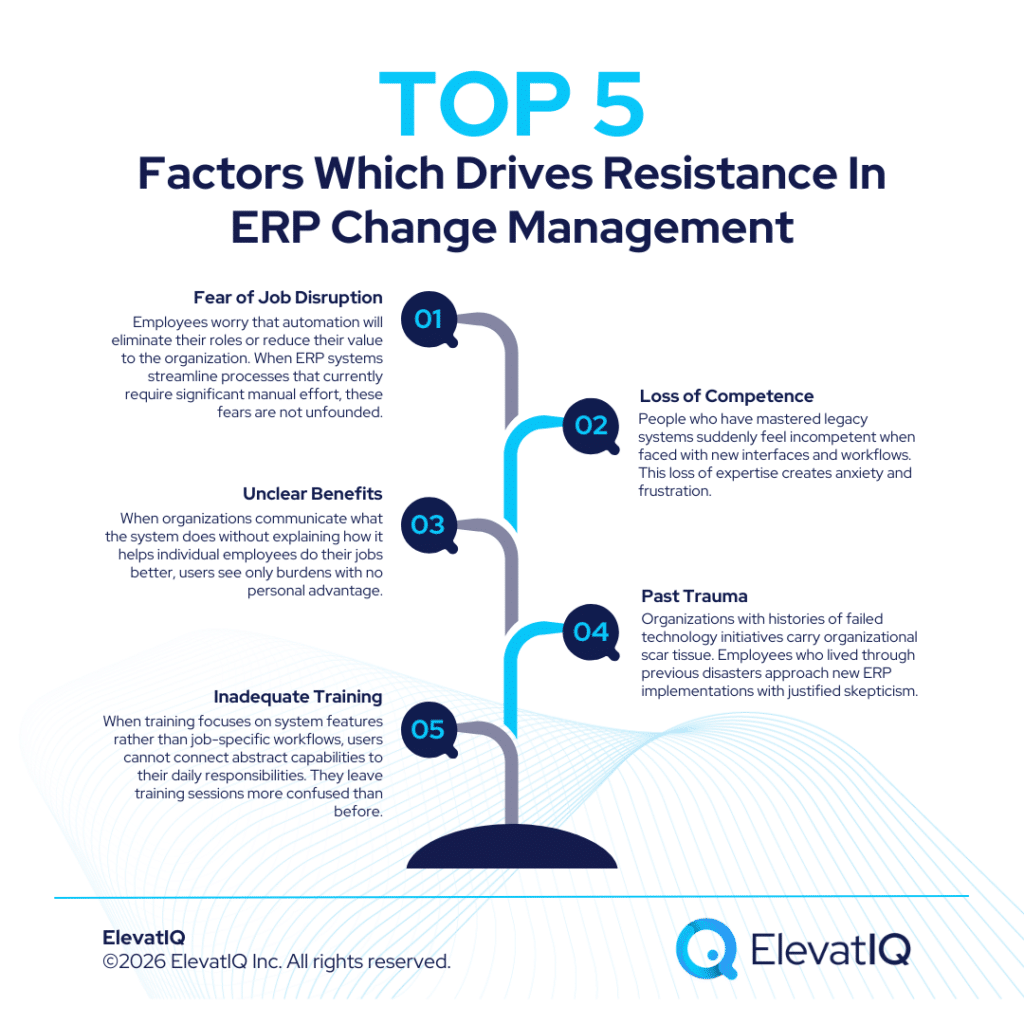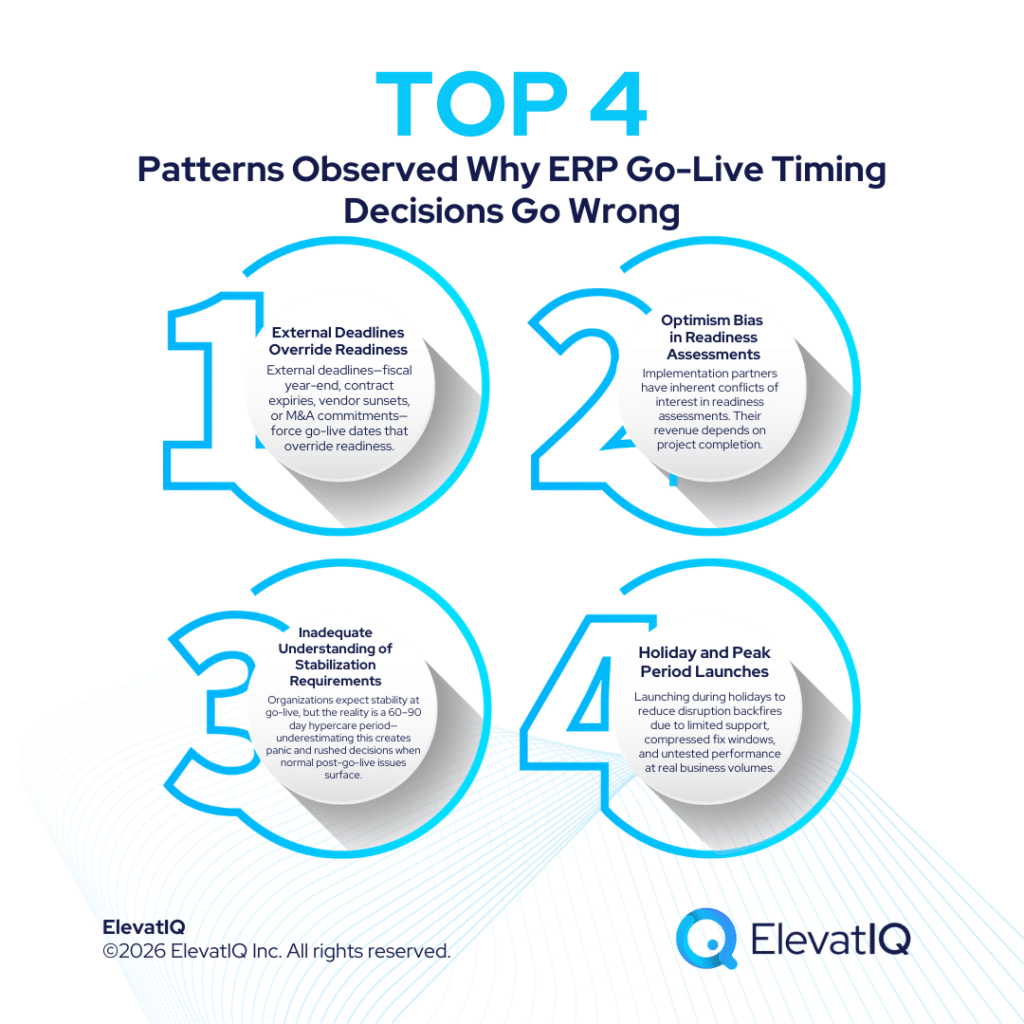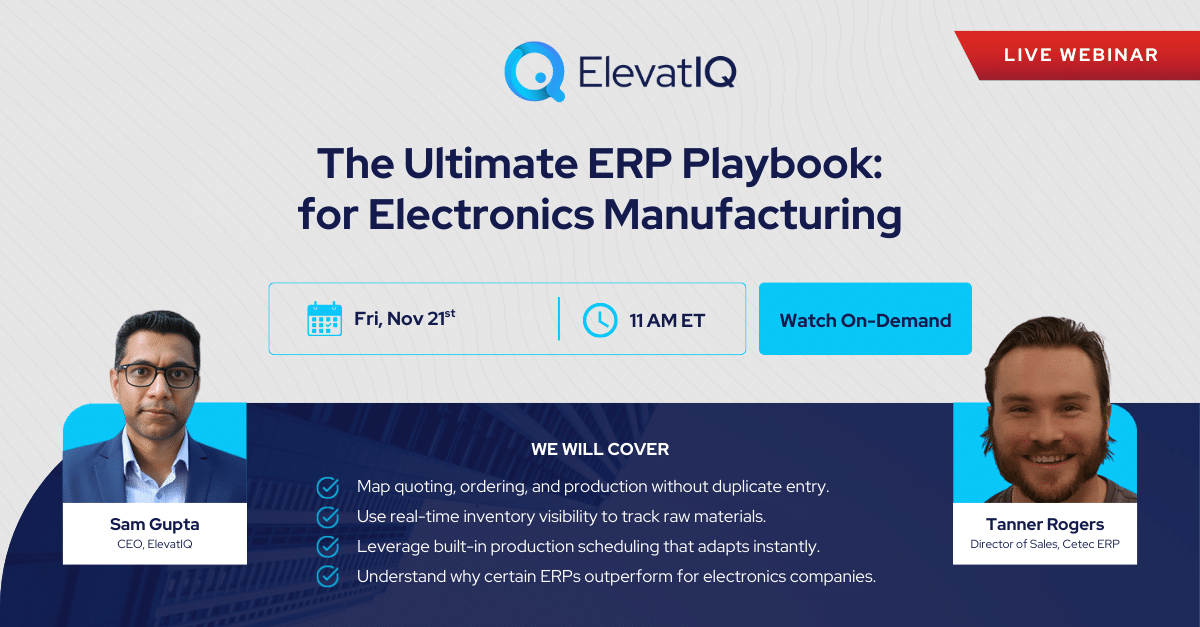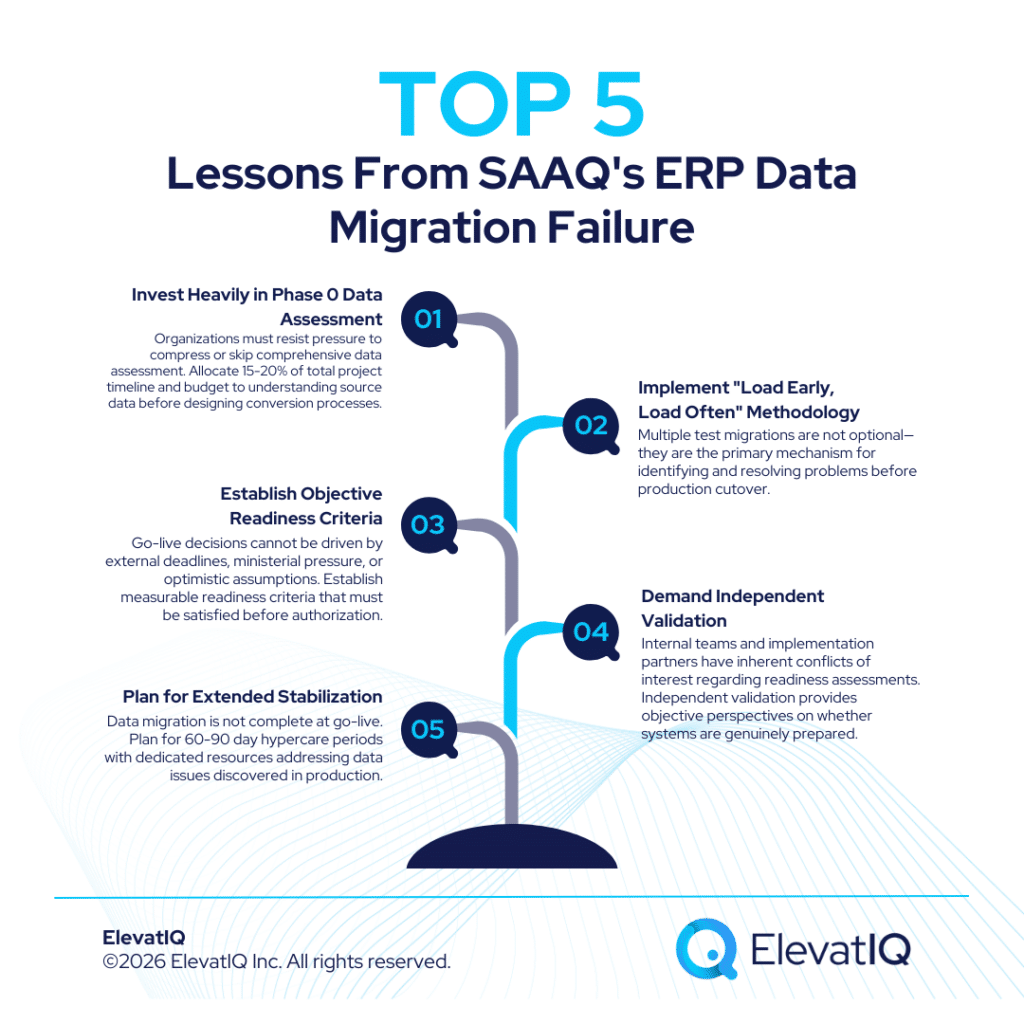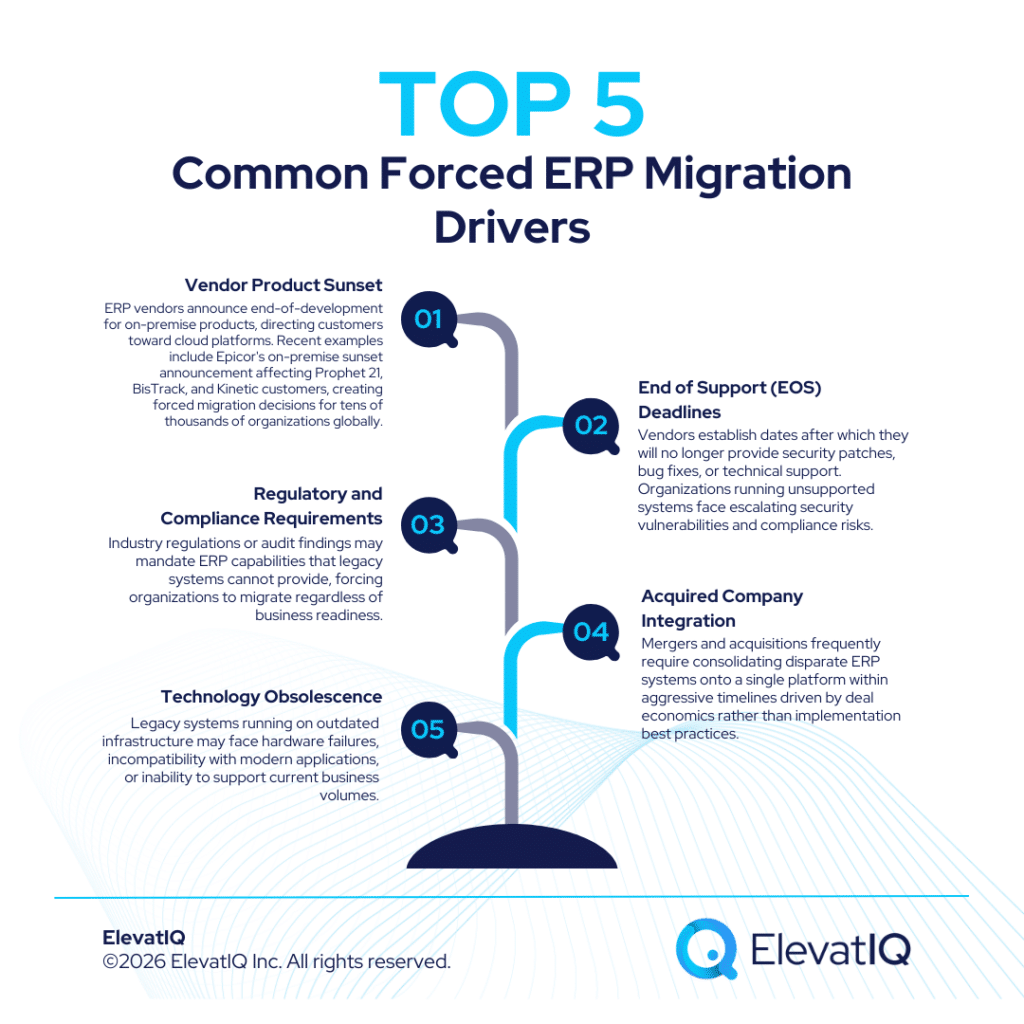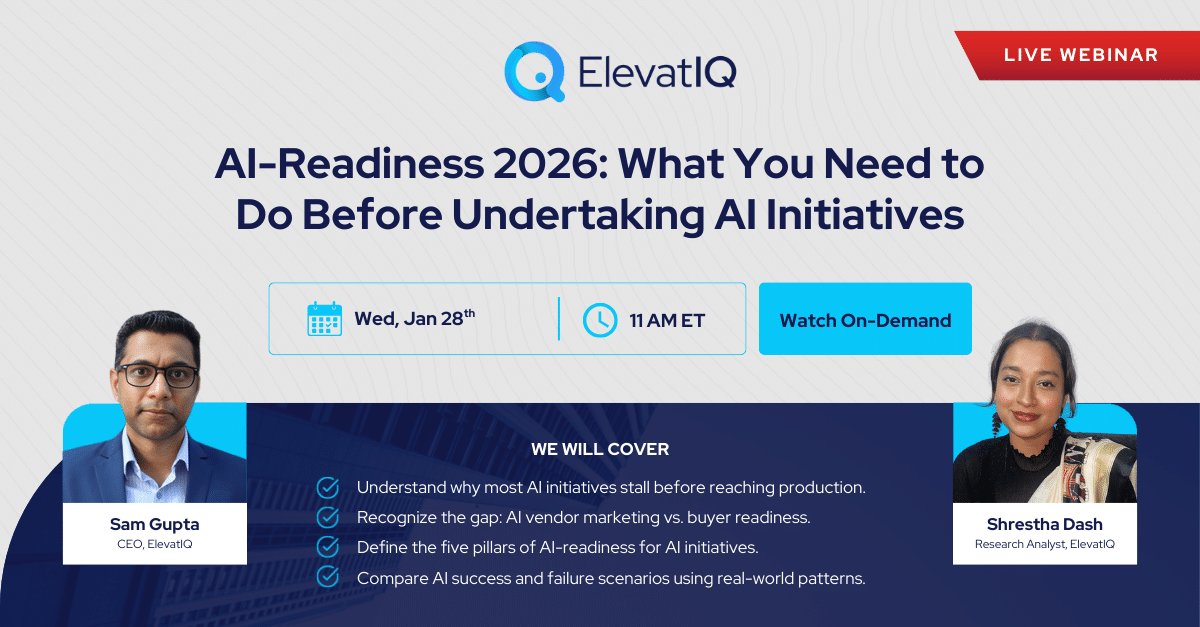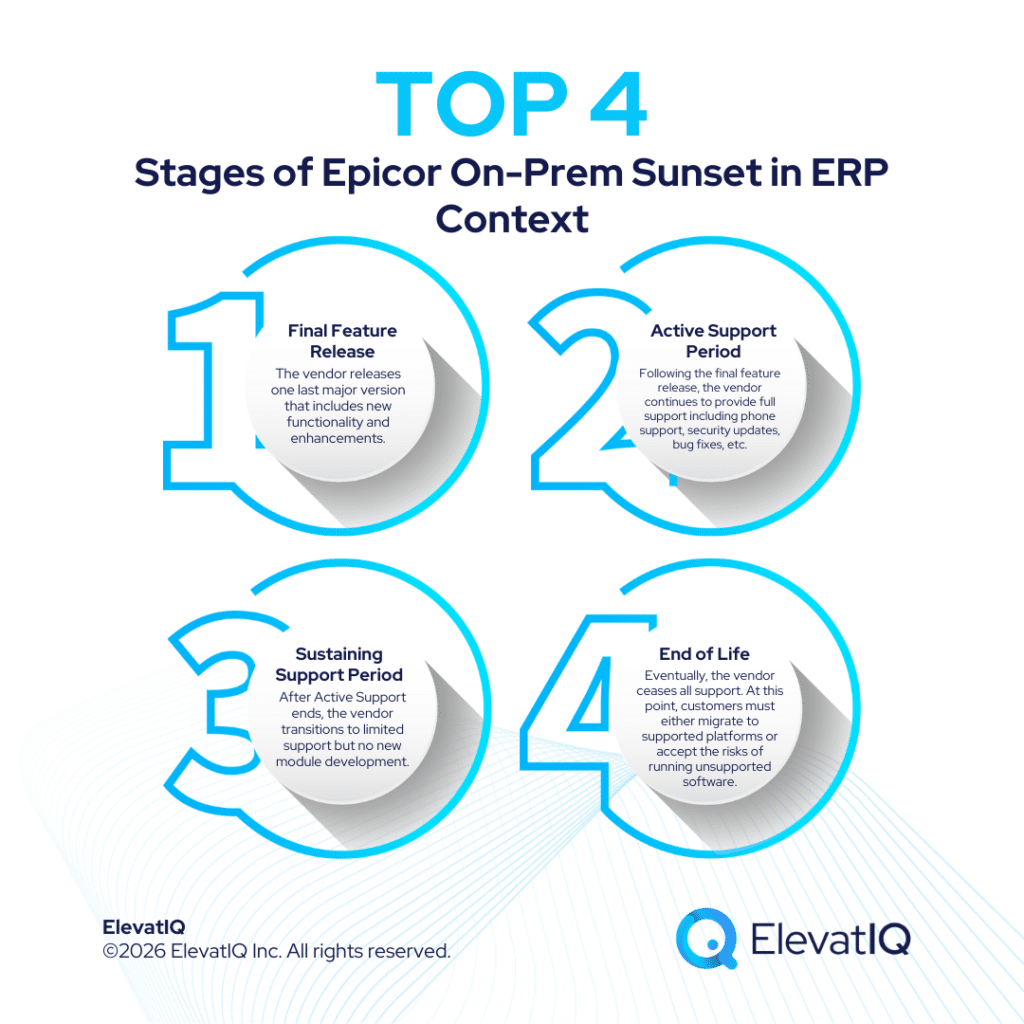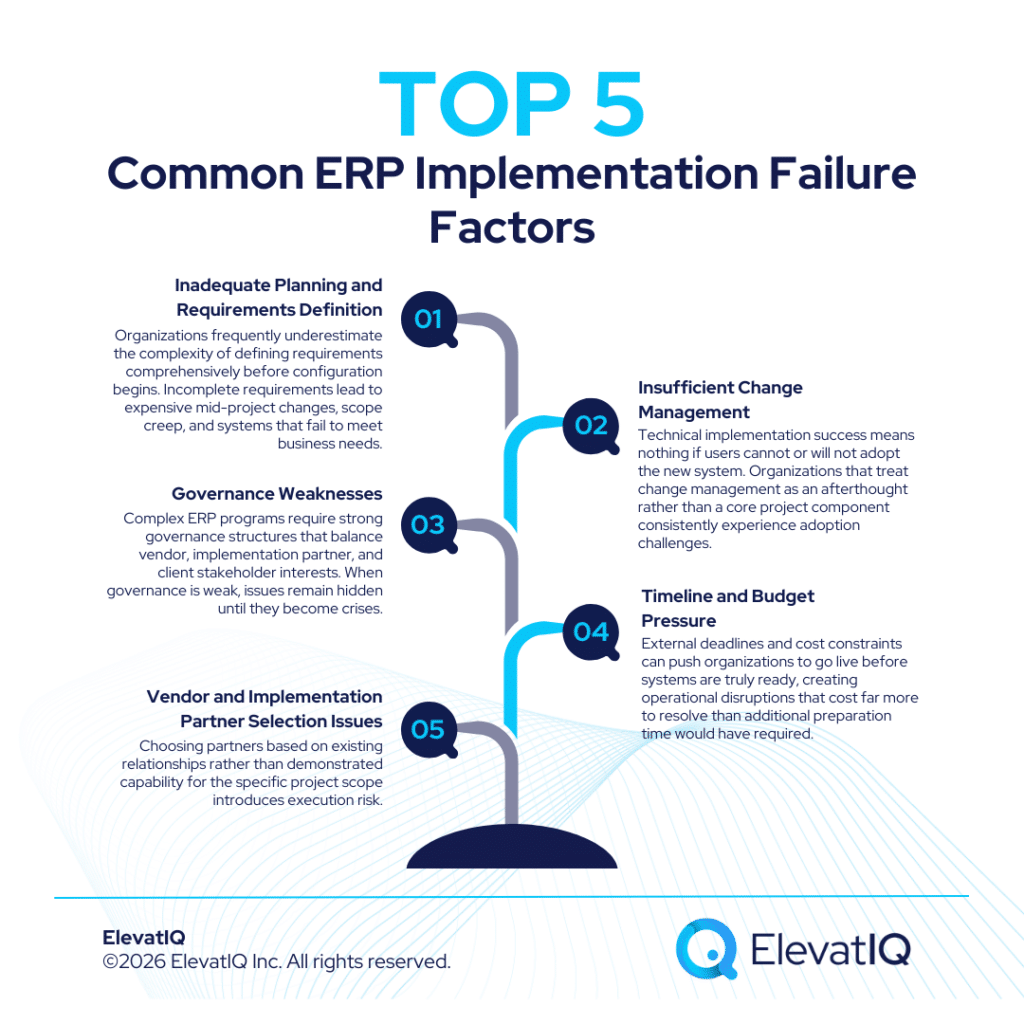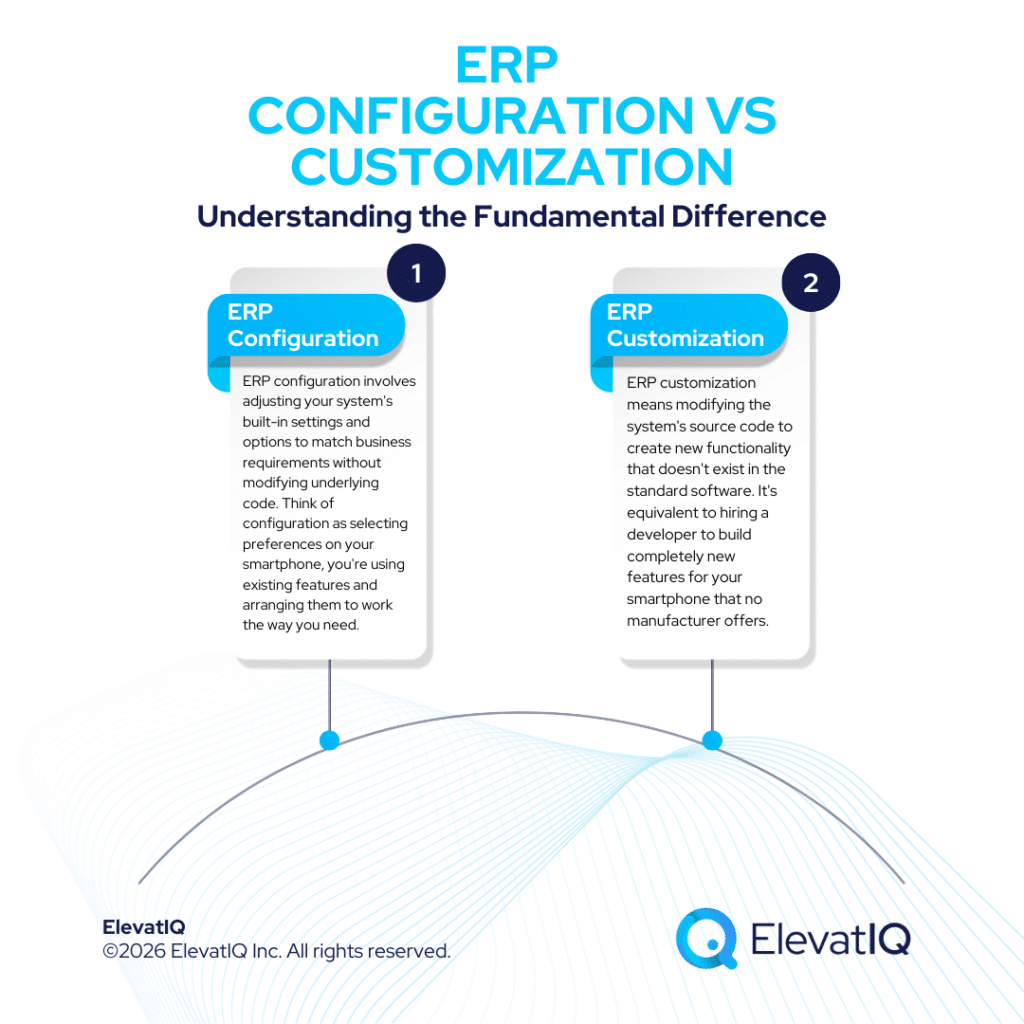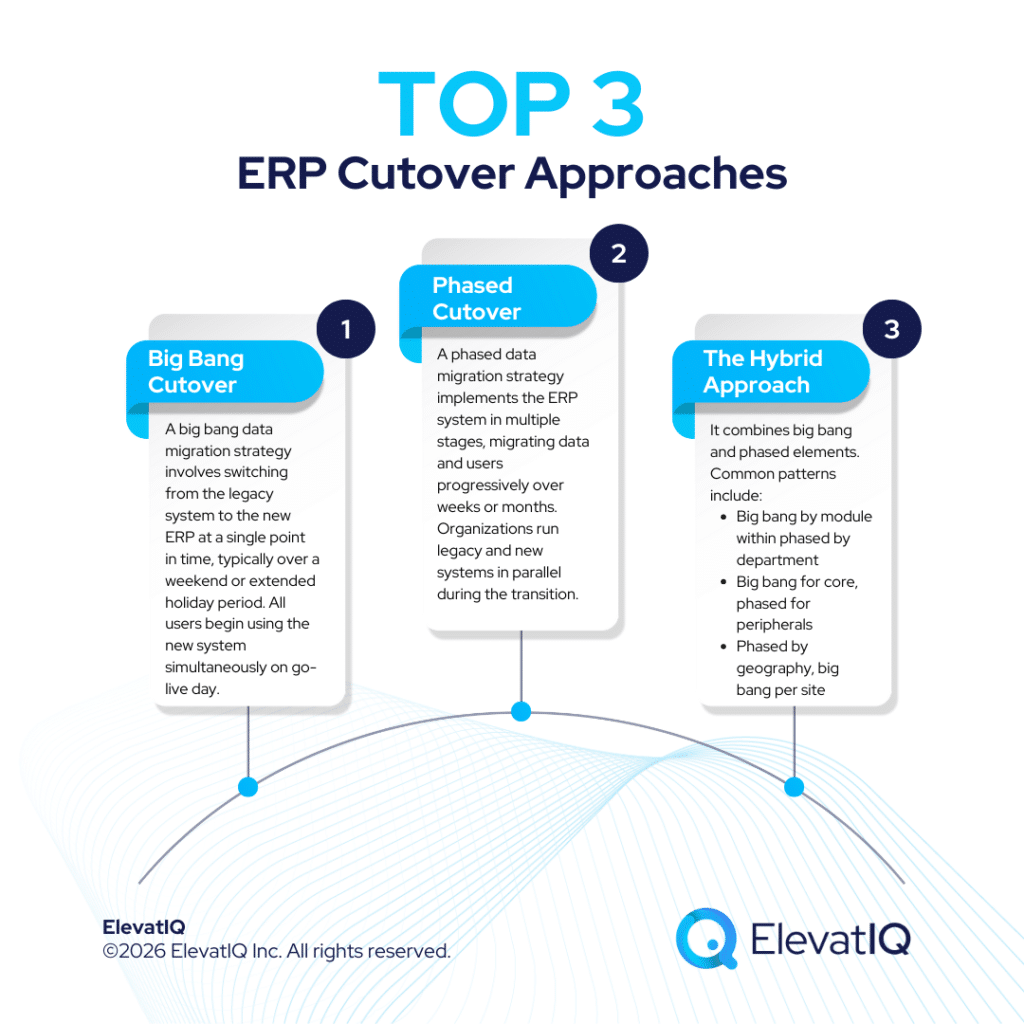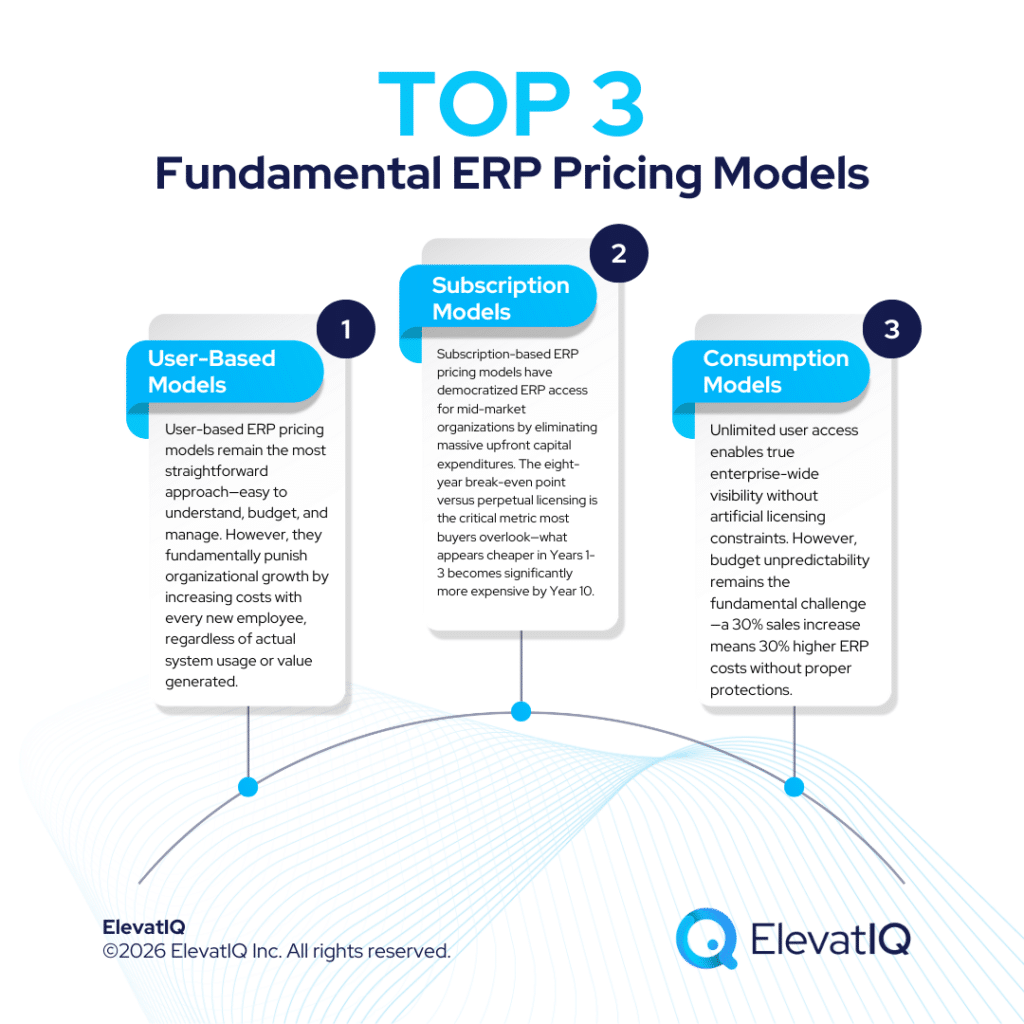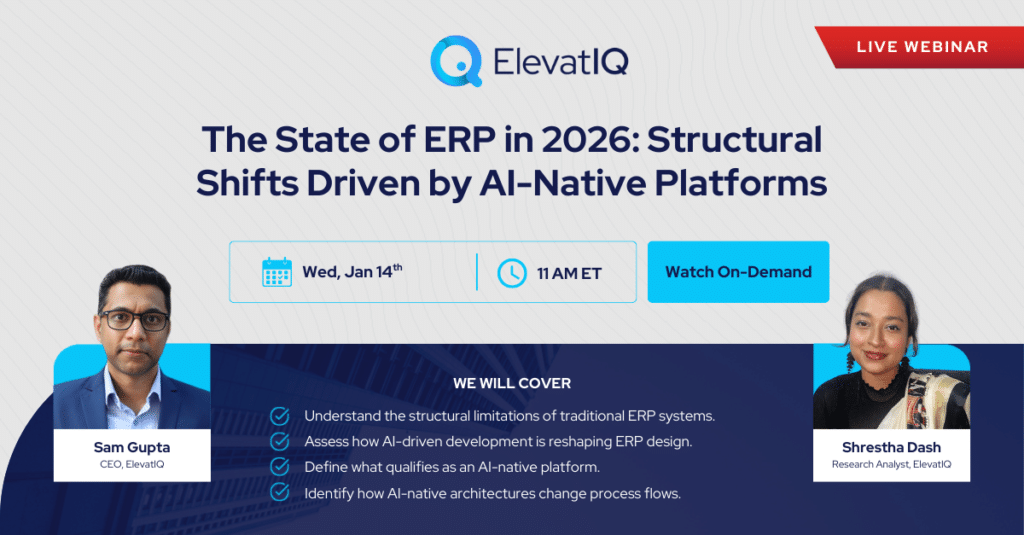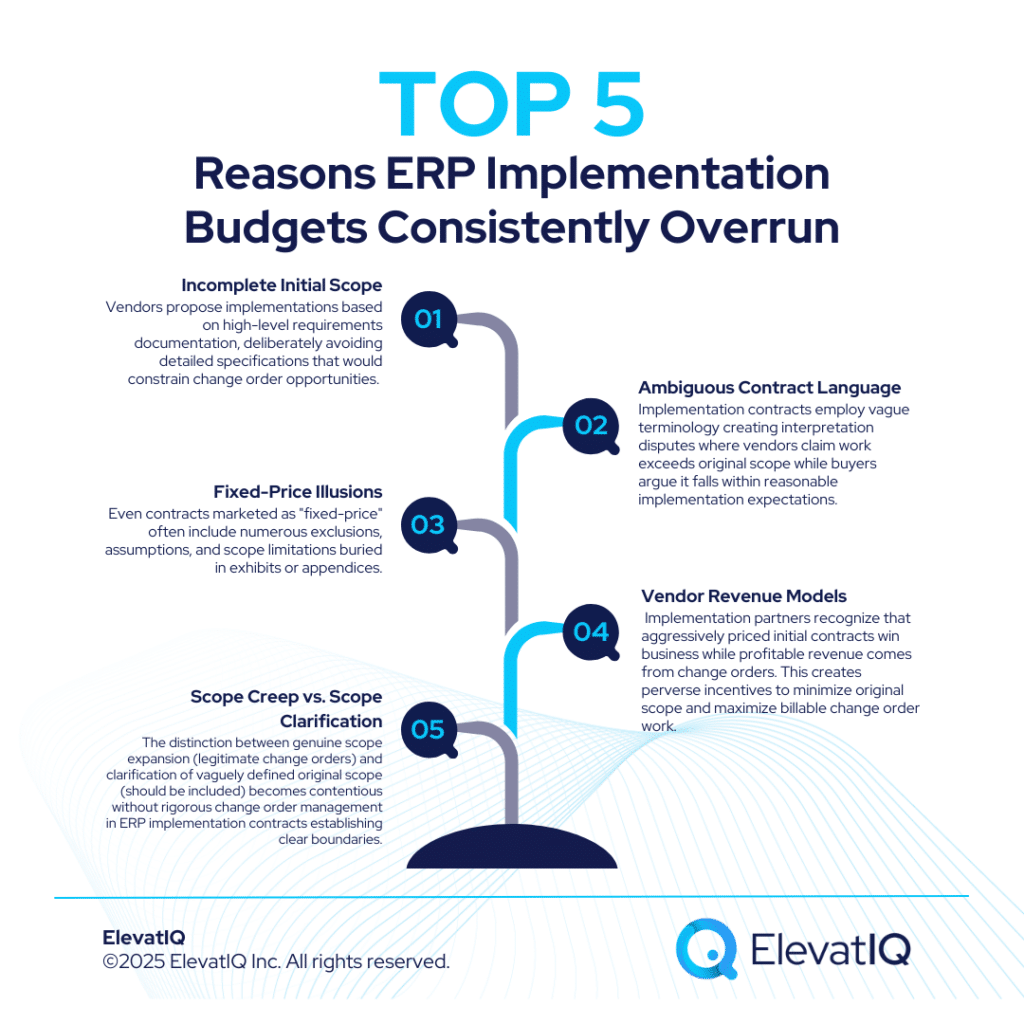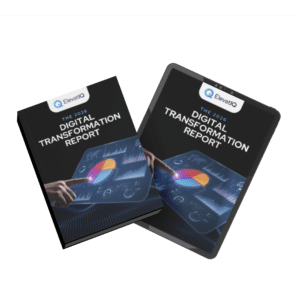ERP Change Management: Driving User Adoption & Minimizing Resistance
ERP implementations fail at alarming rates. Research indicates that approximately 70% of ERP projects fail to meet their original business goals, with an estimation of 25% failing catastrophically. The root cause is rarely technical. Even the most sophisticated ERP systems fail when organizations neglect the human side of transformation. The most advanced technology delivers no value if employees cannot or will not use it effectively.
ERP change management addresses this reality by focusing on the people, processes, and organizational dynamics that determine whether implementations succeed or fail. It represents structured approaches to preparing, supporting, and guiding users through transitions to ensure high adoption and minimal resistance. Organizations that prioritize change management are six times more likely to meet their project goals, yet many continue treating it as optional rather than fundamental.
Understanding why employees resist change, how to secure executive sponsorship that drives adoption, and how to design communication strategies that build rather than erode trust is essential for any organization undertaking ERP transformation.
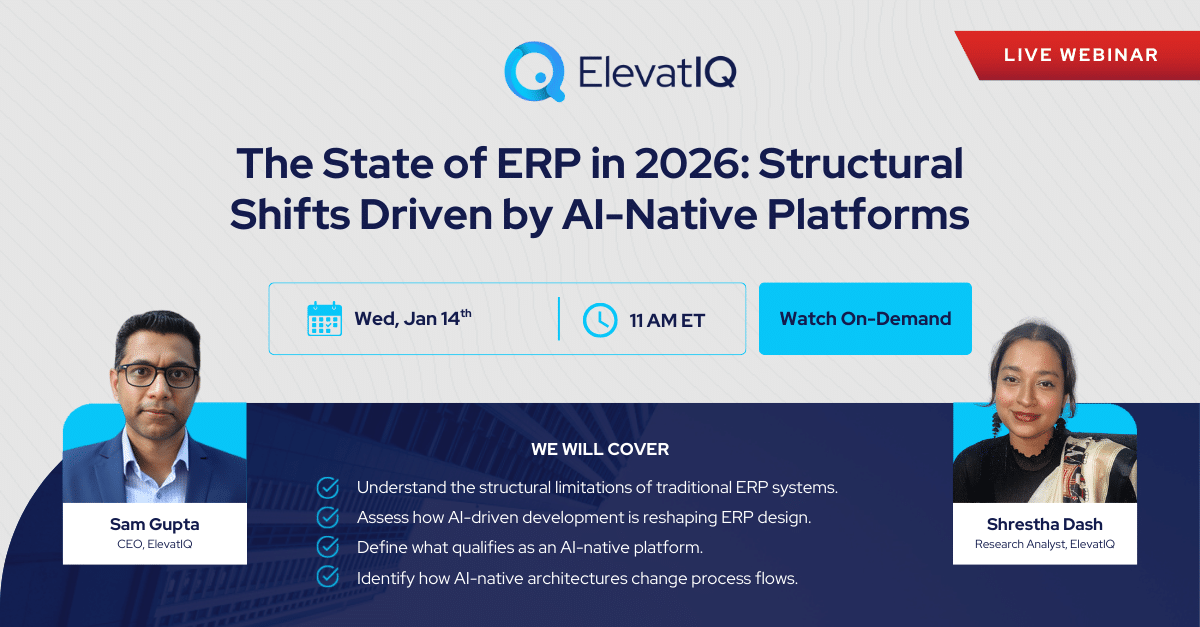
Why User Adoption Determines ERP Success
An ERP system is only as valuable as its adoption rate. Organizations can invest millions in sophisticated platforms, but if employees continue using spreadsheets, maintaining shadow systems, or finding workarounds to avoid the ERP, the investment delivers no return.
The Cost of Poor Adoption
Research shows that organizations with structured ERP change management programs are more likely to meet implementation goals on time and within budget. Conversely, inadequate change management creates predictable problems:
- Productivity Declines: During initial adoption periods, productivity typically drops 20-40% as users struggle with unfamiliar systems. Without proper support, this productivity loss extends for months rather than weeks.
- Error Rates Increase: Employees uncertain about correct processes make mistakes that corrupt data, create financial discrepancies, and undermine system credibility. Once users lose confidence in data accuracy, regaining trust becomes extremely difficult.
- Resistance Intensifies: When users feel forced into systems they do not understand or value, active resistance emerges. Employees maintain shadow spreadsheets, share login credentials to circumvent user limitations, and vocally undermine adoption efforts.
- Benefits Never Materialize: The promised operational improvements, cost reductions, and efficiency gains that justified the ERP investment remain theoretical when systems are not fully utilized.
What Drives Resistance
Understanding why employees resist change is the foundation of effective ERP change management. Resistance is not irrational. It is a natural human response to uncertainty and perceived threat.
- Inadequate Training: When training focuses on system features rather than job-specific workflows, users cannot connect abstract capabilities to their daily responsibilities. They leave training sessions more confused than before.
- Fear of Job Disruption: Employees worry that automation will eliminate their roles or reduce their value to the organization. When ERP systems streamline processes that currently require significant manual effort, these fears are not unfounded.
- Loss of Competence: People who have mastered legacy systems suddenly feel incompetent when faced with new interfaces and workflows. This loss of expertise creates anxiety and frustration.
- Unclear Benefits: When organizations communicate what the system does without explaining how it helps individual employees do their jobs better, users see only burdens with no personal advantage.
- Past Trauma: Organizations with histories of failed technology initiatives carry organizational scar tissue. Employees who lived through previous disasters approach new ERP implementations with justified skepticism.
Executive Sponsorship: The Foundation of Change
Strong executive sponsorship represents the single most critical success factor in ERP change management. Research consistently shows that implementations with active, visible executive sponsors achieve dramatically higher adoption rates than those where sponsorship is delegated or passive.
What Effective Sponsorship Looks Like
Executive sponsors must do more than approve budgets and attend steering committee meetings. Effective sponsorship requires visible, sustained engagement throughout the ERP implementation lifecycle.
- Clear Vision Communication: Sponsors must articulate why the organization is implementing ERP, what success looks like, and how the transformation aligns with strategic business objectives. This vision must be communicated repeatedly through multiple channels.
- Resource Allocation: Sponsors ensure that adequate budget, time, and personnel are dedicated not just to technical implementation but to change management activities. This includes funding for comprehensive training, communication programs, and post-go-live support.
- Active Participation: Visible sponsor involvement signals organizational priority. When executives participate in town halls, attend training sessions, and use the system themselves, it demonstrates commitment that cascades through the organization.
- Resistance Management: Sponsors must be prepared to address department heads or influential employees who resist the transformation. This requires willingness to have difficult conversations and enforce accountability for adoption.
- Celebration of Milestones: Recognizing teams and individuals who successfully adopt the system reinforces positive behaviors and creates momentum. Sponsors should actively celebrate early wins and adoption successes.
Building Executive Alignment
Securing executive sponsorship begins before implementation starts. Organizations must build alignment across the leadership team around several foundational questions:
- Why are we doing this? Leaders must share a common understanding of business drivers, expected benefits, and strategic alignment. When executives disagree about fundamental purpose, mixed messages confuse the organization.
- What are we willing to change? ERP implementations require process changes. Leaders must agree upfront about which sacred cows they will sacrifice and which elements are truly non-negotiable.
- How will we measure success? Defining clear, measurable objectives creates accountability and allows course correction. Vague goals like “improve efficiency” provide no basis for evaluating progress.
- What resources will we commit? Leaders must commit not just initial implementation budgets but sustained funding for training, support, and continuous improvement post-go-live.
Maintaining Sponsorship Through Implementation
Initial executive alignment means nothing if sponsors disengage as implementations extend over months or years. Organizations must actively maintain sponsorship through several mechanisms:
- Change Agent Networks: Establishing department-level change champions extends executive sponsorship throughout the organization. These champions serve as proxies for executive commitment in day-to-day interactions.
- Regular Executive Briefings: Sponsors need structured updates that balance progress reporting with transparent disclosure of risks and issues. Optimistic narratives that hide problems create blind spots.
- Sponsor Training: Executives need their own training on how the ERP works and what it enables. Sponsors who do not understand the system cannot effectively champion it.

Communication Strategies That Build Trust
Communication is the connective tissue of ERP change management. Without clear, consistent, and honest communication, even well-designed change programs fail. Yet organizations consistently underinvest in communication, treating it as an afterthought rather than a strategic imperative.
The Communication Hierarchy
Effective ERP communication follows a structured hierarchy that addresses different audience needs:
- Strategic Context (Executive Level): Why the organization is implementing ERP, how it aligns with business strategy, what success looks like, and expected timeline. This level of communication comes from senior leadership and establishes organizational commitment.
- Functional Impact (Department Level): How the ERP affects specific departments, what process changes are required, what benefits each function will realize, and what support is available. Department heads deliver this communication to their teams.
- Individual Relevance (User Level): How individual job roles change, what new capabilities users gain, how daily workflows evolve, and where to get help. Direct managers and change champions deliver this communication in team meetings and one-on-one conversations.
Communication Principles
Several principles distinguish effective from ineffective ERP communication:
- Frequency Over Perfection: Regular communication beats perfectly crafted messages delivered infrequently. Organizations should establish consistent communication cadences even when there are no major updates. Silence creates information vacuums that rumors fill.
- Multiple Channels: Different employees consume information differently. Use town halls, email updates, intranet articles, team meetings, videos, and one-on-one conversations to ensure messages reach everyone.
- Two-Way Dialogue: Communication is not broadcasting, it is conversation. Organizations must create channels for employees to ask questions, voice concerns, and provide feedback. Anonymous feedback mechanisms allow honest input when employees fear speaking openly.
- Honesty About Challenges: Organizations that acknowledge problems and explain how they are being addressed build credibility. Those that present only positive narratives lose trust when reality contradicts messaging.
- Personalization by Audience: Generic messages have minimal impact. Communication should be tailored to specific audiences addressing their unique concerns, workflows, and perspectives.
The Communication Timeline
- Phase 1 – Awareness (Months Before Go-Live): Focus on building awareness of why change is happening and what it means for the organization. Address the “what’s in it for me” question that every employee asks.
- Phase 2 – Engagement (During Implementation): Provide regular progress updates, share success stories from pilot groups, address common concerns proactively, and maintain visibility of executive sponsorship.
- Phase 3 – Adoption (Go-Live Period): Deliver intensive communication about where to get help, how to handle common scenarios, who to contact for issues, and what support is available. Acknowledge that initial periods are challenging.
- Phase 4 – Reinforcement (Post-Go-Live): Continue communication about system optimization, new capabilities being released, success metrics showing improvement, and recognition of adoption champions.

Training: From System Features to Job Enablement
Training represents where change management becomes tangible for most employees. Yet organizations consistently approach training as a checklist item rather than strategic enablement.
The Training Gap
Traditional ERP training focuses on system features – how to navigate screens, where to click buttons, what fields require data. Users leave these sessions understanding the system but not knowing how to do their jobs with it. Effective training flips this model. It starts with job-specific workflows and shows how the ERP supports those workflows. Users learn not just where to enter a purchase order but how the entire procure-to-pay process flows through the system.
- Role-Based Training: Different users need different training. Finance users require a deep understanding of journal entries and month-end close processes. Warehouse workers need efficient transaction processing. Sales teams need quote-to-cash workflows. One-size-fits-all training wastes time and fails to address specific needs.
- Hands-On Practice: Lectures about ERP functionality create minimal retention. Hands-on workshops where users process real transactions in sandbox environments build confidence and competence. Organizations should allocate 60-70% of training time to hands-on practice.
- Job Aids and Quick References: Users cannot remember everything from training sessions. Providing job aids, quick reference guides, and video tutorials they can access during daily work extends training value beyond the classroom.
The Training Timeline
- Post-Go-Live Support: The most critical training occurs after go-live when users encounter real scenarios not covered in classroom sessions. Organizations must maintain intensive support for 60-90 days including help desks, floor walkers, and refresher sessions.
- Early Access for Champions: Provide advanced training to change champions 2-3 months before general rollout. These super-users become peer support resources who can answer questions and demonstrate workflows.
- Just-In-Time Training: Conduct end-user training 2-4 weeks before go-live. Training delivered too early results in forgotten content. Training delivered too late creates panic and incomplete preparation.
Working with Independent ERP Advisors
Organizations implementing ERP systems often lack internal expertise in ERP change management best practices. IT teams understand technology but may not have change management capabilities. HR teams understand people but may not grasp ERP complexity. Implementation partners focus on technical delivery with change management as secondary priority.
This is where independent ERP advisors provide essential guidance.
At ElevatIQ, we help organizations develop and execute change management strategies that drive adoption:
- Change Readiness Assessment: We evaluate organizational readiness for ERP transformation, identifying risks and gaps in change capacity before implementation begins.
- Communication Strategy Development: We design communication plans tailored to organizational culture, establishing messaging frameworks, channel strategies, and cadences that build rather than erode trust.
- Executive Coaching: We work with executive sponsors to help them understand their role in changing success and develop capabilities to champion transformation effectively.
- Training Program Design: We help organizations develop role-based training programs that focus on job enablement rather than system features, ensuring users can apply learning to daily work.
Conclusion
ERP change management determines whether technology investments deliver promised value or become expensive failures. The high failure rate in ERP implementations reflects not technical inadequacy but organizational inability to drive user adoption and manage resistance effectively.
Success requires recognizing that ERP is fundamentally a people transformation enabled by technology. Executive sponsorship provides the foundation—visible, sustained leadership that signals organizational commitment. Communication builds the bridge. Clear, honest dialogue that addresses concerns and builds trust. Training provides the capability, role-based enablement that helps users succeed in new workflows.
Organizations that invest in change management achieve dramatically better outcomes. They experience higher adoption rates, shorter time-to-value, greater ROI realization, and sustainable transformation. The choice is clear: invest in change management systematically, or accept that your ERP will fail to deliver expected value regardless of how sophisticated the technology is.

FAQs
ERP Change Management: Driving User Adoption & Minimizing Resistance Read More »