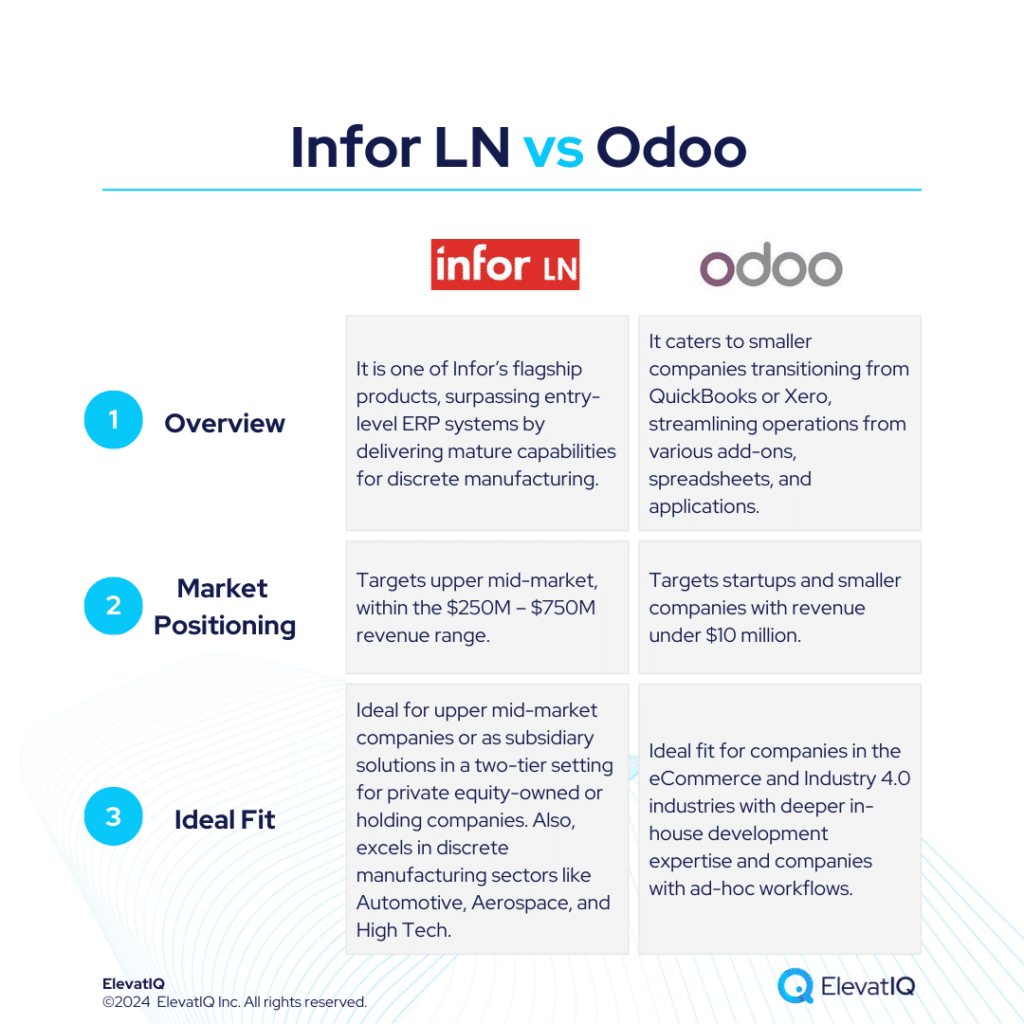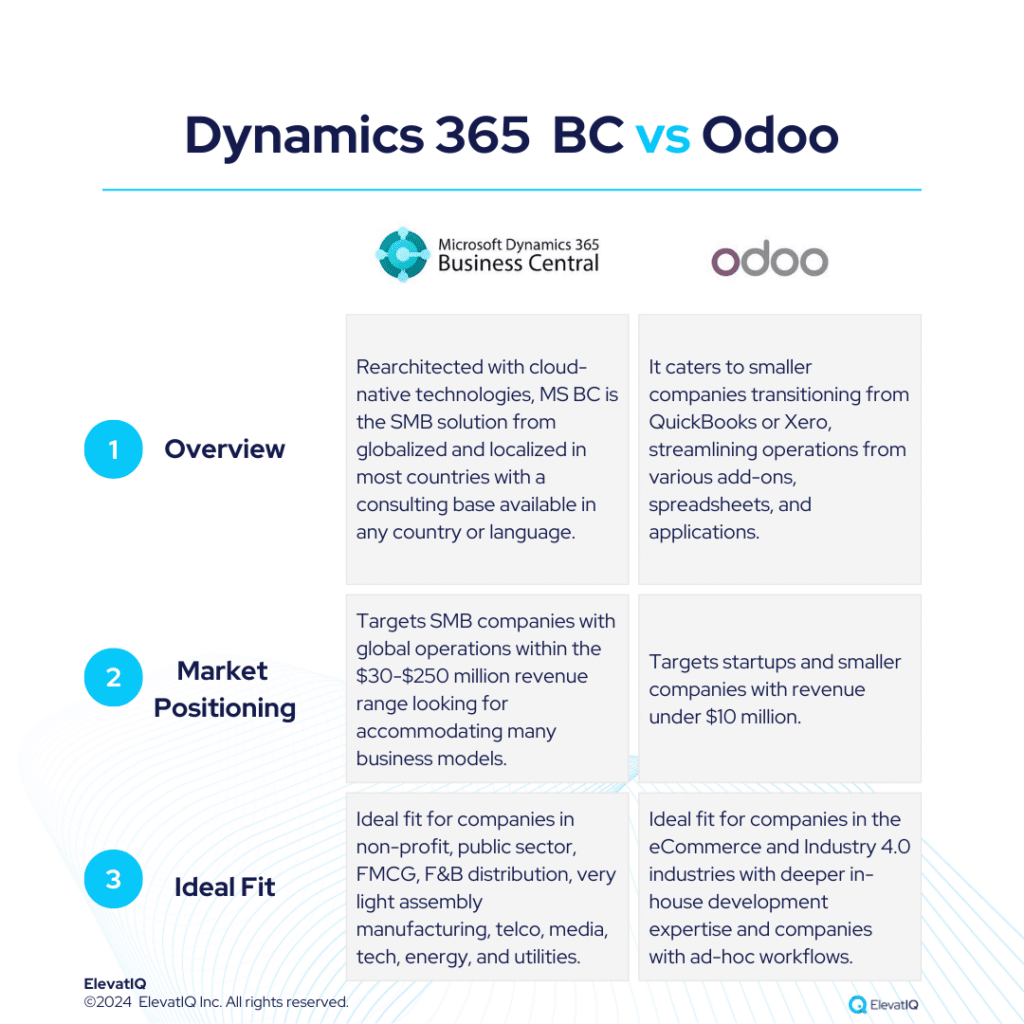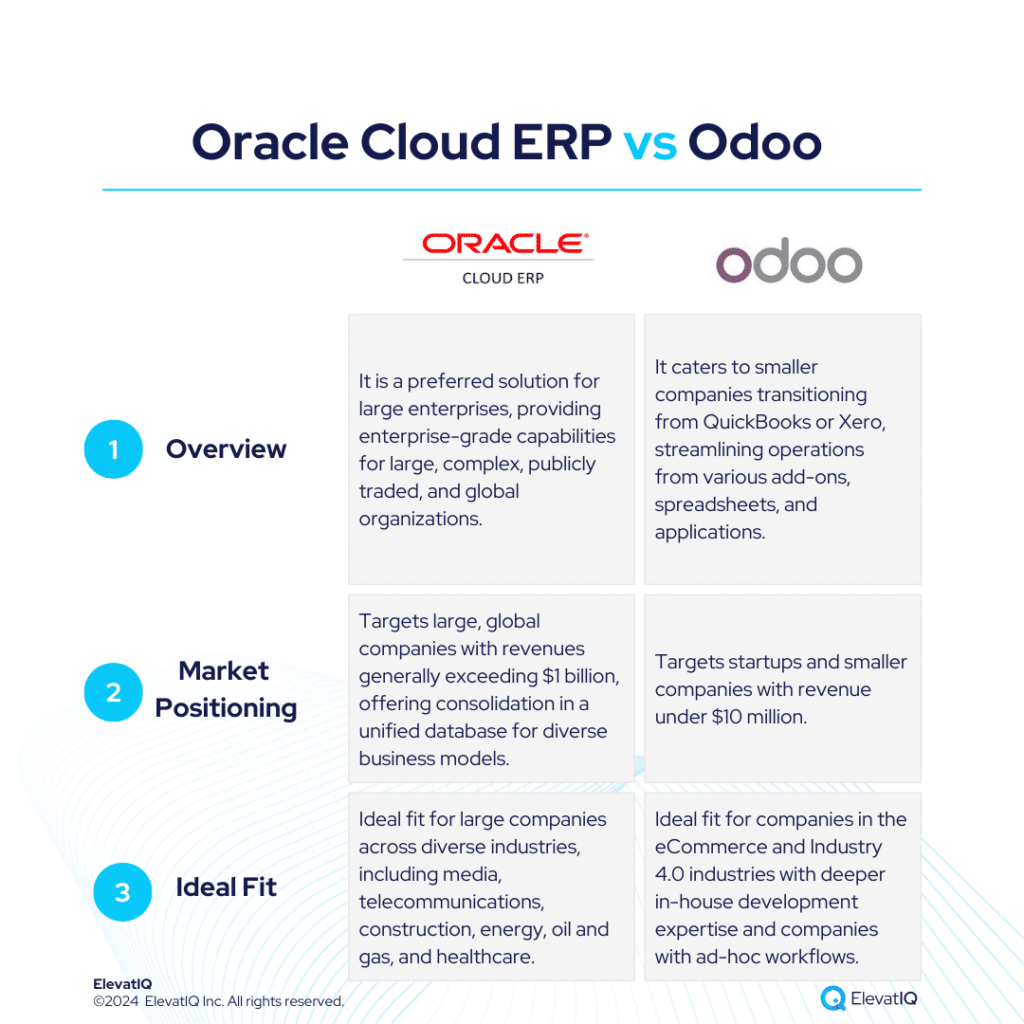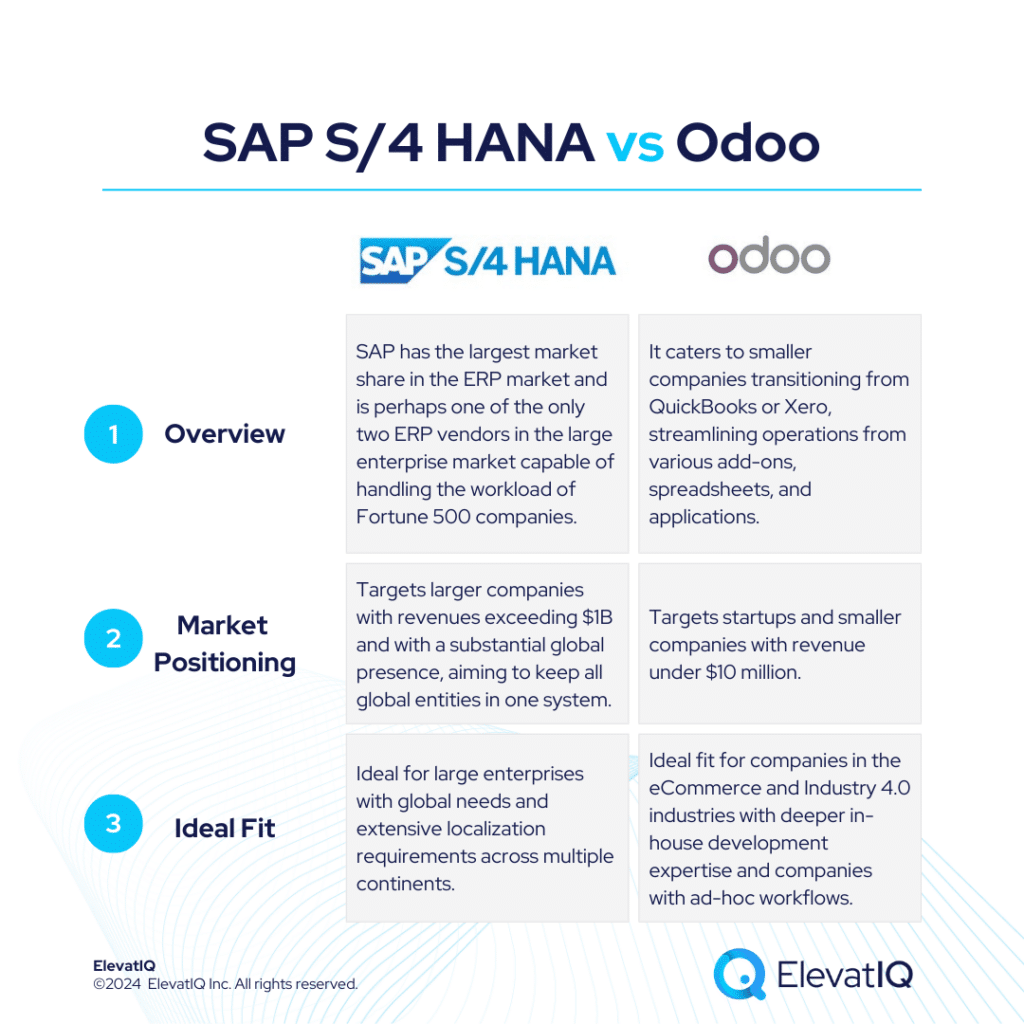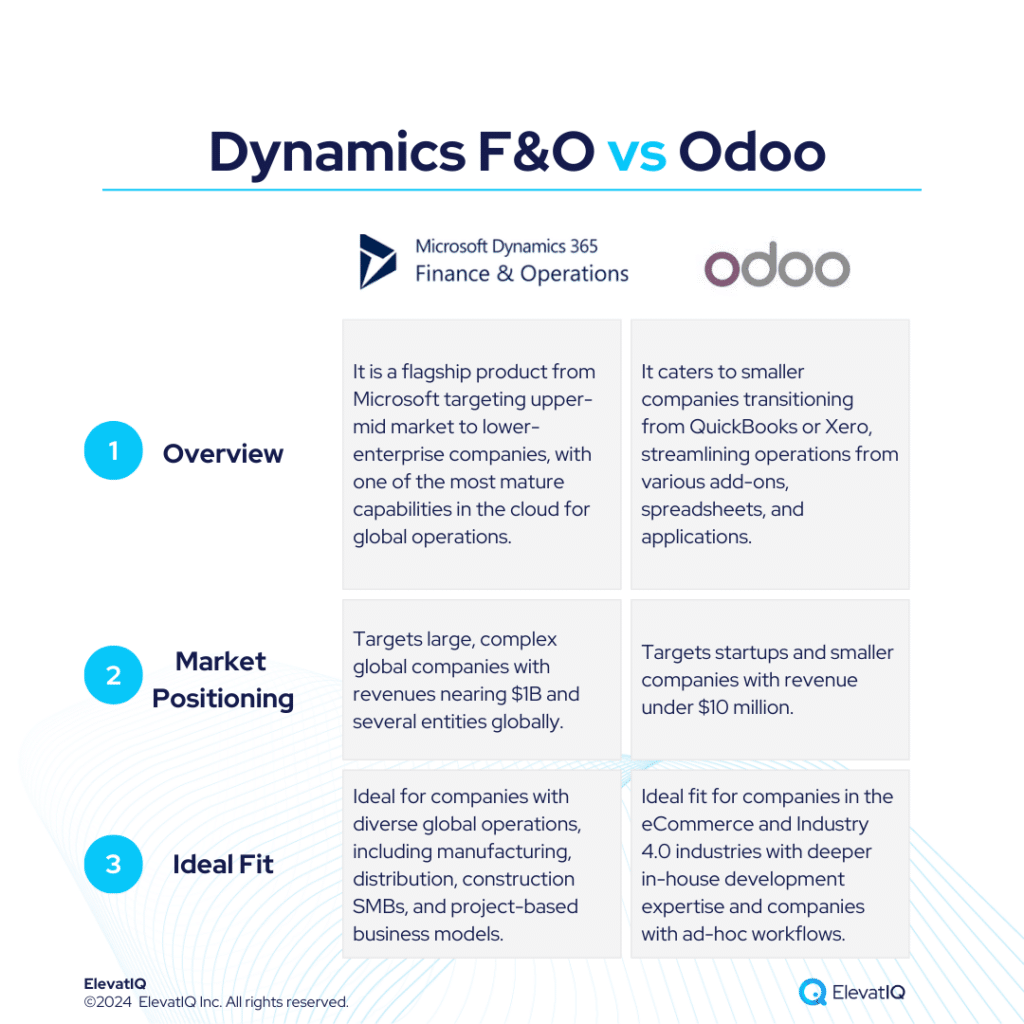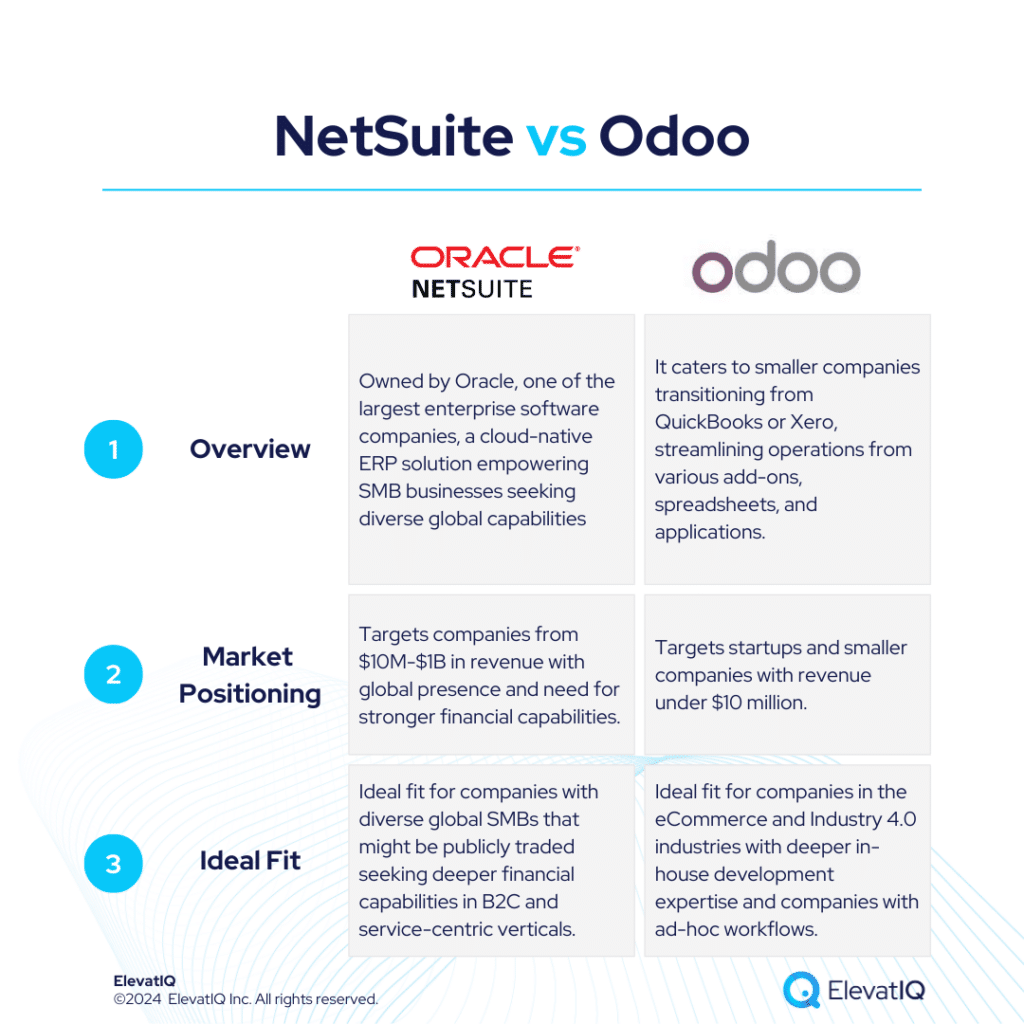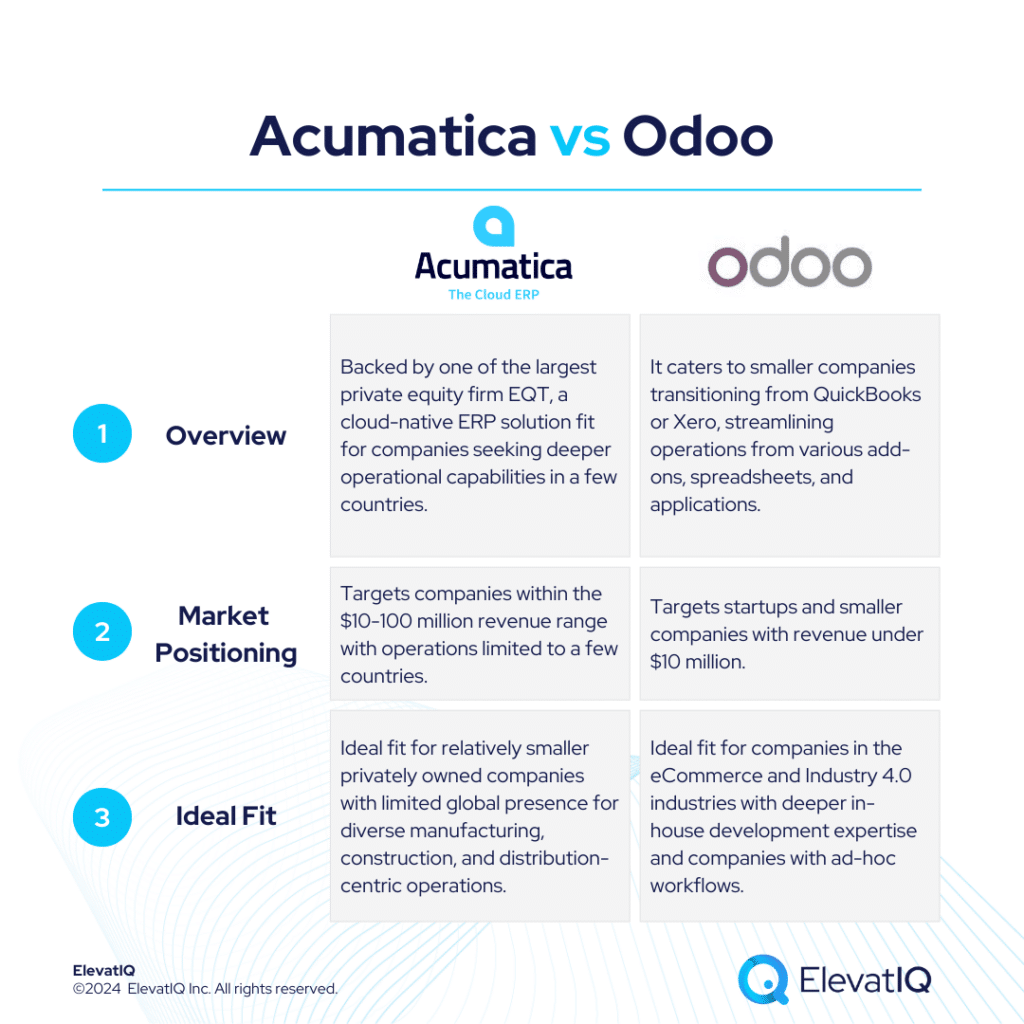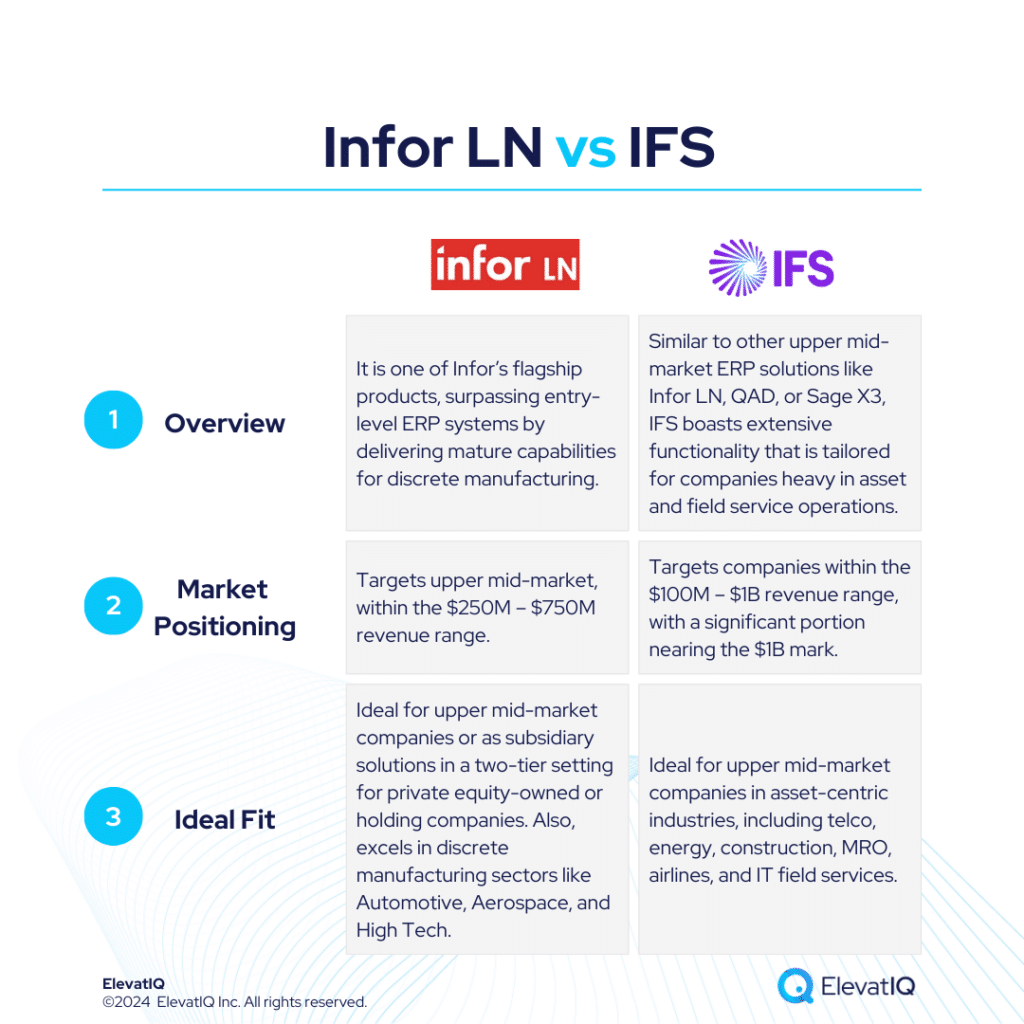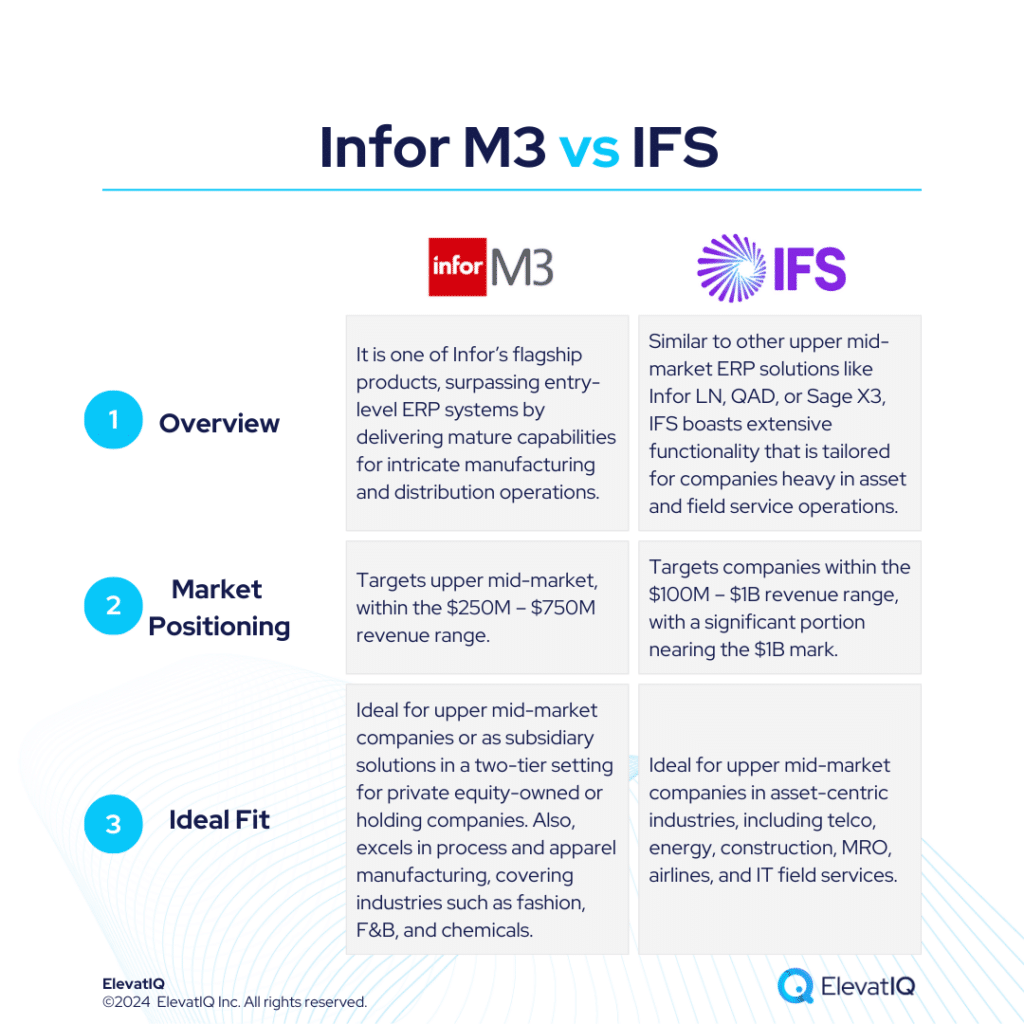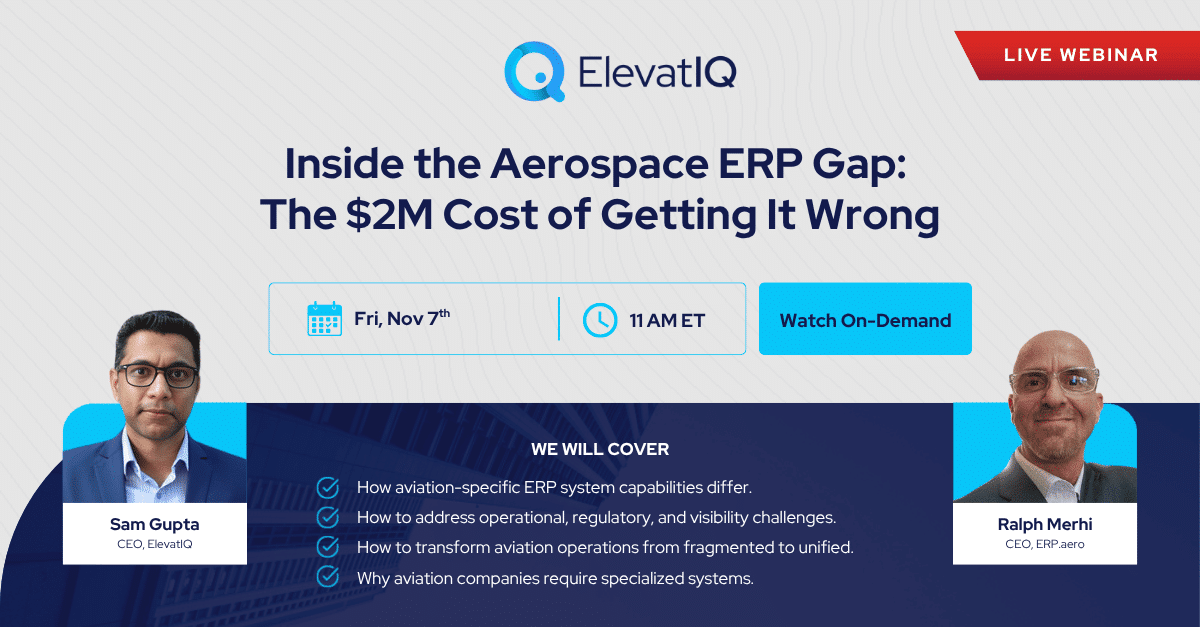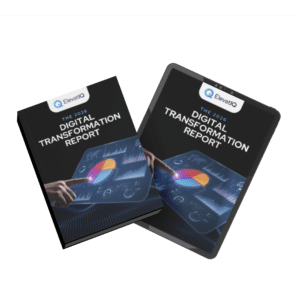Infor LN vs Odoo ERP Independent Review
Infor LN surpasses entry-level ERP systems particularly like Acumatica, Infor CSI, or NetSuite, by delivering mature capabilities for intricate manufacturing intertwined with distribution operations. On the other hand, Odoo caters to smaller companies transitioning from QuickBooks or Xero, streamlining operations from various add-ons, spreadsheets, and applications. Infor LN is also successful in the upper mid-market, targeting the $250M – $750M revenue range. Whereas, Odoo primarily caters to startups and smaller companies with revenue under $10 million.
Infor LN also provides a superior suite experience akin to SAP and Oracle, featuring enterprise-grade best-of-breed functionalities, including PLM, WMS, WFM, BI, and a supply chain collaboration platform. On the other hand, Odoo’s unique advantage lies in hosting operations across multiple countries in a single database.
While Infor LN excels in discrete manufacturing and offers a robust suite experience, it does face certain challenges in specific scenarios such as with process-centric operations for companies. On the other hand, Odoo is an excellent choice for budget-conscious companies, especially those with in-house development teams. While Odoo’s modular design allows flexible app purchasing and provides scalability, it lacks tight integration at the data model level. Therefore, choosing between Infor LN vs Odoo requires a detailed examination, and this comparison offers valuable insights for ERP selection projects. Let’s delve deeper into the specifics.
| Infor CloudSuite LN | Odoo | |
| Started in | 2006 (when Infor acquired BaaN) | 2014 |
| Ownership by | Koch Industries | Odoo S.A. |
| No. of customers | 1,000+ | 100,000+ relatively smaller companies |

What Is Infor CloudSuite LN?
Infor CloudSuite LN is a complete product suite to meet the needs of an enterprise similar to Epicor, SAP, Oracle, or Microsoft. Infor is also perhaps the only vendor after the larger ones that has the capabilities to build best-of-breed architecture akin to SAP, Oracle, and Microsoft. In fact, Infor might have deeper capabilities than Microsoft in some areas with pre-integrated best-of-breed solutions such as Infor WFM and Nexus. Infor is also the only vendor that can provide depth in several industries while not struggling with the transactional processing requirements of large accounts.
Infor LN is ideal for particularly discrete manufacturing companies. It is also successful in the upper mid-market, targeting the $250M – $750M revenue range. Positioned for companies surpassing entry-level ERP systems like Acumatica, Infor CSI, or NetSuite, this solution also delivers mature capabilities for intricate manufacturing intertwined with distribution operations. Infor LN also provides a superior suite experience akin to SAP and Oracle, featuring enterprise-grade best-of-breed functionalities, including PLM, WMS, WFM, BI, and a supply chain collaboration platform.
While Infor LN excels in discrete manufacturing and offers a robust suite experience, it does face certain challenges in specific scenarios such as with process-centric operations for companies. They might also include business operations such as plastic or chemicals as part of their automotive operations. Despite limitations in broader capabilities compared to other vanilla solutions, recent upgrades acknowledge its broader application in various automotive business models.
What Is Odoo?
Odoo caters to smaller companies transitioning particularly from QuickBooks or Xero, streamlining operations from various add-ons, spreadsheets, and applications. It provides basic transactional processing across several enterprise software categories, such as ERP, CRM, and HCM. And also a lot more in a consolidated database, eliminating the need for costly integrations.
An excellent choice for budget-conscious companies, especially those with in-house development teams, Odoo may face challenges without guidance from experienced ERP consultants. While Odoo’s modular design allows flexible app purchasing and provides scalability, it lacks tight integration at the data model level. This limitation can be a concern for companies aiming for stringent financial control at the data layer. This is especially true for less seasoned companies that might already struggle to regulate their internal process and data codings.
A rapidly growing platform with substantial funding and a large user base, it particularly caters to startups and smaller companies with revenue under $10 million. Its unique advantage lies in hosting operations across multiple countries in a single database. Distinguishing from solutions like QuickBooks or Xero, it might also use separate financial instances for each country. The other similar ERP systems designed for multi-entity operations might not contain CRM-specific processes.
Infor LN vs Odoo Comparison
Navigating the choice between Infor LN vs Odoo is a significant decision for businesses particularly looking for operational efficiency and strategic alignment. Thus, this section delves into the comprehensive comparison of Infor LN vs Odoo across various critical dimensions.
| Infor CloudSuite LN | Odoo | |
| Global Operational Capabilities | Has financial hierarchy layers and pre-baked global trade compliance functionalities. | Fit for smaller companies that might have entities. |
| Diverse Capabilities | Limited focus on certain business models. | Supports diverse industries, including product and service-centric startups. |
| Best-of-breed Capabilities | HCM, PLM, data lake, ERP, WMS, TMS, and advanced supply chain planning, are all pre-integrated. | Extremely limited best-of-breed capabilities compared to its larger peers. |
| Last-mile Capabilities | Present along with breadth of capabilities for diversified manufacturing business models. | The last-mile capabilities for specific micro-verticals are limited. |
| Operational Functionalities | Legacy solution with limited cloud-native capabilities. | Matrix functionality built as part of the inventory core. Also, maintains a cohesive design across screens and modules being a cloud-product. |
| Integration Capabilities | Manufacturing tools, such as HCM, PLM, data lake, ERP, WMS, TMS, and advanced supply chain planning, are pre-integrated. | It lacks tight integration at the data model level. This limitation can be a concern for companies aiming for stringent financial control at the data layer. |
| Manufacturing Capabilities | Mature capabilities for manufacturing and distribution operations. | Matrix functionality built as part of the inventory core. However, many advanced transactions may have limited support natively. |
| Pricing Model | Subscription-based | Per-user, per-app, per-month model |
| Key Modules | 1. Financials 2. Human Resources 3. Manufacturing Management 4. Inventory Management 5. Purchasing Management 6. Quality Management 7. Sales Management 8. Product Technology | 1. Sales 2. CRM 3. Inventory Management 4. Accounting and Finance 5. Purchase Management 6. Project Management 7. Manufacturing Management 8. Human Resources Management 9. Website and eCommerce |

Infor LN vs Odoo Feature Comparison
Both platforms offer a plethora of features and functionalities designed to streamline business operations and enhance efficiency. In this feature comparison, we delve into particularly the distinct capabilities of Infor LN vs Odoo across various critical dimensions, providing insights to aid businesses in making informed decisions regarding their ERP selection. Thus, this section discusses features under each of the following modules, particularly financial management, supply chain management, and manufacturing management.
Financial Management Comparison
In this section, we are discussing a detailed comparison of the financial management capabilities particularly offered by Infor LN vs Odoo. By examining their respective strengths and functionalities, particularly in managing financial processes. Businesses can therefore gain valuable insights to determine the best-suited ERP solution for their financial management needs.
| Infor CloudSuite LN | Odoo | ||
| Financial Management | General Ledger | The General Ledger is the core component of Infor LN Financials, recording all transactions within the application that affect accounting. | A financial record-keeping system that tracks all financial transactions and integrates seamlessly with other modules. |
| Accounts Receivable and Accounts Payable | AR manages customer invoices and credit, while AP handles supplier invoices and balance management. | The AR tracks money owed to the business by customers, while AP manages money the business owes to suppliers. | |
| Cash Flow Management | Cash Management handles cash-related transactions, primarily involving payments to and receipts from business partners. | Helps monitor and forecast company’s cash inflows and outflows to ensure liquidity and financial stability. | |
| Currency Management | The LN multicurrency systems allow a company to conduct accounting in multiple currencies, calculating and registering amounts in up to three currencies. | Supports multi-currency transactions, automatic exchange rate updates, exchange difference entries, foreign currency reports, and managing bank accounts in multiple currencies. | |
| Tax Management | Tax reporting is part of financial accounting and is limited to one country, so LN’s tax handling in a multicompany structure is similar to that in a single company environment. | Automates tax calculations, updates, and reporting, ensuring compliance and efficiency across multiple currencies and modules. |

Supply Chain Management Comparison
In this comparison, we explore and analyze the supply chain management capabilities of Infor LN vs Odoo, shedding light particularly on their respective strengths and weaknesses.
| Infor CloudSuite LN | Odoo | ||
| Supply Chain Management | Warehouse Management | Warehousing focuses on managing and replenishing goods within a warehouse, including tasks to report and analyze inventory movements. | Optimizes inventory control, streamlines operations, and enhances visibility with real-time tracking and automated processes. |
| Service Management | Manages the maintenance, repair, and overhaul of field-based and plant-based products, equipment, and systems. | Streamlines service delivery, enhances customer satisfaction, and optimizes resource allocation with integrated project management and invoicing. | |
| Inventory Management | Can support complex inventory types including dedicated inventory masters for MRO or quality components for added granularity and control | Offers real-time tracking, multi-location management, and automated reordering to optimize stock levels and streamline operation. | |
| Purchase Order Management | Can create and modify purchase orders for purchasing goods. | Automates procurement processes, optimizes supplier interactions, and ensures accurate order tracking and invoicing. | |
| Sales Order Management | They are utilized to sell and deliver items or services to a sold-to business partner under specific terms and conditions, originating from various sources like Contracts, Quotations, EDI, and Planning. | Streamlines the entire sales process, from creating and sending quotations to converting them into sales orders and managing invoicing, all within a single platform. | |
| Requisition Management | Specifies nonsystem planned requirements for different types of items, including inventory items, cost items, and service items. | Streamlines the process of creating, reviewing, and approving purchase requisitions, ensuring compliance with budgets and procurement policies. |
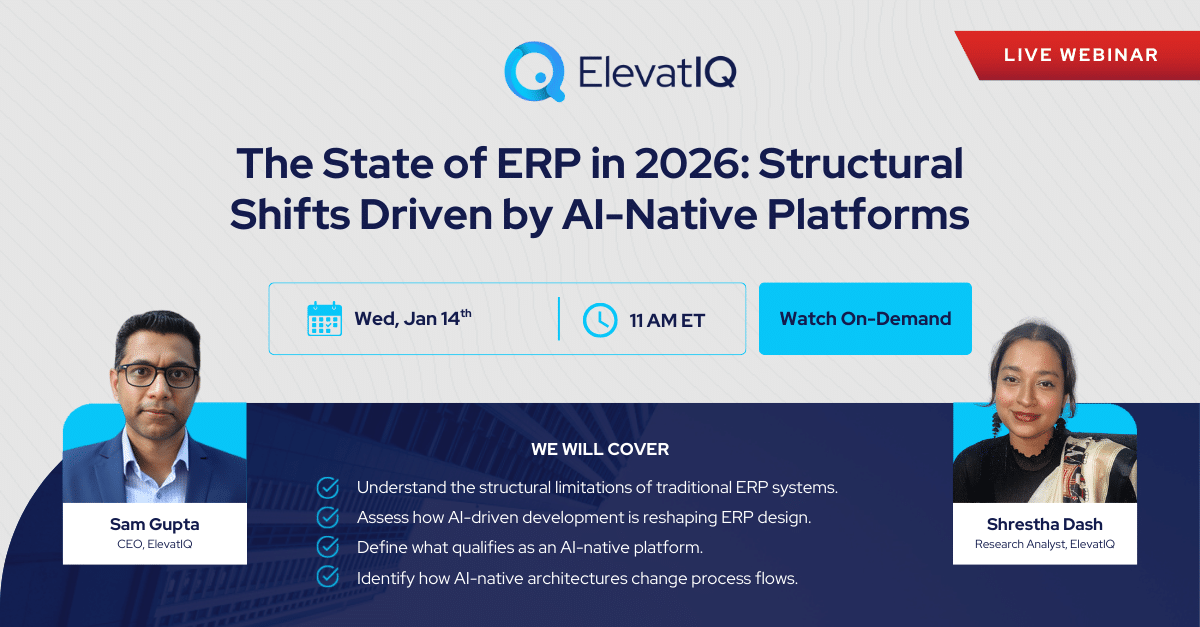
Manufacturing Management Comparison
In this comparison, we explore and analyze the manufacturing management capabilities of Infor LN vs Odoo, shedding light, particularly on their respective strengths and weaknesses.
| Infor CloudSuite LN | Odoo | ||
| Manufacturing Management | Production Planning | One of the most robust production planning capabilities including advanced planning and scheduling capabilities for diverse manufacturing operations. | Optimizes manufacturing processes by efficiently scheduling, allocating resources, and managing work orders to meet production goals. |
| BOM and Routing | It is stored as general item data for LN in Item Production Data (IPD). | Defines the components and operations required for manufacturing a product, optimizing production efficiency. | |
| Advanced Planning and Scheduling | Stores scheduling information for projects, allowing you to define project plans along with associated activities and milestones. | Optimizes production by centralizing data, providing real-time visibility, and automating scheduling to enhance efficiency. |
Pros of Infor LN vs Odoo
When evaluating ERP solutions, understanding the distinct advantages of Infor LN vs Odoo is crucial. In this section, we are particularly exploring the strengths of Infor LN vs Odoo across various dimensions. Thus, shedding light on their respective capabilities and functionalities.
| Infor CloudSuite LN | Odoo |
| Ideal for upper mid-market companies or as subsidiary solutions in a two-tier setting for private equity-owned or holding companies. | It is widely adopted, especially among Industry 4.0 companies and other machinery businesses. |
| It can support the most complex manufacturing business models, WBS-centric manufacturing, or support for attributes with MRP planning. | It can support many different business models, many different localizations, countries, etc, as part of the same product. |
| Most tools that make-to manufacturer would require, such as HCM, PLM, data lake, ERP, WMS, TMS, and advanced supply chain planning, are all pre-integrated with LN. | The availability of cheaper technical talent globally helps product-centric startups extend or augment core capabilities. |
| While most smaller solutions might require ad-hoc arrangements for global financial operations, Infor CloudSuite LN has them natively built. | The lean data model and workflows make it easier for product-centric startups transitioning from QuickBooks-like solutions. |
Cons of Infor LN vs Odoo
Just like recognizing strengths is important, it’s also crucial to weigh the specific drawbacks of Infor LN vs Odoo. Therefore, in this section, we will delve into the limitations and challenges associated with Infor LN vs Odoo across various operational and financial dimensions.
| Infor CloudSuite LN | Odoo |
| The limited focus on certain business models poses the risk of requiring other ERP systems to support complex and diverse business operations such as process manufacturing or metal-centric A&D companies. | The open-source nature leads to a tendency to over-customize, resulting in an inferior product experience. |
| Private equity and holding companies requiring global solutions with a tier-2 solution at the subsidiary level might not be the best use of Infor LN’s strengths. | Consisting primarily of developers, the ecosystem particularly doesn’t have a seasoned program, change management, and business consultants. |
| Infor LN is a legacy solution with limited cloud-native capabilities such as universal search, mobile experience, etc | The last-mile capabilities for specific micro-verticals are limited, requiring significant customization for their work with specific industries. |
| The consulting base and marketplaces are virtually non-existent for Infor LN. | Mature capabilities such as MRP, allocation, and batch are not as detailed as with other richer ERP systems. |
| The integration of Infor LN with MES enhances its capabilities, particularly in complex manufacturing processes. | Adoption in the apparel manufacturing space, which is more complex, may not be as widespread. |
Conclusion
In conclusion, selecting between Infor LN vs Odoo depends largely on the specific needs and scale of a business. Infor CloudSuite LN is a robust choice for upper mid-market companies, particularly those in discrete manufacturing industries like automotive and aerospace, thanks to its mature, enterprise-grade capabilities. Its integration of complex functionalities such as PLM, WFM, and advanced supply chain management makes it suitable for companies requiring sophisticated, industry-specific solutions. However, its limited focus on certain business models and lack of cloud-native capabilities may be a drawback for businesses seeking more versatile, modern solutions.
On the other hand, Odoo is an excellent fit for smaller companies and startups transitioning from basic software like QuickBooks. Its modular design and affordability make it particularly attractive to businesses in eCommerce and Industry 4.0 sectors. While Odoo offers scalability and ease of use, its lack of tight integration at the data model level may be a concern for companies requiring stringent financial controls. Additionally, the open-source nature of Odoo can sometimes lead to over-customization, which might compromise the overall product experience.
Both systems have their strengths and limitations, so businesses should carefully evaluate their specific need. Also, seeking assistance from an independent ERP consultant can significantly aid the decision-making process. To get a 360-degree view of feature comparisons, it’s essential to explore not only Infor LN vs. Odoo but also insights from other analyses such as Infor LN vs. NetSuite, SAP S/4 HANA, Oracle Cloud ERP, Dynamics F&O, Dynamics 365 BC, Acumatica, Infor M3, Epicor Kinetic, and IFS.

FAQs
Infor LN vs Odoo ERP Independent Review Read More »